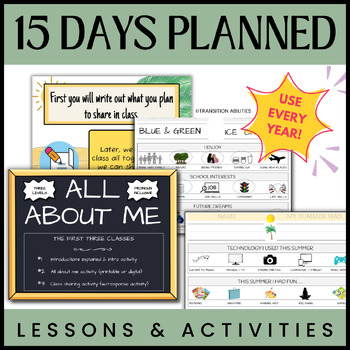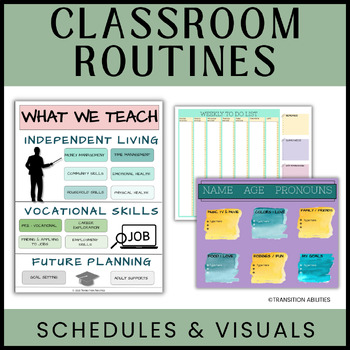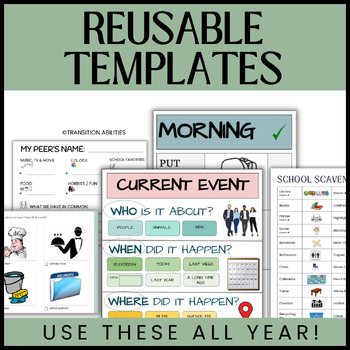The First 3 Weeks Back to School | Secondary High School Transition SPED Bundle
- Zip

What educators are saying
Products in this Bundle (27)
showing 1-5 of 27 products
Bonus
Also included in
- Whether you're new to special education and/or transition education, or looking to reorganize for the next year, grab this growing bundle to help you out with your middle school, high school or transition self-contained (or community-based) classroom! Help your SPED students reach their fullest potePrice $110.08Original Price $155.25Save $45.17
Description
You teach a self-contained high school or transition SPED class & are headed back to school soon . . . but you're not sure exactly how to structure the first few weeks of school. When you teach special education, it's important to be prepared so that you and all your students (with Intellectual disabilities, autism, etc.) feel as calm and ready to learn as they possibly can! Get the free outline here (also included in bundle).
NOTE: These activities were all made for High School / Transition, for students with moderate-severe intellectual disabilities or autism. Most activities work best in classrooms where the majority of students can read or be read to, though there are differentiated versions of each activity. Some of the activities are re-useable templates that can be easily sent to students via Google Classroom, but you could also print them or assign another way digitally.
Download the PREVIEW attachment where I have mapped out the first 3 weeks for you.
Day 1:
- Review /Create your own Class Expectations during a class with your students!
- Review the SCHEDULE and MORNING MEETING ROUTINE (free)
- Use the three activities in the "All About Me" lesson throughout the day
Day 2:
- Review expectations & schedule from yesterday
- Introduce the daily "Morning check-in" (to be done daily from now on)
- Do "How I spent my summer" activity & game
Day 3:
- Morning meeting & check-in
- Review classroom specifics using the "About Our Classroom" document in the para training resource . . . what we do / where we go / how schedules work
- Help students make their own personal schedules (use templates from this freebie)
Day 4:
- Morning meeting & check-in
- Have students fill out their personal info in a form. This serves as a baseline! Then send the parent "key" home so that you can get accurate information for the future.
- Talk about graduation dates and make a birthday / graduation bulletin board
Day 5:
- Morning meeting & check-in
- Have a series of classes on community safety!
- Have students help set up community safety bulletin board with these free labels & poster
Day 6:
- Morning meeting & check-in
- Review logistics, like transportation, lunches, lockers, internships, outings, schedules, money for shopping/activities, etc.!
- Have a scavenger hunt! (free)
Day 7:
- Morning meeting & check-in
- Review what IEP Goals/IEP Vision are in this FREEBIE
- Help students set up their IEP Goal Sheets & Self-Monitoring Goal Trackers
- Play a game or go for a walk
Day 8:
- Morning meeting & check-in
- Begin Daily Goal Setting (to be done daily from now on)
- Use the free Social File to have students learn about their classmates
- Teach class on "How to Comment in Conversations"
Day 9:
- Morning meeting, check-in & daily goal setting
- Set up Google Classroom in preparation for today's first re-useable template lesson
- Review social file & video from yesterday's lesson (how to comment)
- Have "social group" using the template, which can be assigned biweekly from now on
Day 10:
- Morning meeting, check-in & daily goal setting
- Have class on favorite types of food meals
- Review expectations around grocery shopping, meal voting, cooking, etc.
- Have students check google classroom & complete their first Meal Voting activity, which can be assigned weekly from now on
Day 11:
- Morning meeting, check-in & daily goal setting
- Have students do their first meal planning activity (google classroom) after reviewing the meal voting results as a class. The meal planning activity can be assigned weekly from now on, either for mock grocery trips or real grocery trips.
- Go grocery shopping or have a class on how to get to the store if going off campus isn't possible yet
Day 12:
- Morning meeting, check-in & daily goal setting
- Have a class on Transition Planning. Do a future planning activity to get a baseline on all students so you can track how their goals change over time
- Review on & off campus job opportunities, and have an intro class on job expectations, job journals, etc.
- Play a class game
Day 13:
- Morning meeting, check-in & daily goal setting
- Have another "social group" ; review social file/commenting video if needed
- Review what IEP meetings look like and how students will participate, showing them the IEP powerpoint template in class
- Review community safety rules from day 5 then go for a walk!
Day 14:
- Morning meeting, check-in & daily goal setting
- Begin the weekly Current Event class (using Google Classroom). This can be assigned weekly from now on, and includes 3 levels.
- Play the community safety board game
Day 15:
- Morning meeting, check-in & daily goal setting
- Begin the weekly Off Campus Spending Activity (using Google Classroom). Students can vote on a place they would like to go on a community trip. Assign this weekly from now on, for real or mock community events that involve spending money.
- Review community safety rules from day 5 then go for a walk!