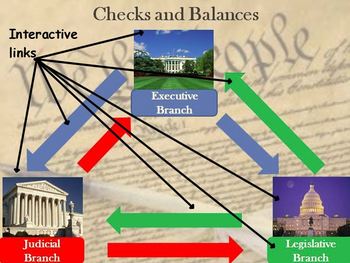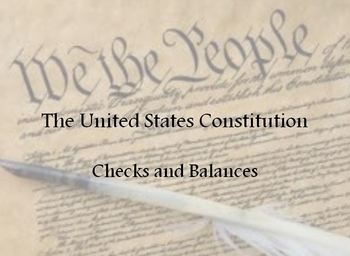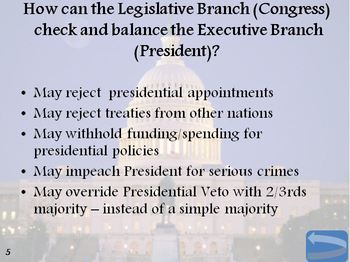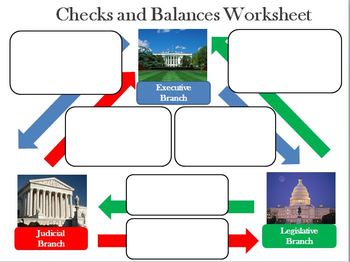The Constitution - Checks and Balances - Interactive Powerpoint and Worksheet
- PPTX
Description
This lesson on checks and balances includes an interactive power point (8 slides total) as well as a student worksheet that helps to clearly explain the various checks and balances of the U.S. Government (CA Standard 8.2.7).
What makes this power point unique is that it is specially designed with hidden links that make it a truly interactive power point and perfect for any smart board, however only a laptop and a digital projector are required. The power point consists of one title page, one hub page (home page) and six content pages that detail the principles of checks and balances. Simply click on the title page to move to the hub page. Once on the hub page (home screen) the hub image provides the teacher an opportunity to explain the concepts involved with checks and balances.
The lesson can then be delivered as a teacher led activity, by proceeding to click on each of the six arrows that lead from one branch to another (these are your hidden links), as the students fill in the worksheet. Or the worksheet can be completed by students first, after reading the textbook, and then the power point can be used to check for understanding. You can even call students to the white board to pick the hidden link (arrow) of their choice.
From there each of the six arrows is actually a link that takes the user to a content page which specifically explores checks and balances between the appropriate branches of government, one click at a time. The total number of bullet points on content each page is indicated by a number in the bottom left hand corner of the page. Then simply use the return arrow link on the bottom right hand corner of the page to return to the hub or home page.
NEW FEATURE: Now you can also click on any of the three branches of government pictured in the hub slide and follow the hidden link to the official webpage of that branch of government , (www.whitehouse.gov, www.supremecourt.gov/, www.house.gov and www.senate.gov). In order to access the webpages of both the house and the senate click on the image of the house building for the house and the green "Legislative Branch" icon for the Senate's webpage.Great extension activity starter!
I actually send this power point out to my students on their net books in order to get them to explore the three branches of government. You could also post it on your webpage for access from any computer with internet access.
The final slide of the slide show is actually the worksheet that you can print and distribute to the class so they can follow along.