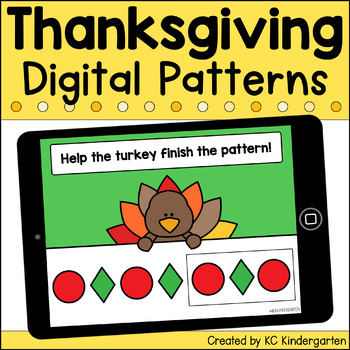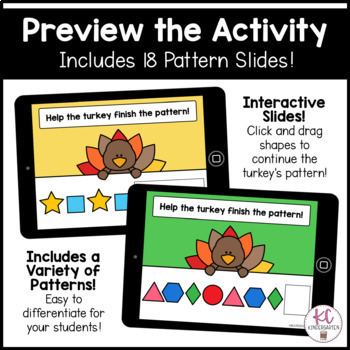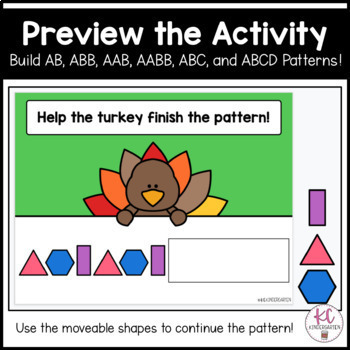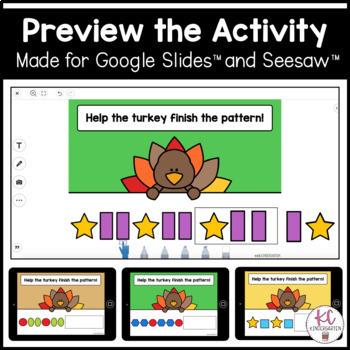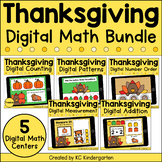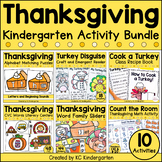Thanksgiving Patterns | Digital Math Center
- Google Slides™

Also included in
- This bundle of Thanksgiving Digital Math Center Activities is the perfect way for your students to build their skills in number sense, patterns, addition fluency, one-to-one correspondence, nonstandard measurement, and number order this November! Click on the images to see each of the 5 included actPrice $6.80Original Price $8.00Save $1.20
- This bundle of Math and Literacy Thanksgiving Activities is the perfect way to practice so many important skills during the month of November! Your planning is taken care of all month long with these activities to practice counting, addition, subtraction, spelling, writing, and more!Here's What's InPrice $28.52Original Price $40.75Save $12.23
Description
This Digital Thanksgiving Patterns Math Activity for Google Slides™ and Seesaw™ is the perfect way for your PreK and Kindergarten students to practice building patterns this November! Students will click and drag moveable shapes to help the turkeys continue the shape patterns. This activity is perfect for distance learning or classroom use on a touch screen display!
Students will practice building AB, ABB, AAB, AABB, ABC, and ABCD patterns in this resource. There are 3 slides for each of these pattern types. You can easily differentiate this activity for your students by deleting any slides you don't need!
When you purchase this resource, you will add this Google Slides™ activity to your Google Drive™. In these slides, you will also receive a preloaded activity link to add to your Seesaw™ Library!
Please note: This product is a Google Slides™ Presentation and the pictures are not moveable if you are in "Present Mode." In order for your students to be able to click and drag all of the moveable items, you must be in the editing mode of Google Slides™. If you are assigning this in Google Classroom, make sure you select "make a copy for each student" so that each student can utilize and edit their own copy of the activity!
To convert this Google Slides™ Presentation into a PowerPoint file:
- Open up your Google Slides™ file.
- Click "File" and "Download."
- Select Microsoft PowerPoint.
- The file should automatically download to your computer as a PPT file!
If you use this product, I'd love to see/hear from you! Any feedback is SO appreciated and gives you TPT credits to use on future purchases! ♥️
- Instagram: @KC.Kindergarten
- Email: kckindergartentpt@gmail.com
- TPT: Follow my store and be the first to know about new products and sales!