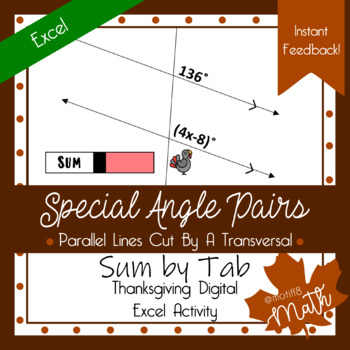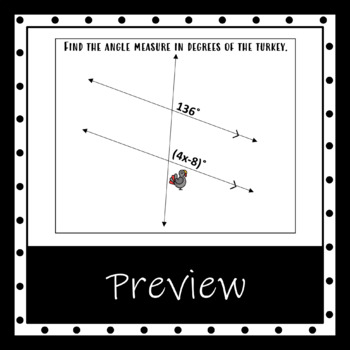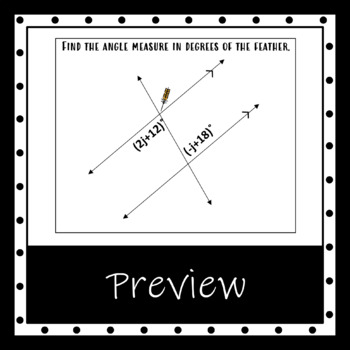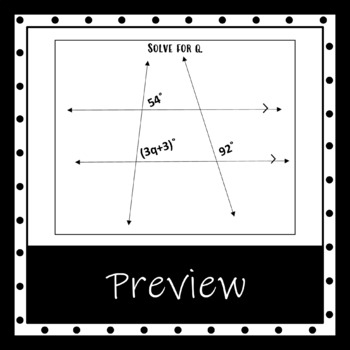Thanksgiving Parallel Lines Cut By Transversal | Instant Feedback | Excel
Description
Product Description: This instant feedback, sum by tab activity covers corresponding, alternate exterior, alternate interior, same-side exterior, same-side interior, vertical angles, and linear pairs. There are 20 problems - all clean, multi-step equations. Students will need to either set two expressions equal to each other or sum two expressions and set equal to 180 degrees on most problems. In this Thanksgiving edition, students will need to solve for the unknown variable and substitute the variable back into an expression in order to find the angle measure for the Thanksgiving icon on the problem. The last 6 problems are a little more challenging because students have to choose which information is relevant to solve for the missing variable and there is a set of parallel lines with two transversals.
Objective: Students will find the missing angles by applying the Corresponding Angles Postulate, the Alternate Interior Angles Theorem, Alternate Exterior Angles Theorem, Same-Side Interior Angles Theorem, Same-Side Exterior Angles Theorem, and the Vertical Angles Theorem.
Excel Student Instructions: The name of the game is "Sum By Tab!" There are two problems per tab. Students will solve both questions on the tab and enter the sum of those two answers into the designated red cell. If incorrect, the cell will stay red. Students will need to review their work and try again. If their sum is correct, the cell will turn green and they can move onto the next tab!
Excel Teacher Instructions: As you can see, the last tab is the answer key. But do not worry because all of the answers are in white ink on a locked sheet so the students cannot see or edit the answer key tab. This tab was needed to create the conditional formatting for the green/red cells. To assign this document to students, all you need to do is delete the info tab you are currently reading from - the answer key will be locked! To unlock the answer key...make sure you are on the answer key tab. Click review, then unprotect sheet and enter the password. Once you have unlocked the sheet, highlight the box and change the font color. If you wish to edit any of the problems, you are welcome to do so - just change the sum answer in column "C" of the answer key.
Answer Key: The answer key is provided on the last tab of this excel per instructions above OR you may copy and paste the link to add a copy of the answer key AND work to your google drive.
SAME RESOURCE & PROBLEMS AVAILABLE IN DIFFERENT THEMES
CLICK HERE FOR THE REGULAR, NO THEME VERSION
CLICK HERE TO VIEW THE CHRISTMAS VERSION
This purchase includes a license for one teacher only, which means this resource is not to be shared with coworkers without purchasing the correct number of licenses. This resource may not be uploaded to the internet, unless it is password protected for student use only.
Thank you for purchasing our resource – we hope your students enjoy
it! We would greatly appreciate your review!