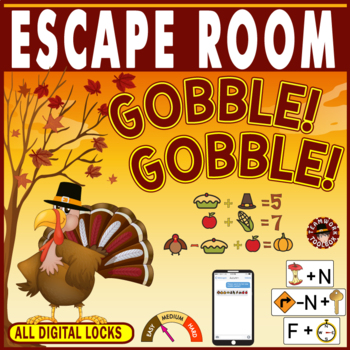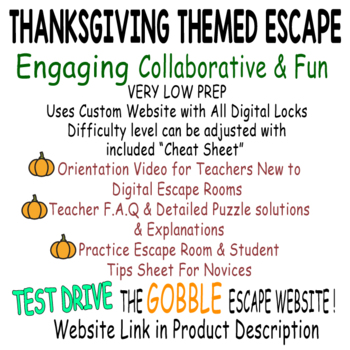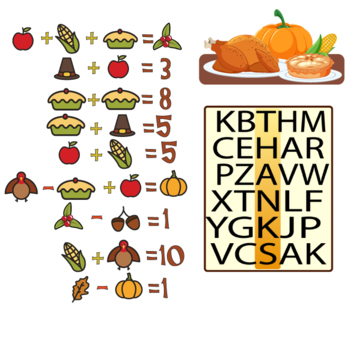Thanksgiving Escape Room ~Gobble! Gobble! ~Breakout ~All Digital Locks
- Zip
- Google Apps™

What educators are saying
Description
Your Students will LOVE this fun Thanksgiving themed breakout! Students use the escape website with multiple web pages and images and a Google Slides/PowerPoint to collaboratively solve 5 holiday themed logic puzzles. This very low prep escape room will work for all subjects, advanced upper elementary, middle, and high school.
The Escape Room uses 5 digital locks that are completed within a Google Website I've designed and your students will access online. You will not need any physical locks or lock boxes for this breakout. Upon opening the final lock, a message confirms the group has "escaped."
⭐DESIGNED FOR BOTH IN-PERSON & DISTANCE LEARNING⭐
This escape room requires NO printed items. Along with the escape room, students will use a Google Slides/PowerPoint to manipulate puzzle items required to complete the activity. I have also included a few tips regarding using the resource during remote learning. To foster collaboration, I do recommend having students work together in person or virtually if possible via Google Meet/Zoom/WebEx.
✔TECHNOLOGY REQUIRED
Students will need internet access to a Google Sites website:
They will view several digital images and enter their their "unlocks" on a Google Form on this website. Some technology departments have recently started blocking student access to some Google Sites. Test the link on a student laptop/chromebook. Feel free to email (TeamworkToolbox@gmail.com) for other options for accessing the images and Google Form.
INCLUDED IN THIS DIGITAL BREAKOUT PACKAGE:
✅Escaping with a Gobble Gobble Escape Website link:
Click to Check out the Gobble Gobble Escape Website
✅ORIENTATION VIDEO for Teachers New to Digital Escape Rooms
✅DISTANCE LEARNING OPTION
⭐Teacher Tips PDF
⭐Google Slides and PowerPoint Versions of Movable Puzzle Items
✅Complete, detailed explanation of all 5 locks including how to find all links, the reasoning behind the puzzles, and images of the completed puzzles
✅Detailed Frequently Asked Questions for Teachers (Navigating & Using the Escape Website)
✅Empty Unlocks sheet for groups to enter their solutions as they complete the breakout
(critical for guiding students in matching the locks to the required puzzle)
✅A 3 Lock Practice Escape Room website for students to practice or for Teachers to demonstrate how to navigate the site & digital locks
✅Thanksgiving Themed Hint Card
✅Thanksgiving Themed "We Escaped!" Sign
✅Thanksgiving Themed Escape Room TIMER ~ PowerPoint (to display during activity)
✅List of Materials needed to Set Up each Lab Group
✅Printable Student Escape Room Tips Sheet
✅5 Reflection Questions
✅FOLLOW-UP Thanksgiving Themed 15 Term Word Search & Answer Key (For early finishers)
✅ (OPTIONAL) 'Cheat Sheet' that can be provided to lower difficulty or speed up escape
This breakout should take your students 20-35 minutes to complete.
======================================
Required for students to complete breakout:
(1) problem solving skills, teamwork, collaboration, perseverance, a little patience
(2) internet access (2 or more laptops/ipads/smartphones for each group)
(3) printed materials included in this purchase (Ireland Map & Fill In Blank Banners)
(4) Pencil & Paper
=======================================
MORE FUN HOLIDAY ESCAPE ROOMS:
Escaping With a Pot O' Gold Escape (St. Patrick's Day)
Gobble Gobble Escape (Thanksgiving)
Love is the Key (Valentine's Day)
~~~~~~~~~~~~~~~~~~~~
UNIQUE & ORIGINAL
~~~~~~~~~~~~~~~~~~~~
I have taken great care in making diverse puzzles that would be fresh and challenging for the same class to enjoy throughout the course. If you are purchasing multiple breakouts for the same course, each escape will contain unique puzzles and problems.
CHECK OUT ALL OF MY SCIENCE BREAKOUTS:
Lab Skills & Lab Safety: STOP. COLLABORATE & LISTEN BREAKOUT
Skeletal System: GAME OF BONES BREAKOUT
Blood, Heart, Cardiovascular System: CLOTBUSTERS BREAKOUT
The Special Senses: A SENSESATIONAL ESCAPE BREAKOUT
Acids/Bases/pH: ALL ABOUT THAT BASE BREAKOUT
The Mole-Chemistry: WHOLLY MOLE BREAKOUT
Cell-Biology: It's A CELLEBRATION BREAKOUT
DNA: Team DNA & the Evil Dr. Plasmid BREAKOUT
Ecology: Biology & Environmental Science: ECOPARK BREAKOUT
Atoms-Physical Science/Chemistry: ATOMIC CARNIVAL BREAKOUT
CHECK OUT MY MATH BREAKOUTS:
Exponent Rules/Roots/Scientific Notation: EXPONENTIAL CIRCUS BREAKOUT
==============================
Teamwork Toolbox Escape Room F.A.Q’s
==============================
1. How do the students Escape?
There is a google Form on the home page with 5 Digital Locks. As students find solutions to the 5 puzzles, they type them into the form line under each Lock (where it says "Your Answer.") A “STILL LOCKED” message appears under each lock until the message is typed correctly. Once all 5 Locks are Solved, the students are able to click the SUBMIT button at the bottom of the Google Form to reveal a message that they have escaped.
My students entered the right answer, but the form is still RED and says “STILL LOCKED!”
Answers must be entered carefully and follow the small printed instructions under each lock. For example, all word/letter answers must be in ALL CAPS.
2. My students have never done an escape activity. What do you recommend?
➊Visit my Practice Escape Room: You can use a projector and demonstrate this very easy, 3 Lock Practice Escape Room or have your students spend 10-15 minutes practicing on their own. The practice site could be used the day before or immediately ahead of the actual Escape Room.
➋Use the Cheat Sheet: This printable is optional as it does lower the difficulty and remove some of the “Escape Room” thinking needed to complete the activity. The document matches each of the 6 locks to specific website images and printed materials. You can provide it at the beginning of the escape or give to groups that are 2 or 3 locks behind as you are running out of time.
3. How do students find the solutions to the Unlocks?
Use the lock descriptions (Example: 10 Letter Word Lock) to determine what you are searching for. For example, if you find a clue that mentions a birthdate to research, that may be the solution to a DATE lock. Or if you find something with 8 colors to sort, that might be the answer to the 8 Color lock. As students navigate the site, they will adapt quickly to solving the puzzles. Their printed Unlocks Sheet(which also has the 6 lock descriptions) helps guide them.
4. Any tips I can give students as they search?
Put a Copy of the Student Escape Tips at each station.
For clue hunting...They can keep one laptop/internet device open to the Home Page at all times. All links should open in a new Tab and they should keep the tabs open while hunting for clues and solutions. Note the physical items you printed for them might require something on the Escape Website to solve that puzzle lock. As they try different solutions and find correct answers, they will type into the “Your Answer” area until STILL LOCKED disappears. They also should write the unlock solution into the Unlocks Sheet that you printed so you can judge their progress. "Distractors" will be found! (There are several "fake clues" students will find throughout the site that make it more challenging.)
5. What should I do as my students are searching for answers?
You should circulate among the groups checking their progress on the Locks Blank sheet. Carry your Solutions Sheet with you (keep it covered). Periodically ask out loud for groups to announce their progress: “We have 4 locks already!” Check their progress. If a group is very far behind, make small suggestions as you determine what they are missing. If time is a problem, you can make the entire activity move faster by making small suggestions. Note: I do not let Groups share lock answers.
6. How should I use the HINT Card?
I give each group one hint card and encourage them to escape without using it. Most groups try not to use their hint card as a matter of pride. I tell students that playing the Hint Card will guarantee they will get a lock of their choosing opened. I don’t just give them the solution, but do give a very revealing clue so they can quickly get it. Groups will brag to others when they have escaped and NOT used it.
7. What do I do when they Escape?
I take a photo of them (sometimes they want pics, too) holding the “We Escaped!” Sign. Print a couple for the group to hold proudly. Students can complete and submit the 5 Question Reflection (on Bottom of Student Escape Tips sheet). Have an assignment for early finishers and encourage other groups to keep working. I also post the fastest times for each Escape (we do several in each course) for other groups and classes to see; I put an asterisk by the time if a Hint card was used.
8. How do you grade these?
Students will turn in their group's Locks Blank with as many solutions as they discovered when I call "Time." I only give a participation Lab grade by judging the level of effort each student put forth. They all will be participating! Students can also complete and turn in a Reflection (There are 5 reflection questions on the Student Tips Sheet.)
9. How long should this take?
There are a few factors that will determine the amount of time needed. Easy Escapes can go as fast as 25 minutes and Hard Escapes should take an hour. If you are working with first timers who did not view or use the Practice Escape, expect 5- 10 minutes for them to master navigating the site and locks. Once you’ve used this Escape Room with your own students, you’ll have a solid idea of the time needed for future classes.
Please send any questions you might have regarding solving digital breakouts or the contents of this package!