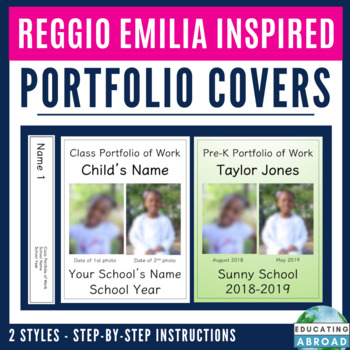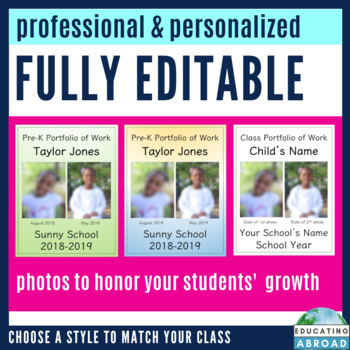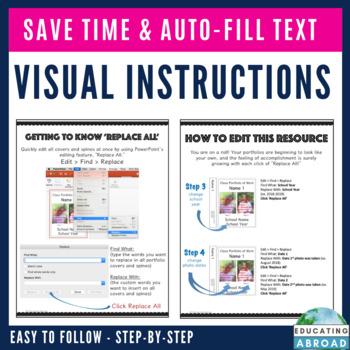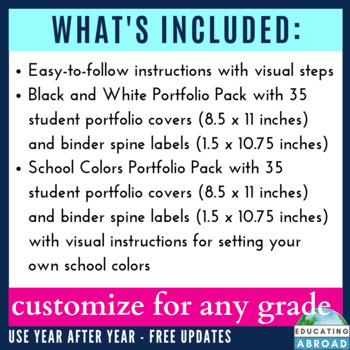Student Portfolio Cover Template with Beginning and End of Year Photos
- Zip
Description
You spend all year documenting your students' conversations, graphic representations, questions, explorations and growth- honor your work together by presenting their on going portfolio or end-of-year portfolios with beautiful, personalized covers.
FULLY EDITABLE COVERS INCLUDE:
- Your class / grade
- Student's name
- School's name (or teacher's name)
- School year
- Two photos ( beginning and end of school year)
- Photo label for dates
FULLY EDITABLE BINDER SPINES INCLUDE:
- Your class / grade
- Student's name
- School's name (or teacher's name)
- School year
DOWNLOAD INCLUDES (in a ZIP file)
- Black and White portfolio covers and spine labels
- Colored background portfolio covers and spine labels
- Visual instructions for personalizing the text and photos
PORTFOLIO SETS INCLUDE:
- 35 student portfolio covers (8.5 x 11 inches)
- 35 student portfolio spines (1.5 x 10.75 inches)
- automatic resizing of text to fit text boxes
YOU MAY ALSO LIKE:
Reggio Emilia-Inspired Classroom Calendar for the Entire School Year
RECEIVE TpT CREDIT!
Build TpT credit by leaving feedback on my products. Next to each title, you will find a Leave Feedback button. You can submit feedback at the time of purchase or go to My Purchases for a list of what you have bought in the past. Every 100 Credits is worth $5 which you can apply towards future TpT purchases, but there is no need to wait until you have 100 to redeem them. 50 credits is worth $2.50, for example.
BECOME A FOLLOWER OF MY STORE.
Follow my store to keep updated about my new products, sales, and discounts! New products are 50% off for the first 48 hours. Follow my store to receive emails once new products are posted.
Happy teaching!
HOW TO UNZIP FILES ON MAC COMPUTERS
- Double click the downloaded, zipped file.
- The file will automatically be decompressed into the same folder the compressed file is in.
- Access the extracted files by clicking the appropriate icons.
HOW TO UNZIP FILES ON WINDOWS COMPUTERS
- Locate the downloaded, zipped file
- Press and hold (or right-click) the folder, select Extract All
- Follow onscreen instructions
Keywords: Reggio, Reggio Emilia, end-of-year, printable, portfolio, student work, new year, back to school, classroom, classroom community, gift