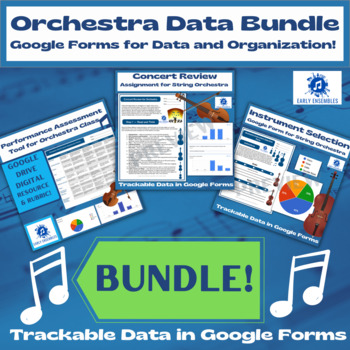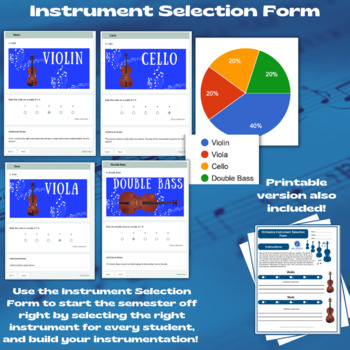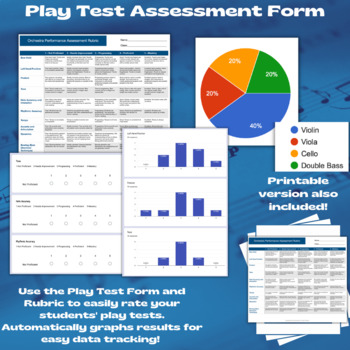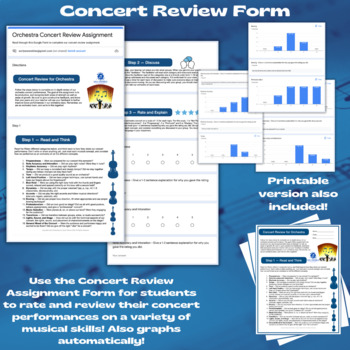String Orchestra Google Form & Data Bundle! Editable - Easy Data & Organization
- Zip
- Google Apps™

Products in this Bundle (3)
Also included in
- The Middle School Orchestra Director's Toolkit has all the incredibly helpful resources I wish I had when I first started directing orchestra! Included in this product are:20 4/4 rhythm reading exercises20 3/4 rhythm reading exercises20 2/4 rhythm reading exercisesEditable orchestra newsletters forPrice $42.50Original Price $48.00Save $5.50
Description
This Orchestra Form Bundle has every editable Google Form (printable all included) you need to stay organized and keep great data! Included are a Concert Review Form, a Play Test Assessment Form and an Instrument Selection/Tryout Form! This Bundle is an organizational life-saver for a busy orchestra director!
Concert Review Form Description:
This concert review/reflection assignment and tool is perfect for your orchestra students to reflect on their concert performance. In this product, you will find both a printable and digital/Google Form version of the concert review assignment. Share the Google Form with your orchestra students, and have them complete the guided concert review assignment. Click on the link provided in the product to gain easy access to the editable Google Form, or use the printable version if you wish! The Google Form will keep track of all the data students give, and it will automatically graph the students' feedback. This makes for incredibly easy data for goals and data tracking for your orchestra performances!
In this assignment, you will find:
-15 different musical categories to rate the concert performance - Preparedness, Note Accuracy and Intonation, Rhythmic Accuracy, Tempo, Tone, Left Hand Position, Bow Hold, Dynamics, Accents, Bowing, Professionalism, Music Selection, Transitions, Lights, Sound and Stage, General Mood of the Concert.
-A rating system on a scale of 1-5 for each of the 15 categories (this auto-graphs on the Google Form)
-Step by step guided instructions for your students for how to complete this assignment.
Use this tool every time your students give a concert to compare your growth, and allow your orchestra students to take ownership over their performances. This is a perfect process for reviewing a concert performance with your string orchestra students, and it's incredibly easy for you. Enjoy!
Performance Assessment Tool Description:
This is a Google drive form and digital rubric for Orchestra play tests/performance assessments. Easily rate your orchestra students bow hold, left hand position, posture, tone, note accuracy, rhythmic accuracy, tempo, articulation, dynamics, and bowing as they give their play test performances. Let the digital play test form keep track of your data for you!
This resource makes for very easy data tracking and student feedback within your orchestra classroom. All data is stored within the editable Google Drive form, so progress can be tracked throughout the school year for every play test. Use this data for chair placement, grading, goal setting (both professional and student goals), and keep all of your play test data in one easily accessible form. Included is a detailed rubric that goes along with the Google Form for more specific feedback for your orchestra class. A printable PDF copy of the rubric has been included in this product as well as the Google Form digital rubric.
Instrument Selection Form Description:
This is a printable and online Google Form tool for beginning string orchestra students and teachers to audition/select instruments for orchestra. Easily place your new orchestra students on an instrument, and keep all the data and information in one place. This form automatically keeps track of all the information needed when placing your beginning orchestra students on their instruments, and it graphs the instruments in your orchestra. Use this form when auditioning your beginning students, or send it out to parents and students to use when selecting their instrument at the music store before they even get to your class. This makes it easy for you to build the right instrumentation in your orchestra, and keep all information in one easily-accessible place.
The form stores information such as student names, parent/guardian emails, and ratings for each instrument: violin, viola, cello and double bass. Throughout the audition process, the student and/or teacher rate each instrument on a scale of 1-5 to determine which instrument is best for the student to select. The form then asks for the final selection, which will then appear as a graph for you to build your instrumentation correctly within your group of young musicians. Also included in this form is information about how the student will acquire the instrument (rent from the store, from the school, already owns, etc.) Of course, the Google Form is editable, so you can change it to suite your needs!