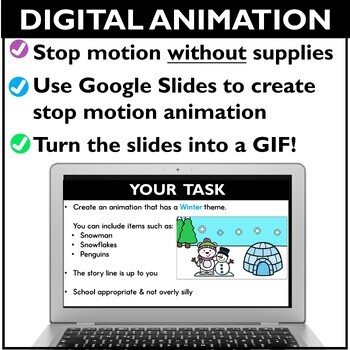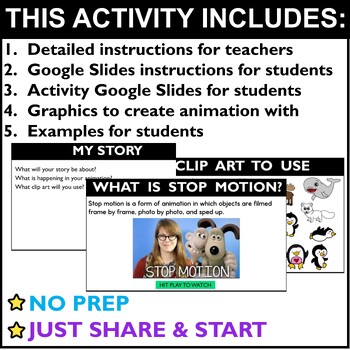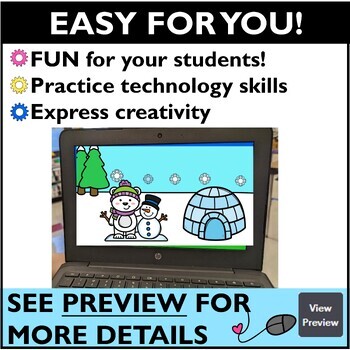Stop Motion Animation Digital Winter Project Activities January February
- Google Drive™ folder
- Microsoft OneDrive

Also included in
- Try stop motion animation without the materials & prep. This digital animation project is for YOU! Your students will make no prep stop motion videos & their own GIF. Your students will love creating their own scenes & watch them move! Includes Winter, Spring, Summer & Fall themes. TPrice $14.99Original Price $24.24Save $9.25
Description
Have you been wanting to try STOP MOTION ANIMATION but don't have all of the materials? This digital animation project is for YOU! Your students will love creating their own winter story & watch them move! Students can even create a GIF.
With this animation project, students will learn how to create their own stop motion animations using Google Slides. They'll have the opportunity to practice their drawing skills, use the copy and paste tool, and search for images online. They'll also learn how to create backgrounds and add effects to their animations.
This project is perfect for students of all ages and skill levels. It's low-prep and can be completed in multiple class periods. And the best part is, students will have a blast watching their creations come to life this Winter!
Your students will create a Winter themed animation (snowman, snow, animals, slides inside)
What is stop motion animation?
- Stop motion animation is a film technique where objects are filmed frame by frame, photo by photo.
- In this project, students will not be using a camera to take photos, but Google Slides to create an animation effect.
How to use this digital stop motion animation activity?
- This is perfect for tech/computer class!
- This activity can be introduced as a whole group or the instructions slides given individually.
- Students can work at their own pace & create their own ideas.
- The instructions will guide students through each step. Either display it in front of the whole class or provide students with the link to the presentation so they can follow it on their own. Each slide contains screenshots, arrows, and text directions.
How long will this take?
- Allow students time to work on this project for multiple class periods in order to create the best animation. Students need 50+ slides for the most realistic effect.
This digital animation project is great for:
- Early finishers
- Technology class
- Class parties
- Fun Fridays
- Small groups/tutoring
- Practicing mouse skills, drag & drop
- Saving time
- Lack of materials
With this digital stop motion project your students can practice:
•Using drawing tools
•Copy & paste
•Searching for images
•Changing colors
•Adding shapes
•Mouse tools
•Drag & drop
•Line thickness
•Backgrounds
What is included in this digital stop motion project?
1. Student instruction slides with directions, screen shots & text
2. Blank Google Slide file to assign to students (to share in Google Classroom)
3. Sample projects
4. Graphics to use to create scenes
5. Detailed Teacher directions to get started
6. Instructions to create a GIF
Here are some additional benefits of this project:
- Students will learn how to use technology tools in a creative way.
- They will develop their problem-solving and critical thinking skills.
- They will have the opportunity to express their creativity and imagination.
I hope your students love creating their stop motion scenes as much as mine do!!!
✅ Looking for a stop motion resource for hands-on filming?
Check out my movie starter kit
________________________________________________________________
Click here to follow me & learn when new products are uploaded.New items are 50% off for the first 24 hours! :D
I'd love to hear your feedback :) When you review, you earn TPT credits for free purchases!
As always, please contact me with any questions!
Thank you,
Dena ♥