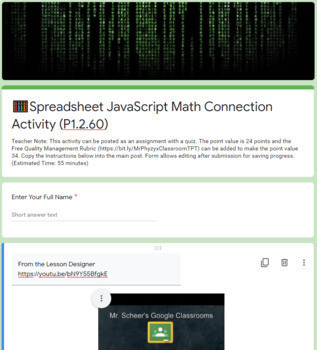Spreadsheet Function Programming LinkLesson® - Online Blended Distance Learning
- Google Forms™

Description
(Please download my free samples to be sure you understand what you are purchasing. Try the Scientific Method video activity, a more advanced G-Sheets Scripting lesson, or the It's Just a Theory discussion assignment. Get all of the free things!)
NO PREVIOUS KNOWLEDGE OF JAVA-SCRIPT NEEDED BY TEACHER OR STUDENT.
Short Description: Students learn about using JavaScript or App Script to produce a spreadsheet function that produces random numbers. This is the first lesson in the series that attempt to move students away from using a calculator for traditional math and physics towards more real world solutions. No prior JavaScript knowledge needed.
Long Description: This product is ready to install in your Google Drive or Google Classroom as a self-contained Google Form activity where students have to complete a series of learning activities presented by various media. The student must proceed through a series of videos and answer questions to ensure compliance followed by an application activity and the production a JavaScript program that generates a random set of defined values in a Google Sheets spreadsheet. The activity ends with an exercise in reflective writing for assessment of learning. The reflective writing is the only part requiring teacher grading. (Approximate time: 55 min, 8 digital pages)
Activity Sequence:
- Introduction, objectives, and instructions. (2 min)
- Text, image, and video presentations of the concepts with follow up questions. (10 min)
- Application involving using coding to develop a script. (20 min)
- Production of a spreadsheet with random values and square-root calculations. (10 min)
- Collection of lesson artifacts. (3 min)
- Reflective writing assessment based on objectives and guiding questions. (10 min)
Skills and Topics Touched Upon:
- Technology Use
- Google Suite
- Students Creating a Google Sheet
- Students Opening a Script Editor session.
- Reflective Writing
- Keeping an Interactive Notebook
- Physics, Mathematics, and Computer Sciences
- Elementary logic systems involved in programming.
- Developing logical statements in App Script (JavaScript.)
- Utilizing both customized functions and predefined spreadsheet functions.
- Brief mentions of JavaScript, Functions, Mathematical Functions, Programming, Rounding, Squareroot, Random Numbers, and Range.
Be sure to edit settings on the form before use, default settings allow students to go back and edit after seeing the answers. Customize the settings to your needs.
Can be used in conjunction with my Digital Interactive Notebook, or as a completely independent activity and my free importable Google Classroom Activity Quality Rubric.