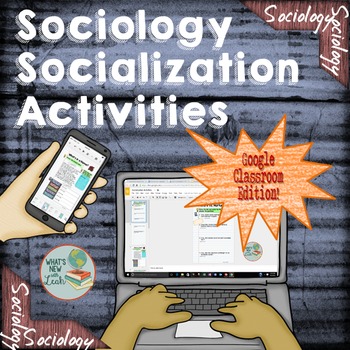Sociology Socialization Activities for Google and OneDrive Distance Learning
- PDF
- Google Apps™
- Microsoft OneDrive

What educators are saying
Description
These digital socialization activities will encourage students to consider the idea of nature vs. nurture, how names impact a child’s future, and the impact of stereotypes in children’s books on socialization. You will get an explanatory PDF with a link to the documents and time away from the copy machine.
This is also a part of my $$$ saving Sociology GROWING Bundle for Google and OneDrive.
*You Get*
- Ideas for Implementation
- Nature vs. Nurture Activity (Link to a short film clip about Genie and questions)
- What’s in a Name Activity
- Stereotypes in Children’s Books Activity
- Answer Keys
⭐This Resource is Also In Included in These $$$ Saveing Bundles
▶️ Sociology Interactive Notebook COMPLETE Curriculum
▶️ Sociology GROWING Bundle for Google and OneDrive.
The Benefits of the Digital Classroom:
♻️ Completely paperless--NO COPYING--NO PREP!
♻️ Students work directly onto student pages.
♻️ More engaging for 21st century students.
♻️ Meets technology standards.
♻️ Perfect for the 1:1 school or those incorporating technology use in lessons.
♻️ Perfect for organization of all student materials in their own Google Drive--NO MORE LOST NOTEBOOKS!
✍ Materials may be printed.
♻️ Google Drive is free for teachers and students!
♻️ Students can complete assignments anywhere they have access to their Google Drive.
★How to get TPT credit to use on future purchases★
♦ Go to your My Purchases page. Beside each purchase you'll see a “Provide Feedback” button. Click it and you will go to a page where you can give a rating and leave a comment for the product
★Be the first to hear about my new products and discounts★
♦ Look for the green star near the top of any page in my store and click it to become a follower. You will then receive updates about my store.
❤️Connect with Me!❤️
Get free resources and blog updates HERE!
Read my BLOG for classroom ideas, video tutorials, and cheat sheets.