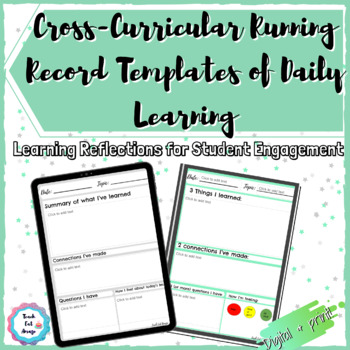Running Record: Student Reflections of Daily Learning | Print & Digital | Engage
- Google Slides™

Description
Need an interactive way to see how much your students are learning and to communicate with them to check for understanding? Running records are a great classroom tool to use to check-in on students’ learning. It works both ways: teachers get to see what students have taken away from a lesson/activity, and students can reflect on their learning to grow as a self-advocating learner. Running records are usually used as a reading assessment tool in elementary grades, however students of any age can benefit from reflecting on their learning. This is an observational assessment tool for students to be able to look back and see how they’ve grown as a learner, as well as identify areas of both need and strength to ultimately boost confidence and be able to grasp new and old concepts. As a bonus, a running record is a great way for students to stay engaged as they know they’ll need to reflect upon the learning and learning strategies and ask specific questions (hello student engagement levels rising!)
How it works
- Teacher chooses which template they'll have students use {you can also edit the guiding headings}
- Share with students either virtually, or print them off for in-class use
- Use daily, or at the beginning, middle, or end of a unit for students to reflect on learning for each or a particular subject {I usually use at the last 10 minutes}
- Look at questions students may have and respond with feedback or links to additional helpful resources
What's Included
- 8 Different templates to choose from
- 1 example to share with students
- A How-to use and why-to-use guide
Have a question?
I’m always happy to help! Click on the “Question” tab on my store page, or on the Product Q&A section on the product page.
Looking to save money on TPT?
Consider leaving your feedback! For every review you leave, you earn points that you can put towards future purchases. To do this, go to "My Purchases" to leave a review, and simply earn credits towards future purchases!
>>Follow me<< to receive exclusive updates on new products and upcoming sales!
Stay awesome! (:
-Teach.Eat.Amaze