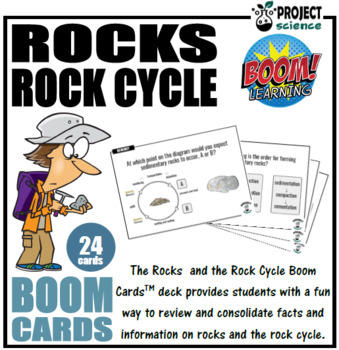Rocks and the Rock Cycle Boom Cards™ - Distance Learning
- PDF
- Internet Activities
Description
The digital Rocks and the Rock Cycle Boom Cards™ deck provides students with a fun interactive way to review and consolidate facts and information on different rock types and the rock cycle.
Includes the following topics:
➸ intrusive and extrusive igneous rocks
➸ rock types [igneous, metamorphic, sedimentary]
➸ rock formation
➸ rock cycle
How to use:
1. Click on the link provided to access the Boom Cards™deck.
2. This will redirect you to the Boom Learning™ website.
3. Select the ‘Redeem’ option.
4. This will prompt you to set up an account [If you don’t already have one].
5. If you already have an account simply sign in to access your new deck of Boom Cards™.
The PDF includes links that you click on to access the Boom Cards™ deck you have purchased.
Using Boom Cards:
To use Boom Cards, you must be connected to the Internet. Boom Cards play on modern browsers [Chrome, Safari, Firefox, and Edge]. Apps are available for Android, iPads, iPhones, and Kindle Fires.
For security and privacy, adults must have a Boom Learning account to use and assign Boom Cards. You will be able to assign the Boom Cards you are buying with "Fast Pins," [play provides instant feedback for self-grading Boom Cards]. Fast Play is always a free way for students to engage with Boom Cards decks. For additional assignment options you'll need a premium account. If you are new to Boom Learning, you will be offered a free trial of our premium account.
Read here for details: http://bit.ly/BoomTrial.
Using Fast Play
The quickest way to begin is to assign Boom Cards. Simply choose a deck from your Library, select the Actions drop down menu, and select Fast Pin. You'll be presented with a 4-digit code and a short URL that you can share with your students they will then be taken to the deck of cards you've assigned.
Assigning Boom Cards in an LMS
[Google Classroom, Schoology, SeeSaw, Canvas, Moodle, Powerschool, Class Dojo, Microsoft Teams and more]
To find out more click here.
If you would like notifications on free and new resources as well as upcoming sales be sure to follow my TpT store by clicking the 'Follow Me' link above.
Clipart by:
Ron Leishman