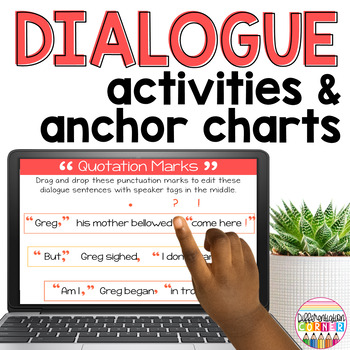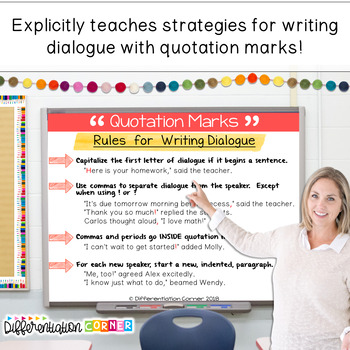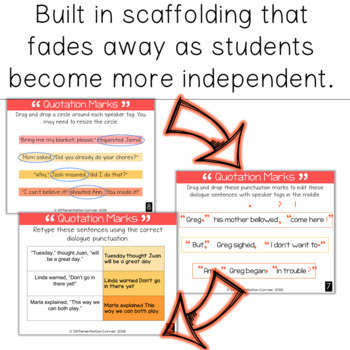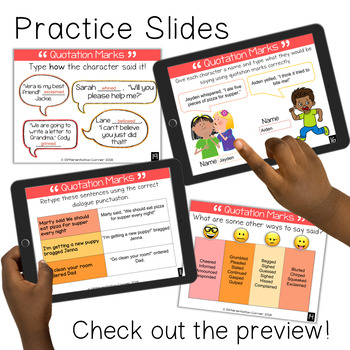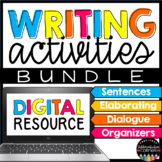Quotation Marks in Dialogue Digital ELA Google Slides Punctuating Dialogue
- Zip
- Google Apps™

What educators are saying
Also included in
- These writing activities are great for Google Classroom! Students will learn how to add details using sensory language, stretch sentences to add details, use dialogue with quotation marks, and use graphic organizers to organize any type of writing! Quickly assign in Google Classroom for sub plans oPrice $10.15Original Price $14.60Save $4.45
Description
Teach your students to use quotation marks when writing dialogue in creative writing with these no prep Google Classroom activities! Explicit teaching slides and practice slides for writing and punctuating dialogue with commas and quotation marks are all included. This resource provides many different writing activity types to promote the transfer of these writing skills to their own work.
Quickly assign in Google Classroom for writer's workshop mini lesson plans, emergency sub plans or literacy centers. This resource is the perfect way to differentiate to meet your students' writing needs in a snap!
⭐This would complement Quotation Marks in Dialogue Worksheets & Anchor Charts Its the same type of work using different sentences!
Do you use a different educational app? No worries! Clear and in-depth instructions are included for using this digital resource in the top educational apps (Google Drive, Microsoft OneDrive, Schoology, Notability, Nearpod, Canvas, Edmodo, Blackboard, Pic Collage, Padlet, Evernote and Seesaw).
_______________________________________________________
TEACHERS LIKE YOU SAID…
⭐️⭐️⭐️⭐️⭐️Ashley P. says “I purchased this after I realized my students REALLY needed more practice with writing dialogue in their stories. This has been so helpful. Thank you!"
⭐️⭐️⭐️⭐️⭐️Kasey S. says “I loved that this resource was digital, but I was also able to print off a copy for students that were absent. This had several interactive opportunities for students to get hands on practice with dialogue, which is definitely a needed skill. Thank you!"
⭐️⭐️⭐️⭐️⭐️Mary B. says “We used this in our remote and in-person classes. There are very few quality resources for teaching dialogue. I was so happy to find such a wonderful resource. My 6th graders were excited to write dialogue in their short stories. I'll use this every year."
⭐️⭐️⭐️⭐️⭐️Sherrie V. says “I used this resource before teaching narrative writing. It was very helpful with the dialogue requirements of the essay."
⭐️⭐️⭐️⭐️⭐️Gina M. says “I love all the different ways to practice using quotations. Students enjoyed dragging the quotation marks into the correct part of the sentence."
_______________________________________________________
❤️You may also like:❤️
Stretching Sentences for Google Classroom
Elaboration Writing Activities Using Sensory Language
So, why should you go paperless??
★ Paperless resources save time! No standing at the copy machine!
★ All changes you or students make to the resource are automatically saved!
★ Perfect for Chromebooks, IPads, Tablets and laptops!
★ It is nearly impossible for students to lose their work!
★ Students are engaged while using my interactive digital resources!
★ No more trying to read students' handwriting!
★ No more packing heavy bags home with papers to check!
***************************************************************************************************
⭐Follow me for freebies, new products, and sales! All new products are 50% off for the first 48 hours!
***************************************************************************************************
⭐Other Digital Resources
Reading Comprehension Activities