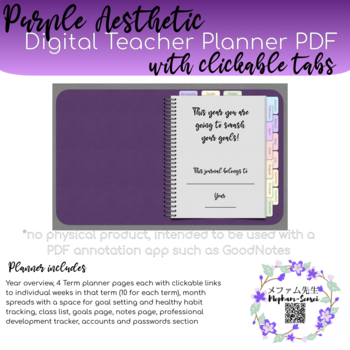Purple Aesthetic | Digital Teacher Planner | GoodNotes and OneNote Version
Description
Ready to make the switch to digital? This year long digital planner is undated so can be used year after year and features clickable tabs. The planner is designed to be used with PDF annotation app/website GoodNotes, there is also a Notebook file included for use with OneNote. The links will work in a normal PDF reading application, however if you want to actually write or draw on this planner you will need to import/open the downloaded file in one of those programs/apps.
There are two versions included in this product. So when you download the folder will be zipped (compressed) and will need to be unzipped to access. There is an instructions note included in the folder to help you install either version.
The PDF is recommended to be used in GoodNotes and the Notebook (OneNote Package) file can only be used with OneNote.
Please note in GoodNotes that when you are wanting to ‘navigate’ the planner you need to be in the ‘read only’ mode of your chosen PDF annotation app/website, when you are ready to write/draw you simply switch modes.
Note: The preview video is showing it working in GoodNotes on an iPad. When installing the OneNote version, you need to use a Pc/Laptop and the OneNote desktop app not the browser or iPad/Mac app version and not the Onenote for Windows 10 app. Once installed using the instructions included and connected to your Microsoft account, you should be able to access on all devices with OneNote,
See the video tutorial for installation and a preview for OneNote version here: https://youtu.be/tRRkzyqIDEE
Included in this planner:
★clickable tabs which make navigation a breeze
★year overview with no dates so it can be used year after year
★ monthly spreads with a space to set a goal for the month and track your healthy habits
★4 term overviews with clickable weeks that take you to the weekly spread for that week for more in-depth planning
★a section to track professional development training
★goals page
★to do page
★notes sections
★class list with space to write some notes for each student
★accounts and passwords section
Please note that in order to write on, insert images/‘stickers’ or annotate this planner file you need to use an app that is designed for annotating (drawing/writing on) PDFs such as GoodNote or OneNote
You are of course able to simple print the pages and staple or bind yourself to use as a physical binder, though it is intended for digital use in order to use the hyperlinks (clickable buttons/tabs)
This website explains some of the different PDF annotation apps for digital planners:
http://digitallywild.com/blog/note-taking-apps-for-digital-planning
Is this not the colour for you? This planner is available in more colours in my shop.
Blue Hue Planner | GoodNotes and OneNote Version
Pretty in Pink Planner | GoodNotes and OneNote Version
Charming Teal Planner | GoodNotes and OneNote Version