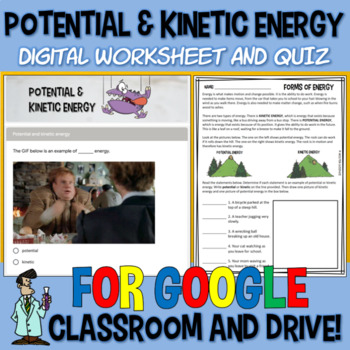Potential & kinetic energy digital worksheet self-grading quiz Google apps 6-8
- Google Drive™ folder

What educators are saying
Description
Teaching physics digitally can be a challenge but doesn’t have to be overwhelming or boring. I love using this FULLY DIGITAL potential and kinetic energy worksheet and SELF GRADING QUIZ as a part of my physics unit. I really like to get my science students thinking, but my challenge has always been how to keep them engaged and learning. That challenge is met with this lesson! Students will stay engaged as they read a short passage about potential and kinetic energy, identify examples of potential and kinetic energy, and then research examples of or sketch each type of energy.
Follow up your students knowledge with a fully editable digital assessment. The self grading feature allows you to add an entry to your gradebook with virtually no effort!
Since I started using Google Classroom my science class runs so much smoother! Using Google is a powerful way to make your teacher life much easier!
WHAT YOU GET
- A DIGITAL version of a potential and kinetic energy worksheet. STUDENTS CAN ANSWER DIRECTLY ON THE DIGITAL WORKSHEET USING THE EMBEDDED TEXT BOXES making the assignment paperless and completely digital.
- A PRINTABLE VERSION of the worksheet if you desire a more traditional assignment.
- A SELF-GRADING, FULLY EDITABLE quiz as a follow up to the worksheet.
- Full teacher keys
- A video guide on how to edit Google Forms in case you're new to Google Apps.
- Helpful links
The quiz was designed using Google Forms and can be shared with your students via Google Classroom or Google Drive. Once shared, students can take the assessment and you can immediately see their results. Although the quiz is most useful as a digital resource, it can be printed if you'd rather use it in a more traditional form.
The lesson was created for my middle school students and covers Texas TEKS, however the content will work for any classroom that covers basic chemistry or the periodic table.
Once students complete the quiz / assessment, you have several options.
1. You can see an item analysis of the students' work.
2. You can see individual responses for each of your students.
3. You can also view an excel spreadsheet with all of your students' answers.
If you are new to Google Forms, no problem! Your download includes a link to a video that explains the features of Google Forms and how to customize your form to be perfect for your students!
You may also be interested in these other fun and engaging science lessons:
· Photosynthesis and Cell Respiration Skittles Lab · Cells and Organelles "Clue" Style Mystery Activity · Physical and Chemical Changes S'Mores Lab · Elements and the Periodic Table Mystery Activity ·
Feel free to let me know if you have any questions! Mister Science