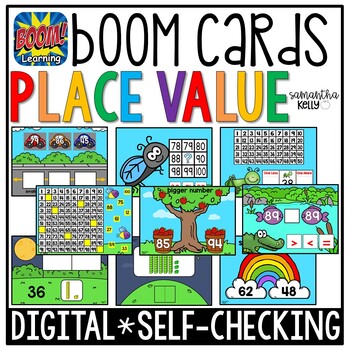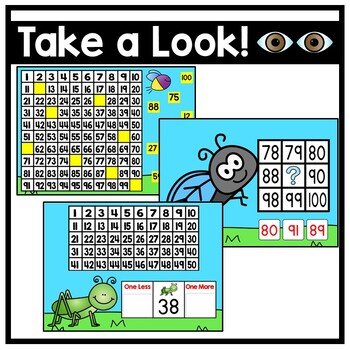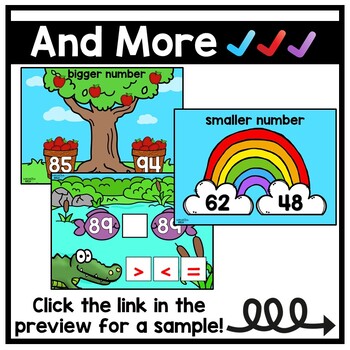Place Value Bundle BOOM Cards™
- PDF
- Internet Activities
What educators are saying
Description
BOOM Cards™ are a fun, engaging, and FULLY digital way for your kids to practice place value concepts. Excellent for distance learning. This BUNDLE includes a deck for each of the following concepts: the 100 chart, comparing numbers, counting and building numbers with base ten models, and ordering numbers. ALL of the activities in this set are for numbers to 100. BOOM Cards™ are self-checking, providing instant feedback for students AND prompting them to correct errors along the way.
This bundle has 4 decks, each with a variety of activities to help your students grow in their number sense and place value concepts.
1. 100 Chart Activities: Students will fill in missing numbers on the hundred chart, determine one less and one more than a given number, and determine the missing number in a chunk taken from the 100 chart.
2. Comparing Numbers: Students will determine the biggest number in a set, the smallest number in a set, and they will use symbols to compare two numbers.
3. Place Value/Base Ten Models: Students will count the place value blocks and type the number represented. They will also build numbers using tens and ones.
4. Ordering Numbers: Students will look at three numbers and put them in order from least to greatest (smallest to biggest).
Not sure about Boom? Try the ordering numbers set for free. Click here to try it out!
********************************************************************
What do I need in order to use Boom?
You will need:
- A computer, laptop, tablet, or Chromebook
- An internet browser that is less than 3 years old (OR the free BOOM app)
- A Boom Learning account (FREE or paid options!)
- An internet connection that students can use on a computer, tablet, or interactive whiteboard to access the games
How do I download or access these materials?
When you purchase this resource, you’ll receive a PDF download. Inside the PDF you will find directions and a link to click.
You’ll click the link(s) to add each deck to your Boom library (if you do not already have an account, you will be prompted to set up a free one when you click the link).
Why do I have to set up an account with Boom?
To use Boom Cards, you must open at least a FREE Boom Learning account (just like you have to have a Google account to use Google resources). Free accounts include the ability to generate student progress reports for 5 students and to make up to 5 DIY decks. Free accounts also allow you to assign Boom Cards to unlimited students (without progress reports) using the Fast Play pin option available in the Library.
How many devices can I use these games with?
As many as you like! One license allows you (one teacher) to use the games with all of your students. You can even assign them as homework if you like.
Want to try out some Boom cards before you purchase?
Click HERE to download a deck for free! You can also find a sample of this deck by clicking the link in the PREVIEW.
--------------
Boom Learning: The Fine Print:
To use Boom Cards, you must be connected to the Internet. Boom Cards play on modern browsers (Chrome, Safari, Firefox, and Edge). Apps are available for Android, iPads, iPhones, and Kindle Fires. For security and privacy, adults must have a Boom Learning account to use and assign Boom Cards. You will be able to assign the Boom Cards you are buying with "Fast Pins," (play provides instant feedback for self-grading Boom Cards). Fast Play is always a free way for students to engage with Boom Cards decks. For additional assignment options you'll need a premium account. If you are new to Boom Learning, you will be offered a free trial of our premium account. Read here for details: http://bit.ly/BoomTrial.