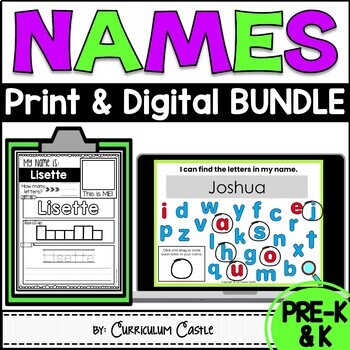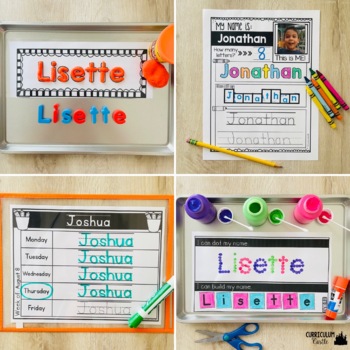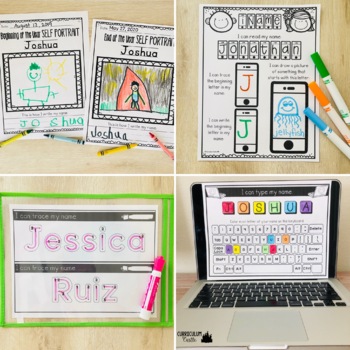Name Activities EDITABLE Print & Digital BUNDLE
- Zip
- Google Apps™

What educators are saying
Products in this Bundle (2)
Description
Your students will LOVE seeing THEIR NAMES on each activity...AND you will LOVE how easy it is to edit! These print & digital name activities will give your students a variety of ways to practice writing and learning all about their name! Perfect for back to school and beginning of the year activities.
The printable activities include:
1. Name mat (2 names per page)
2. Name tracing mat with numbers and arrows to guide proper letter formation (2 names per page)
3. Dot and build your name (fine motor: dot name with paint and cotton swabs; cut and paste to build name)
4. Beginning of the Year self portrait and name practice
5. End of the Year self portrait and name practice
6. Finding upper and lowercase letters in your name
7. "iName"-read your name and work with the beginning letter in your name (trace, write and draw)
8. "My Name is:"
*Count the number of letters in your name
*Color
*Box up (or stamp)
*Trace & Write
*Draw a self portrait or attach a picture
9. Daily sign in sheet
10. Name typing practice-color the letters of your name on the computer keyboard and practicing typing
Type your class list just ONCE and all the activity pages will AUTO-FILL to generate 10 name practice activities for each student!!!
Direction pages on how to edit this product, FAQ, recommended book list, and pictures of completed activities are all included in this pack.
IMPORTANT-PLEASE READ:
- The only thing you need installed on your computer to edit this file is ADOBE READER. It is FREE and if you don't have it, a link has been provided for you in this file.
- You DO NOT need to download any fonts or have Power Point installed on your computer to edit this file.
- The fonts in this file CANNOT be changed. Please download the product preview to take a look at the fonts we use in each activity.
- The class list provided supports 24 names, however you can create an unlimited number of name pages by reusing the file over and over again!
The digital activities include:
1. My Name is Special
2. I Can Count the Letters in My Name
3. I Can Find the Letters in My Name
4. Chicka Chicka Boom Boom inspired activity
5. I Can Build My Name
6. Finding the letters on a computer keyboard
7. I Can Rainbow Type My Name
8. Beginning Letter activity- decorate the first letter in their name with stars
- includes a slide for letters A-Z
ALL text on the slides are editable--this includes the titles & directions! This makes it perfect for editing in another language or customizing the activities for your students.
***Teacher Guide is included***
When you download this PDF it will include a link to the Google Slides™ file. All you need is a free Google™ account to access and use the file. Make sure the slides are in EDIT mode and not in present or view mode. This will ensure students can drag, drop and type into the file. If your students are using a tablet to complete the activity, use the Google Slides™ APP for correct functionality.
Instructions on how to use this resource and assign it to your students in Google Classroom™ are included in the download. This product can be shared with students by email, Google Drive™, Google Classroom™ or other learning platform.
Perfect for PreK & Kindergarten! Please download our previews for a closer at this product in action.
Enjoy!
~Curriculum Castle
Connect with us!
*****************************************************************************
TERMS OF USE:
This item is a digital download from our TpT store:
http://www.teacherspayteachers.com/Store/Curriculum-Castle by Yvette Florez and Jessica Ruiz.
As such, it is for use in one classroom only. This item is also bound by copyright laws and redistributing, editing, selling, or posting this item (or any part thereof) on the Internet are all strictly prohibited without first gaining permission from the author. Violations are subject to the penalties of the Digital Millennium Copyright Act.
You MAY:
•use items (free or paid) for your own classroom students or personal use
•distribute our resources in printed packets to your students/families
•send via email to your classroom families
•post on password protected class websites or apps that the general public can NOT access
•reference our resources in blog posts, workshops, seminars and share on social media provided credit is given to Curriculum Castle (link back to our store or individual product)
You MAY NOT:
•alter the resource or remove the copyright
•claim this work as your own or use commercially in any way
•sell the files or combine them into another unit for sale/free
•distribute our resources to other educators (Please send them a link to the resource or purchase additional discounted licenses through Teachers Pay Teachers.)
•post or distribute our resources on a non-secure blog, school or district website, or file sharing site (this includes paid and free products)