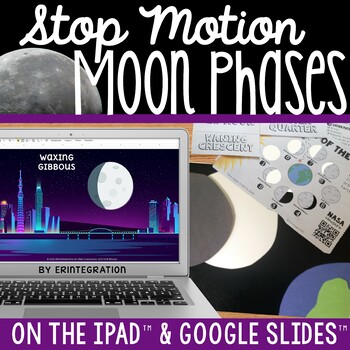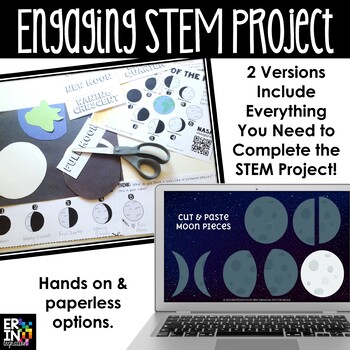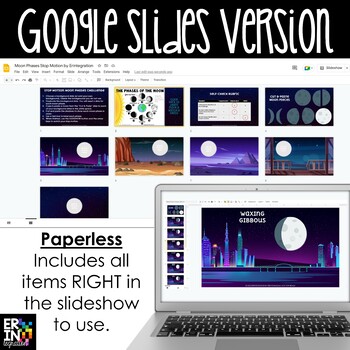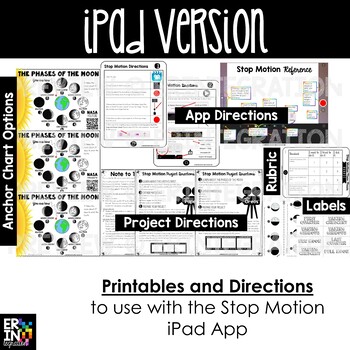Moon Phases STEM Stop-Motion Video Project on the iPad and Google Slides
- Zip
- Google Apps™

What educators are saying
Description
Engaging STEM project uses stop-motion video for students to recreate the Moon Phases using either Google Slides or the iPad Stop Motion App. This STEM Challenge project is a fun and creative way for students to demonstrate their learning or as an introduction to the lunar cycle for both the Northern & Southern hemisphere.
Aligned with Next Gen Science Standard MS-ESS1-1
How It Works:
- Students will use the enclosed printables or the paperless Google Slides version to review the phases of the moon and to create a stop-motion video showing the lunar cycle.
- Students can either use cut paper, Oreo cookies, or the images on the Google Slideshow – your choice.
- I recommend having students work in teams of 2-4 to complete the project.
Paperless Google Slides Version Includes:
★ Anchor chart with NASA link
★ Project directions
★ Cut & Paste digital moon and shadow pieces to create the moon phases
★ 5 Choices of backgrounds to use
★ Rubric for students to self-assess
iPad® Version Includes:
★ 3 Anchor Chart options with the Moon Phases and QR links to a NASA simulation on YouTube, View Pure (Ad-free) or QR free.
★ 2 project direction sheets – one for using construction paper and one for using Oreos. Both work great for this project!
★ 1 project planner has students label the phases of the moon.
★ 1 Stop Motion ready reference sheet – an outline of the basic controls of the app to display.
★ 2 step-by-step direction sheets with visuals to help students independently use the app from start to finish.
★ Detailed teacher directions for introducing the assignment
★ 1 set of moon phase labels for students to use in their videos.
★ 1 Rubric to assess student work
★ Includes a set for each hemisphere so you can use the packet that works best for your students (since the phases are opposite depending on where you live!)
You & students will need either Google Slides or the iPad app Stop Motion. A clickable QR code linking to the App Store® online store listing is included. Depending on which version of the challenge you have students complete, you will also need construction paper or Oreo Cookies.
Related Products
iPad and App Store are registered trademarks of Apple Inc. Google and Google Apps are trademarks of Google Inc. © 2015 Google Inc. All rights reserved. Erintegration is not affiliated with and has not been authorized, sponsored, or otherwise approved by Google Inc., or Apple Inc.