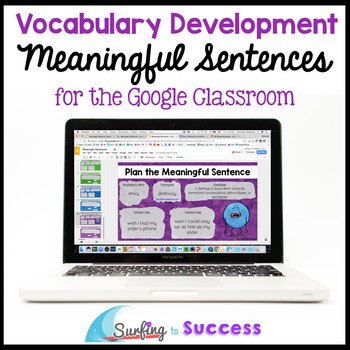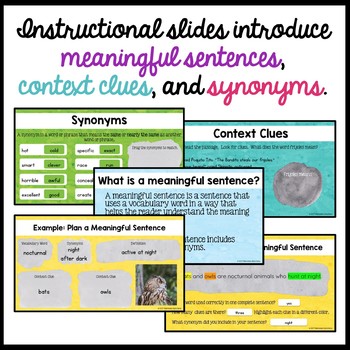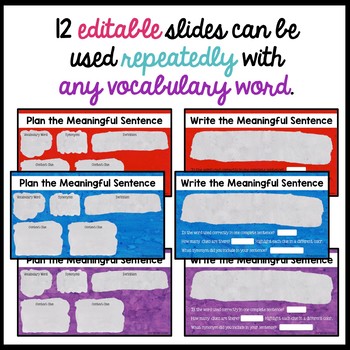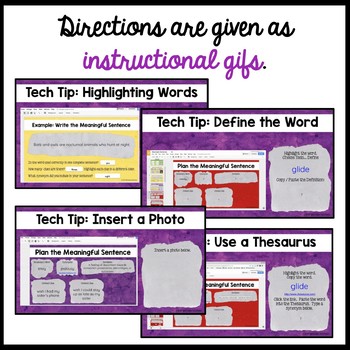Meaningful Sentences: Vocabulary Development for the Digital Classroom
- PDF
- Google Apps™
- Microsoft OneDrive

What educators are saying
Description
Digital graphic organizers take students through the process of writing meaningful sentence. Students learn to use context clues and synonyms to write complete correct sentences that demonstrate the meaning of a word. 12 editable slides can be used repeatedly for vocabulary words for any subject.
In order to write their own sentence demonstrating the meaning of a word, students will have to have a deep understanding of the vocabulary word. This is deeper level thinking than matching words to definitions or rote memorization.
This resource contains:
*a teacher PDF download with a link to click for the digital resource
*a digital teacher's manual in Google Classroom
*A digital student resource
The student resource contains:
Slide 1: Title Slide
Slide 2: What is a meaningful sentence?
Slide 3: Introduction to Context Clues
Slide 4:Introduction to Synonyms
Slide 5: Example: Plan a Meaningful Sentence
Slide 6: Example: Write a Meaningful Sentence
Slide 7: Tech Tip: Highlight Words
Slide 8: Tech Tip: Define the Word
Slide 9: Tech Tip: Highlight Words
Slide 10: Tech Tip: Use a Thesaurus
Slides 11-22: Plan the Meaningful Sentence and Write the Meaningful Sentence Graphic Organizers in 6 Colors (These can be used repeatedly with any vocabulary word.)
This resource can be used at any grade level with any subject because you will chose the vocabulary words for students to work with.
This is a digital resource that is designed for use in Google Slides. Directions are also provided for use with Microsoft One Drive.
This resource supports these standards:
Determine or clarify the meaning of words and phrases
CCSS.ELA-Literacy.L 2.4, 3.4, 4.4, 5.4, 6.4, 7.4, 8.4
Use context as a clue to the meaning of a word or phrase
CCSS.ELA-Literacy.L 2.4.A, 3.4.A, 4.4.A, 5.4.A, 6.4.A, 7.4.A, 8.4.A
Use reference materials, both in print and digital, to determine or clarify the precise meaning of key words and phrases
CCSS.ELA-Literacy.L 2.4.E, 3.4.D, 4.4.C, 5.4.C, 6.4.C, 7.4.C, 8.4.C
Use technology to produce and publish writing
CCSS.ELA-Literacy.W 2.6, 3.6, 4.6, 5.6, 6.6, 7.6, 8.6
Google and the Google Logo are registered trademarks of Google Inc.
Surfing to Success by Mercedes Hutchens is an independent company and is not affiliated with or endorsed by Google Inc.