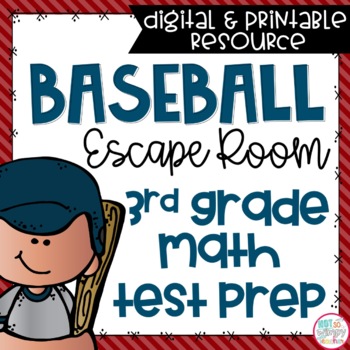Math Test Prep Escape Room Third Grade - Digital and Printable
- PDF
What educators are saying
Also included in
- "I am a big fan of WT content and jumped on this packet as soon as it launched. There is a ton of material, well laid out and organized. It covers all the topics we need to review in Math and Reading this year. Directions were very clear. My students go nuts over these Escape Rooms!" -Catherine W.TePrice $12.50Original Price $15.50Save $3.00
Description
Take me out to the ballgame, take me out to the crowds, buy me some peanuts and cracker jacks… Okay, there aren’t any peanuts and crackerjacks in this test prep activity, but there tons of problems, puzzles, and clues that are so much fun your students won’t care if you ever get back to learning new material.
We know test prep can feel tedious, but a little dose of fun can go a long way to combating that mid-season slump. And you’ll definitely be in the running for Teacher-of-the-Year when you add this fun, no prep activity to your review schedule. Our Baseball Escape Room 3rd Grade Math Test Prep reviews many essential math skills. And it uses problems and puzzles to make the process so much fun students will feel like the review is a day at the ballpark.
After practicing with this fun review, your class will be ready to knock the test out of the park. Whether you’re teaching in-person, online, or a combination of both, this fully digital and printable resource provides everything you need for a fun, easy, and effective review. Your students have to race against time to track down star player Lucas Ramirez’s lucky bat before the game ends. They will fly through the lessons, solving baseball problems about time, money, geometry, fractions, and more.
This activity is filled with a mixture of problems and puzzles that require students to review many third-grade math standards while practicing their problem-solving strategy. Students will need to work together and practice their communication skills to solve the puzzles and decipher the clues that lead to the lucky bat.
You’ll receive both digital and printable versions for use in class or for distance learning! It’s also perfect for hybrid classrooms.
The story starts with your students cheering on the Bisons during the championship game. But the home team isn’t doing so well. Which is a bummer, because we all know you “root, root, root for the home team!” Luckily, someone hears the coach say that Lucas Ramirez is in a slump because his lucky bat is locked away in the safe and they forgot the combination. Doh!
But no worries, because your students are up for the challenge. By using their math minds, problem-solving skills, and communication skills they can work together to figure out the combination to the safe and unlock the lucky bat before the game is over.
Students will work their way through 10 different problems and puzzles practicing addition, subtraction, multiplication, division, time, place value, money, geometry, estimation, graphing, and fractions. When students solve a task, they receive a letter card that leads them to the next task. Once they have gotten all 9 letter cards, they can decipher the final clue and figure out the combination to the safe. Hopefully in time to save the game.
What’s inside?
- Downloadable Google Slides for use with Google Classroom
- A PowerPoint version for use with other LMS
- A Printable PDF version of the escape room
- Detailed teacher directions including how to use this escape room in the classroom, a video explanation, and an answer key
- A Google Form for students to submit their responses and self-check their work.
- Audio on each teaching slide
Audio included on each teaching slide*
- The digital version includes an audio button that will read the slides to students. This added feature is awesome for struggling readers or students with individualized education plans/testing accommodation that permits the test to be read to them.
- If you don’t want your students to have access to the audio you can turn this option off by deleting the audio button.
* You may want to check with your school’s IT department beforehand to ensure that students are permitted to have access to linked audio from drive files outside of your school domain. This will determine if the audio will work for your students in Google classroom
What skills are reviewed?
- Addition, subtraction, multiplication, and division
- Time and elapsed time
- Place value
- Estimation
- Money
- Area and perimeter
- Geometry
- Graphing
- Fractions
How can I use this resource?
It’s easy to use this escape room in the classroom. Students can work individually, as partners, or in groups.
- Whole Group: Print off all the task cards and letter cards, laminate them (or put them in sheet protectors) and place them in an envelope. Then label the envelope with the correct task number. Provide students with a dry erase marker to write on the task cards and solve the puzzles. Direct students to save all the letter cards to solve the final challenge.
- Partners and Small Groups: Make multiple copies and envelopes using the same instructions above.
- Guided Instructions: Make an extra copy for the teacher-led group and work directly with a small group of students to help guide them through the activity.
- 1:1 Devices: Use the digital version and let students complete the assignment individually or with a partner.
Distance Learning? No problem! Just use the Google Slides or download the PowerPoint version to use with your LMS.
- Whole Group: Use your shared screen to work through the escape room activities as a whole class.
- Partners and Small Groups: Use breakout rooms to have students complete the activity in small groups.
- Individual Assignment: This fully digital activity makes it easy for kids to complete the escape room on their own. Students submit their answers through Google Forms and get immediate feedback to self-check their work.
Do I need Google Classroom to use this resource?
No. While this resource is designed to work on Google Slides, you can easily share this escape room on several different platforms making this a zero-prep virtual resource!
- Assign the PowerPoint slides through other learning platforms such as Canvas, Schoology, and Teams, and students can complete the activities independently.
- Assign the Google slides through Google Classroom and have students complete the activity independently.
- Assign students into breakout groups to complete the escape room as a team digitally.
- I’m sorry, this activity is not compatible with Seesaw.
How much time will it take for students to complete this activity?
This escape room will take between 60-90 minutes depending on your individual students and if they are using the audio feature or reading the text independently. Another great option is to spend 15 minutes a day reviewing one task card at a time. This will allow you to focus more on individual skills but will keep students engaged as each day brings them closer to unlocking the lucky bat.
Click here to learn more about the Baseball Escape Room 3rd Grade Math Test Prep activity.
FAQ:
Is this activity available for any other grades?
Unfortunately, this activity was designed specifically for third grade and is based on third grade standards. Right now we do not have test prep escape rooms for other grades.
Is this escape room compatible with Seesaw?
No. I’m sorry. This activity is not compatible with Seesaw. It can be used anywhere you can use a Google Slide or a PowerPoint.
Can I delete the Letter Cards in the Google Slides version so they can’t work ahead?
Yes, you can delete the letter cards from the Google Slides if you want to. There aren’t any answers on the task cards, so it’s not necessary; but, if you don’t want your students to see the letter cards until the end of the tasks you can delete them from the students’ slides.
My students are getting a “request access” message when trying to listen to the audio.
If your students are getting this message it is because your school does not allow access to google drive files outside their domain. You will need to check with your school’s IT department to ensure that students are permitted to have access to linked audio from drive files outside of your school domain.
If I need to split the review up over a couple of days, will my students lose the work they have already completed on their Google Form?
If you split the review over several days, your students will need to keep the Google Form open on their device. Unfortunately, if they close out of the Google Form they will lose their work. The Google Slides, however, are moving pieces and will save automatically.
If my school doesn’t use Google products is there an alternative to the Google Form?
Your students can just write their answers directly on the slides and submit them to you. It won’t be self-checking, but they can easily submit their finished slides to you for review. They could even take a screenshot and send you a picture for a quick check. You may also be able to create a form in whatever software your school uses.
How do students input answers on the Google Form?
You will need to teach students how to open two tabs on their device, one with the Google slides and the other with the Google Form. Then you will need to show them how to toggle back and forth between the Google slides where they complete the tasks and the Google Form where they can input their answers.
*****************************
Available in this money-saving bundle:
Math and Reading Test Prep Escape Room
*****************************
Check out these other test prep units:
Reading Test Prep Escape Room Third Grade