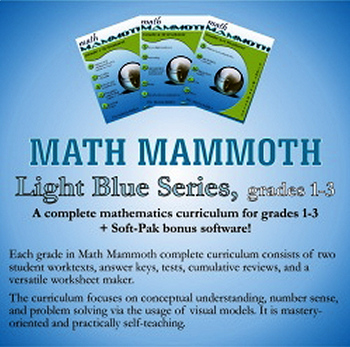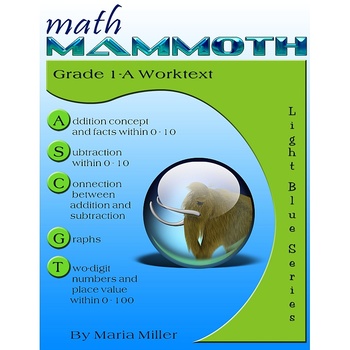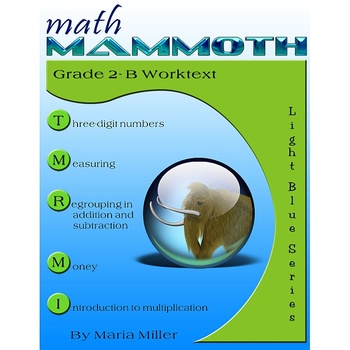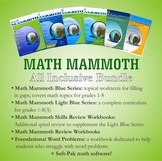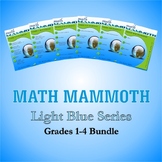Math Mammoth Light Blue Series (grades 1-3)
Products in this Bundle (3)
Bonus
Also included in
- This BUNDLE OF BUNDLES contains these Math Mammoth products:Math Mammoth Blue series Math Mammoth Light Blue series Math Mammoth Skills Review workbooksMath Mammoth Review workbooks Math Mammoth Foundational Word Problems workbookPrice $280.00Original Price $592.45Save $312.45
- This bundle includes grades 1, 2, 3, and 4 from the Math Mammoth curriculum.Each grade level consists of two student worktexts (A and B; written directly to the student), answer keys, chapter tests, end-of-year test, additional cumulative reviews, and a versatile worksheet maker (Internet accessPrice $112.50Original Price $161.00Save $48.50
Description
This bundle contains grades 1, 2, and 3 from the Light Blue Series Complete Curriculum, and includes the student worktexts, the answer keys, tests, cumulative reviews, and worksheet maker for each grade.
*BONUS*: You will also get the 6-program Soft-Pak math & language arts programs completely free! Soft-Pak is Windows software only.
--------------------------------------------
The student PDF files in this product are enabled for annotation.
This means the student can fill them in using a computer or a tablet (distance learning).
The student will need to use either Adobe Reader (on desktop/laptop) or a PDF app that has annotation tools (phones or tablets). Several PDF apps with annotation capabilities exist; see more details here.
--------------------------------------------
It is recommended that you not share the entire student worktext PDF files with students. Instead, it is better to just give the students a few pages at a time. Here is a simple method for extracting a few pages from a PDF file. It is done using Google Chrome.
1. Open the PDF file in Chrome.
2. Go to "Print" (Ctrl+P).
3. Print to PDF, and choose the page range.
4. Click the "Save" button.