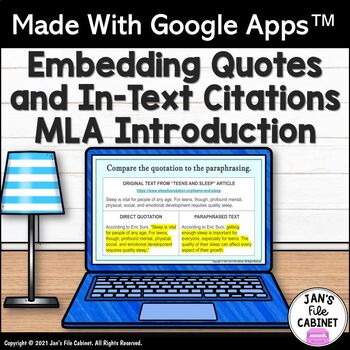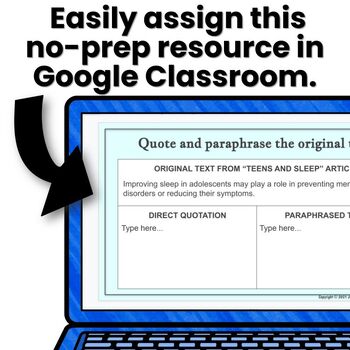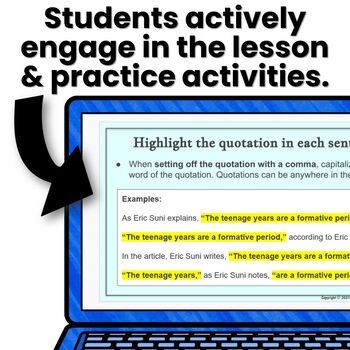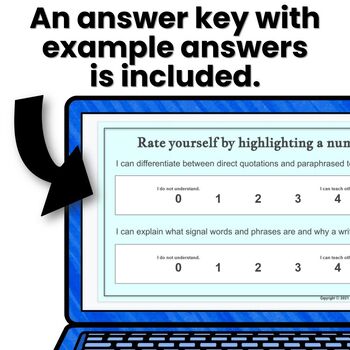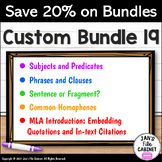MLA Embedding Quotations and In-Text Citations CITING SOURCES Google Apps
- Google Drive™ folder
- Internet Activities

What educators are saying
Also included in
- ⭐ NO PREP DIGITAL LESSONS BUNDLE: Engage students in 6th and 7th grades with 5 interactive lessons that introduce or review various concepts for language arts. Students will highlight text, drag and drop text, and type in their own responses to prompts. It's time to replace those boring worksheets!Price $14.00Original Price $17.50Save $3.50
Description
⭐ NO PREP DIGITAL LESSON: Engage students in 6th, 7th, and 8th grades with this interactive lesson as an introduction to embedding quotations and providing in-text citations in MLA style. Students will highlight text and type in their own responses to prompts as they learn about citing sources.
Students will:
- differentiate between direct quotations and paraphrased text
- explain what signal words and phrases are and why a writer uses them
- explain three ways a writer embeds direct quotations (set off the quotation with a comma, build the quotation into a sentence, introduce the quotation with a colon)
- explain two ways a writer adds in-text citations (parenthetical and narrative)
**DESIGNED FOR GRADES 6-8**
►This lesson is ideal for whole group, small group, and one-on-one instruction for the grade levels I have tagged. It also works well for Response to Intervention (RTI), private tutoring, summer school, and remote learning.
►For students working below grade level, I recommend using the teacher-led/ direct instruction method outlined in the teacher guide. The slideshow is designed with gradual release, BUT some students will need a high level of teacher support throughout the lesson.
►A note about using this lesson for independent work... This lesson could be assigned for homework or learning stations if your students have been introduced to the concepts and skills prior to assigning it. I would also consider whether or not your students are good at reading and following directions as the activities switch every few slides.
⚊⚊⚊⚊⚊⚊⚊⚊⚊⚊⚊⚊⚊⚊⚊⚊⚊⚊⚊⚊⚊⚊⚊⚊⚊⚊⚊⚊⚊⚊⚊⚊⚊⚊⚊⚊⚊⚊⚊⚊⚊⚊⚊⚊
⭐ WHAT'S INCLUDED?
►Although some parts are editable, the overall design and some of the text cannot be edited. This is to protect my work and the work of the font and clip artists. Please reach out before purchasing if you have questions about which parts are editable. I am very quick to respond in my Q&A and to emails. You can email me at JAN@JANSFILECABINET.COM.
►This resource includes 1 link to a YouTube video about citing sources in MLA format. Please make sure that YouTube videos can be accessed through your district network before purchasing.
►There are 3 separate files in the Google Folder:
✱ Teacher Guide (2 PDF pages)
✱ Answer Key Slideshow (29 slides)
✱ Interactive Slideshow for Students (29 slides)
- Title and Divider Slides- 5 slides
- Student Instructions- 1 slide
- Learning Targets- 1 slide
- Overview of Slideshow (highlight)- 1 slide
- Direct Quotations vs Paraphrased Text Section (highlight and type)- 4 slides: Characteristics, Examples, and Practice
- Using Signal Words and Phrases Section (highlight and type)- 3 slides: List of Words and Phrases, Highlight in Direct Quote and Paraphrased Examples, and Explain in Own Words
- Embedding Direct Quotations Section (highlight and type)- 5 slides: Information About 3 Types, Examples of 3 Types, and Explain in Own Words
- Providing In-Text Citations Section (highlight and type)- 6 slides: Information, Examples of Parenthetical and Narrative Types, and Explain in Own Words
- Links to Additional Resources (YouTube video, website with examples for special circumstances, and a citation generator)- 1 slide
- Student Self-Rating (highlight)- 2 slides
►You will need Google Drive in order to access this resource. Your students will also need Google accounts so they can access the lesson. Sharing via Google Classroom is recommended, but sharing through Google Drive is another option.
- After purchasing, TPT will make a copy of this resource and add it to your Google Drive. Your purchase will be located in a folder named "TPT Purchases."
- During this process, TPT will need your permission to briefly access your Google Drive. This is a standard permission process required by any website or platform that integrates with Google Drive.
- Here is a link to more information: www.teacherspayteachers.com/Help/Buyer-Questions/Why-does-TPT-need-access-to-my-Google-Drive-for-me-to-use-certain-digital-resources
►If your school district has TPT blocked, you can add the resource to a personal Google account and then share it with your school account.
- I do not have a PDF with forced copy links available to send through email.
⚊⚊⚊⚊⚊⚊⚊⚊⚊⚊⚊⚊⚊⚊⚊⚊⚊⚊⚊⚊⚊⚊⚊⚊⚊⚊⚊⚊⚊⚊⚊⚊⚊⚊⚊⚊⚊⚊⚊⚊⚊⚊⚊⚊
⭐ YOU MIGHT ALSO LIKE...
NONFICTION/EXPOSITORY Interactive Slides for Google:
• Topic, Main Idea, and Supporting Details in Nonfiction Texts
• Central Ideas and Supporting Evidence Types in Nonfiction
• Transition Words and Phrases
• RACES Paragraph Writing Introduction
• RACES Writing Practice and Reading Passages
• TIQAC Paragraph Writing Introduction
• TIQAC Writing Practice and Reading Passages
• Objective vs Subjective Tone
• Reading Response Choice Board for Nonfiction
GRAMMAR/PUNCTUATION Interactive Slides for Google:
• Capitalization Rules and Practice
• Colons
• Revising for Sentence Fluency
• Coordinating Conjunctions (FANBOYS)
• Appositives and Appositive Phrases
• Capitalize and Punctuate Titles
• Prepositions, Objects, and Prepositional Phrases
• Verbs (action, linking, helping)
FICTION/LITERATURE Interactive Slides for Google:
• Plot Diagram Template and Summary Writing
• Setting
• Similes
• Digital Sticky Note Discussions | Book Clubs | Test Prep
• Reading Response Choice Board for Fiction
POETRY Interactive Slides for Google:
• Four Seasons Acrostic Poetry Writing
• Poetry Analysis Introduction
• Reading Response Choice Board for Poetry
MORE Great Resources:
• Vision Board Template GOOGLE
• Memory Book for Older Kids GOOGLE
• SMART Goal Setting and Data Tracker GOOGLE
• Motivational Coloring Pages | Zen Doodle Detailed
• 180 Daily Journal Prompts for Google: BIG BUNDLE Months 1-9
• Now I Get It! ELA Series: Model Close Reading
⚊⚊⚊⚊⚊⚊⚊⚊⚊⚊⚊⚊⚊⚊⚊⚊⚊⚊⚊⚊⚊⚊⚊⚊⚊⚊⚊⚊⚊⚊⚊⚊⚊⚊⚊⚊⚊⚊⚊⚊⚊⚊⚊⚊
⭐ SOME HELPFUL TIPS...
►If there is an issue with this resource or if you are simply dissatisfied with it, please contact me VIA EMAIL right away. I would appreciate this much more than finding out when I read the review, and I no longer have the opportunity to resolve the issue. ❤️
- My email address is JAN@JANSFILECABINET.COM. You can also leave a message on either the Q&A or Ask a Question tab on my store page.
- Visit the HELP & FAQ SECTION or CONTACT TPT for support if preferred.
►Visit MY PURCHASES to leave reviews and earn TPT points! For every dollar you spend, you will earn one credit that can be applied toward any of your future purchases.
►FOLLOW ME HERE and add me to your list of favorite teacher-authors.
⚊⚊⚊⚊⚊⚊⚊⚊⚊⚊⚊⚊⚊⚊⚊⚊⚊⚊⚊⚊⚊⚊⚊⚊⚊⚊⚊⚊⚊⚊⚊⚊⚊⚊⚊⚊⚊⚊⚊⚊⚊⚊⚊⚊
⭐ LET'S CONNECT!
★ Email Me ★ Website and Blog ★ Facebook Page ★ ELA Teachers' Hangout Group ★
►Get INSTANT ACCESS TO EXCLUSIVE FREEBIES when you join my email list. This includes access to my FREE RESOURCE LIBRARY! ✔✔✔
Thank you for taking time to check out my resources! --Jan ❤️
⚊⚊⚊⚊⚊⚊⚊⚊⚊⚊⚊⚊⚊⚊⚊⚊⚊⚊⚊⚊⚊⚊⚊⚊⚊⚊⚊⚊⚊⚊⚊⚊⚊⚊⚊⚊⚊⚊⚊⚊⚊⚊⚊⚊
Copyright © Jan's File Cabinet. All Rights Reserved.
The purchase of this resource gives the buyer permission to download and copy for single-classroom use only. Electronic distribution is also limited to single-classroom use. Copying for other teachers, school-wide use, or for school systems is only allowed with the purchase of additional licenses. These can be added to your account under "My Purchases" at a discounted price. Thank you for respecting my work.