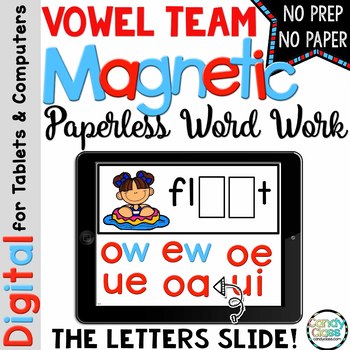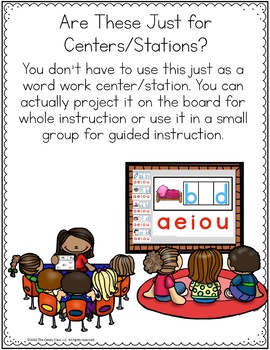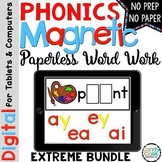Long Vowel Teams Digital Word Work Phonics Game Activities Reading ELA Practice
- Zip
- Microsoft OneDrive
Also included in
- Are you looking for some hands-on phonics activities for your students, but you don't have hours to laminate and cut it out? These ready-to-use phonics word work cards will save you time and provide students with so many hands-on activities! This innovative, digital resource provides differentiatedPrice $24.00Original Price $40.00Save $16.00
Description
Are you looking for some hands-on phonics activities for your students, but you don't have hours to laminate and cut it out? These ready-to-use vowel team word work cards will save you time and provide students with so many hands-on activities for covering long vowel teams! This innovative, digital resource provides differentiated levels for word work! This resource covers long a (ai ay), long e (ea ee ie ey y), long i (ie igh y), long o (oa oe ow), and long u (ue ew ui).
This resource is the version for PowerPoint use! I also have a Google Slides version here.
Did I also mention this word work resource can be used on tablets and even iPads? Say what? Yup, you can use this on a tablet, computer, or you can even project them with a SMARTboard or other type of interactive whiteboard! (SMARTboard use is an option, you don't need it to use this resource if you plan on simply using it on a computer or tablet.) *Tech specs below.
Do you need to cover more phonics skills? Check out my extreme bundle that contains this resource for vowel teams and many others by clicking here.
Not only that, but this resource stands out from simple phonics games on tablets because students can save their work for you to view later. That means accessibility to view their phonics work for assessment purposes and more!
I have broken these down into chewable chunks and there is plenty to choose from for differentiating your phonics instruction too!
Please view the preview for more details about this resource.
What I LOVE about Using Digital Resources for Teaching:
•Paperless (Hello, cleaner desk!)
•Handwriting is SO much more readable
•When used with a learning management system, I can have access to their work online and not have to lug a bunch of papers home
•They can't glue the expensive magnetic letters to a paper card, but they can save those digital magnetic letters on that card for easier assessing!
•Kids love using technology. It's engaging, phonics activities!
•It is still hands-on like a real word work card with magnetic letters. They still have to slide those letters on that card for developing their phonics skills.
•All the letters are ALREADY organized! No messing with a bunch of letters in smeared, labeled baggies. This makes it so much easier for differentiating your phonics instruction without having to do a thing, except assign the appropriate file to each student! Easy, simple, bam! Now, that is what I am talking about!
What about differentiation? For emerging, I paired letters together such as bl, ay, ow, etc. For intermediate levels, I upped the challenge by only providing individual letters that the students will need to pair together. For students who need even more challenge, they can type a sentence with the word on the slide.
***There are some technical requirements to use this phonics resource. You will need PowerPoint on any devices that will be used with this resource. To assign students files, you will need some sort of learning management system. You can use Microsoft OneDrive for this purpose (instructions included).***
***For Interactive Whiteboard/ Smartboard use: To use any dragging/dropping features, your interactive whiteboard will need the feature that performs mouse functions with touch in programs outside of their software. Basically, the touch feature takes the place of how you would use a mouse in other applications such as PowerPoint, surfing the internet, etc. If you can do these types of task, the drag/drop resource will function on it.***
For more details about this resource for phonics, please view the preview by clicking on the button under the picture that says preview.
Make it Easy to Find. Add This to Your Wishlist.
If using the app to view or wanting to hold off at the moment, adding this to your wishlist by clicking the green button under the cover and title will make it easy to find for later should you decide to get this.
Also, make sure to follow The Candy Class by clicking here, so you can receive notice of updates on resources and find out about when I post new ones at half off or offer other discounts. Many of these go on sale initially, so look out for the new resource email.
Please note, this resource for phonics is for personal, classroom use only. I am not associated or affiliated with Microsoft. Microsoft, Encarta, MSN, and Windows are either registered trademarks or trademarks of Microsoft Corporation in the United States and/or other countries.I have used their guidelines on letting others know my product is simply compatible with their resource in an effort to respect and follow the guidelines of their trademark.
This resource is a single-user license for use in one classroom. It may not be shared with other educators, and it is for personal use only.
Thank you so much for stopping by the Candy Class!
Jolene :)