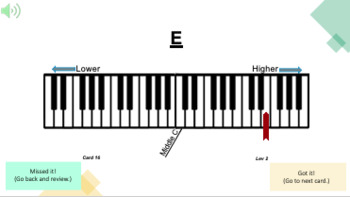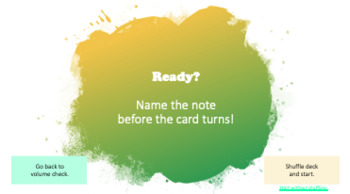Level 2 Music Note Reading Digital Flashcards
- Zip
- Microsoft OneDrive
Also included in
- I created these flashcards for my own students based on years of helping students learn musical note reading with confidence and accuracy.(Be sure to download the FREE Sample Level in the MusikKeys shop to give these flashcards a try at no cost!) Key features are: - Answer cards contain the name ofPrice $33.98Original Price $33.98
Description
I created these flashcards for my own students based on years of helping students learn musical note reading with confidence and accuracy!
Key features are:
- Answer cards contain the name of the note, the location on a keyboard, and an audio file of the correct note in the correct octave that plays automatically.
- Buttons on each card invite the student to move on if they got the note correct, or go back and review if they missed it.
- Shuffle function mimics the randomness of physical flashcards (if macros are enabled).
- A Lightning Round set, with no answer cards, allows teachers to challenge students and evaluate their ability to read notes in quick succession. (Included in bundle only.)
Level 2 introduces A5 through G5, G2 through B3, sharps and flats, and reviews notes from Level 1.
In this set you will find one instruction PDF file and four PowerPoint presentations. Each presentation contains the same flashcards, but each one is a different speed - self-paced, slow speed, medium speed, fast speed.
Software Notes
This Zip folder contains a PDF instruction file and flashcard files in a .ppsm format, which opens them directly as a PowerPoint presentation without editing interface, and are compatible with PowerPoint 2007 and later. Learn more about ppsm files here.
The best way to view the program is in the PowerPoint application on a desktop. The slides may be viewable in online applications such as PowerPoint Online or Google Slides, but all features may not be functional.
To use the shuffle function, you must enable macros when prompted upon opening the file. If you click “Disable Macros” or are unable to use macros, you can still open the file, but the shuffle function will not work.
These files have sound and animation to create a complete experience for students, but the trade-off is that they are very large. Storing them on the cloud or an external hard drive is recommended.