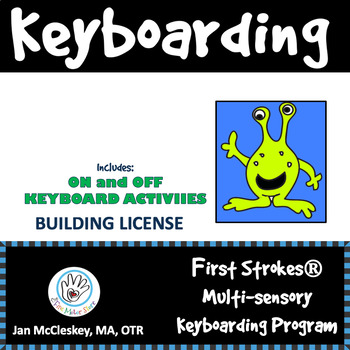KEYBOARDING PROGRAM First Strokes Multi-sensory Keyboarding - BUILDING LICENSE
- Zip
Description
First Strokes Multi-sensory Keyboarding Program - now a digital file!
This is a BUILDING LICENSE and product for TPT for Schools, to allow all staff within one building to use this product for all students within a building. An individual license is available on The Fine Motor Store for $20, to allow one owner to make copies for their caseload.
This file contains 13 lessons with printable typing worksheets to introduce the home row, top row, and bottom row. Additionally, there are a multitude of printables to support the lessons for kinesthetic memorization of the keyboard! Each lesson has on and off keyboard memorization activities. Cognitive cues are given in printable coloring and drawing pages for top and bottom row memorization. Air typing memorization activities in centers, will support each printable lesson.
Can you immediately fill out a blank keyboard? Can you quickly tell me that the "f" key reaches to the r and t keys? Do you know that the j key reaches for the "n" and "m" keys (without looking at the keyboard?) The students will! By using multi-sensory lessons, the students will have quick recall and be able to tell you instantaneously what each home row key reaches for in the top and bottom row! As adults, we learned keyboarding kinesthetically through lots of practice! Remember typing class in high school! Well, that does not work for elementary school students! All of these activities have been tried in summer camps at The Handwriting Clinic, for over 10 years! The students actually have fun typing! And no cheating on substituting the wrong finger placement! The printables, multi-sensory activities, and memorization techniques in the program will help students with quick recall, and motor memory. Use this program BEFORE just placing a student on a computer software program for keyboarding. We recommend not putting a student on a keyboarding game, until they have the finger placement memorized - too many students just want to win the game, and substitute incorrect finger placement! The lessons in this program are short, quick, and from printed sheets - but - for each lesson, there are multi-sensory OFF-keyboard activities! Gel typing, paint typing, air typing posters for walk-around centers, games, printables, memorization activities... students will love focusing on correct finger placement. This program is generic - use to introduce the keyboard in short lessons! Then have students use online typing programs, games, etc to reinforce skills. Students can benefit from online programs and games after they have memorized just the first 2 lessons - if they focus only on home row practice on the computer games and activities. Then introduce the top row activities - after they have gone through a few lessons - they are ready for top row online games and activities! Next introduce the bottom row, and have the students practice - finally the student should be ready to do any online software program or game. Yes, it requires a little teaching and focus for this program - you cannot just expect young students to just learn keyboarding all by themselves by just playing games through software and online programs - they usually hunt and peck and sometimes get really frustrated! But if you spend time introducing the keyboard, and introducing the activities in this kit - you will have students who are ready for the more advance, independent practice with time components and reinforcers through the online programs and games that are readily available on the internet. This program is for 2nd grade students and above. It is perfect for occupational therapists to work with students in private therapy. The program was created by Jan McCleskey, MA, OTR from The Handwriting Clinic in Richardson, Texas. It is not just some worksheets - it is an activity pack with multi-sensory activities for learning the motor control to reach for keys! This program can be used year to year for upcoming students. Perfect also for homeschool curriculum.
First Strokes handwriting programs include:
First Strokes Preschool Program - aged 3 1/2 - 4
First Strokes Preschool Handwriting Program
First Strokes Preschool Handwriting Program - BUILDING LICENSE
First Strokes Multi-sensory Handwriting Program - ages pre-k - kindergarten
First Strokes Multi-sensory Print Handwriting Program - Individual License
First Strokes Multi-sensory Print Handwriting Program (Building license)
First Strokes Advanced Print Handwriting Program
First Strokes Advanced Print Program - INDIVIDUAL LICENSE
First Strokes Advanced Print Program - BUILDING LICENSE
Other digital handwriting programs on TPT!
First Strokes Print Legibility Program (2nd - 5th grade)
First Strokes Multi-sensory Print Program (2nd - 5th Grade) INDIVIDUAL FILES
First Strokes Print Legibility Program (2nd - 5th Grade) BUILDING LICENSE
First Strokes Print Legibility Program (teens - adults)
First Strokes Print Legibility Program Teen - Adult - INDIVIDUAL LICENSE
First Strokes Print Legibility Program - teens - adults BUILDING LICENSE
First Strokes Cursive Program
First Strokes Multi-sensory Cursive Program - INDIVIDUAL LICENSE AND PROGRAM
First Strokes Multi-sensory Cursive Program - BUILDING LICENSE
First Strokes Keyboarding Program
First Strokes Keyboarding Program (Individual license
First Strokes Multi-sensory Keyboarding Program - BUILDING LICENSE