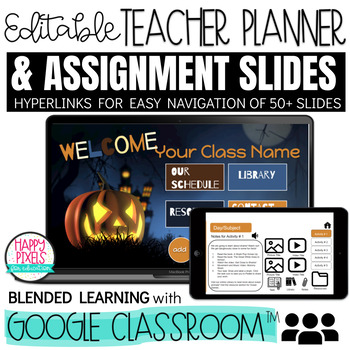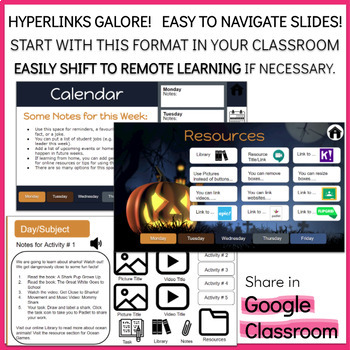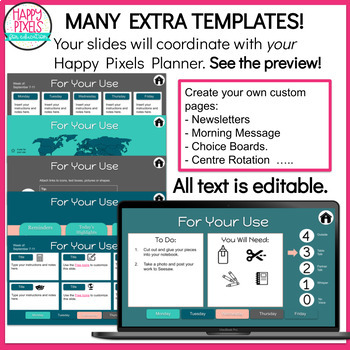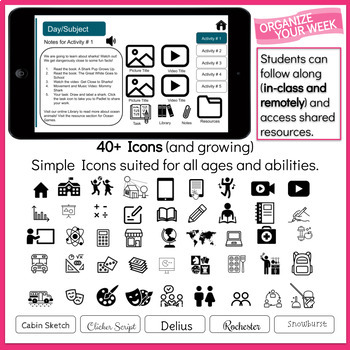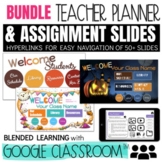JACK'S HALLOWEEN Digital Teacher Planner GOOGLE SLIDES Templates for Distance
- Google Slides™

Also included in
- Your perfect Halloween Bundle for Assignment Slides in Google Classroom!You will recieve:1. Autumn Leaves2. Jack's Halloween3. Trick or TreatThese teacher planners are perfect for in-class AND distance learning. They're a life-saver for teachers in our new blended learning environments. You can evenPrice $18.88Original Price $26.97Save $8.09
Description
This teacher planner is perfect for in-class AND distance learning. It's a life-saver for teachers in our new blended learning environments. You can even share this GOOGLE SLIDES template in GOOGLE CLASSROOM and GOOGLE SITES.
★ Keep all of your material and links to resources in one space. No need to have multiple tabs open on your computer any longer! Students can follow along in-class or remotely.
Blended learning combines the support of face to face teaching with the flexibility of remote learning.
★ This template allows you to start with a format in your classroom and be able to easily shift to remote learning when necessary.
★ You can use the template to guide your lessons in class, providing a model for your students.
★ Students begin to use this template independently, fostering their ability to work remotely.
★ Hyperlinks! Hyperlinks! Hyperlinks! Such easy navigation for students!
⇧ Use the YOUTUBE PREVIEW to experience this template in action. You will see how the links work to navigate the slide deck! See this video to watch an assignment slide link to EPIC, Boom Learning, and Youtube.
✔ All text is editable, from titles to labels and paragraphs of information.
✔ Organize your week! Make it simple for students to follow along (both in-class and remotely) and access shared resources.
✔ Easy navigation between days/subjects, activities, and resources.
✔ EDITABLE SLIDES:
Main page with five days of the week (or 5 subjects)
Each day of the week/subject has five activities.
Each activity has it's own page with numerous possible links to your own shared resources.
Contact Page
Calendar / Conference Times Page
Library Page
General Resource Page
Daily Goals Page
...and more! See the PREVIEW.
★ Share to GOOGLE CLASSROOM and GOOGLE SITES.
★ ★ IMPORTANT: On MOBILE, my Planner is designed to be shared with students in GOOGLE CLASSROOM. For stand alone computers and laptops, the Planner can be used in Google Classroom, Google Slides, and shared on Google Sites. See how my Planner works for students (via Google Classroom) on an iPad here (YouTube). ★ ★
★ Import Slides from your other resources. Or, link to them from this Planner.
★ Blank Templates so that you can create your own custom pages for Newsletters, Morning Message, Classroom Procedures, Free Time Choice Boards. Make these slides reflect the needs of YOUR classroom.
★ Visit my Youtube Channel for Demonstrations!
★ Check out my Teacher Planner FREEBIES! Subject and instructional icons for you to copy and paste into your Happy Teacher Planner! A free day of hyperlinked activities. Digital Stickers, and more!
____________________________
This template helps you to create an INTEGRATED LEARNING environment for your students, combining in-class traditional teaching with remote learning.
Blended / Remote Learning:
1. Modify this template to reflect your learning goals for the week. Link resources and other shared resources. You can link to your Flipgrid, Padlet, Youtube, Epic, or other resources (e.g. collaborative Google Docs or Slides).
2. Guide your in-class lessons with these slides. Easy for you to move through your days and easy for students to follow along. Keep all of your material and links to resources in one space. No need to have multiple tabs open on your computer any longer!
3. Share this template as "view only" so that students cannot edit your template. They can follow along in-class or use for remote learning when needed. Access in Present Mode.
★ Knowledge of Google Slides is recommended. You will need to add your own hyperlinks to your own resources or outside sources (e.g. Youtube, Flipgrid, Epic). You will need to know how to share in GOOGLE CLASSROOM or post to your GOOGLE SITE, if desired.
★ HAVE A QUESTION? A suggestion? You can check out my FAQ page. You can view it entirely in the preview mode, or you can access through your Google Drive. You can also ask or comment here. I'm happy to help.
★ Don't hesitate to access the limited free version first to see if it's right for you!
★ Don't forget to purchase a license if you wish to share this resource!
★ Change the theme, but keep the same format so that students will continue to navigate your assignments easily throughout the year.
Check out my numerous other Planners (Google Slides) for Remote Learning.
SAVE HUGE on BUNDLES!
.... check back for more!
____________________________
You will LOVE this digital teacher planner for blended learning!
❤ Stay organized. All of your lessons and resources in ONE location! No more endless open tabs on your computer! Hyperlink to Google Docs or other Google Slides, Websites (including Kahoot, Padlet, Seesaw, Boom Learning, and more!)
❤ Many different themes available (purchase a bundle to save big!)
❤ Different themes all have the same format, so they can all be navigated easily (no new format to learn). Consistency is key, but I know you and your students still want variety!
❤ Perfect for any grade level. Teachers use and model for younger students. Students quickly learn to use independently. Intuitive format for middle grade and high school students.
❤ Great for Classroom Management
❤ Easy to share with Supply Teachers
❤ Easy for parents to follow at home during remote learning.
These slides are copyright of ©SandraBerney. They are not for commercial use. If you wish to share, please purchase the license to share with your staff or coworkers. Thanks!
____________________________
LEAVING FEEDBACK IS GREATLY APPRECIATED!
Did you know that you are awarded credits to future purchases on Teachers Pay Teachers when you leave feedback?
How? Leave a review by clicking "My Account" > "My Purchases" > "Leave a Review" link (next to each purchase you made).
"Perfect for distance learning!" - From Kacey (who uses my planner in Kindergarten)
"I love this resource! It was helpful for me to create a Weekly Newsletter that would be easy to read and accessible! And its cute! Thank you!" - From Alia (who uses my planner in Special Education)
____________________________
FOLLOW MY SHOP. You will be FIRST to know when more freebies and planners are available!
HAVE A QUESTION? You can check out my FAQ page. You can also ask here. I'm happy to help.
More from Mrs. Berney:
Follow me to know when I have new listings! You always get discounts the first 24 hours!