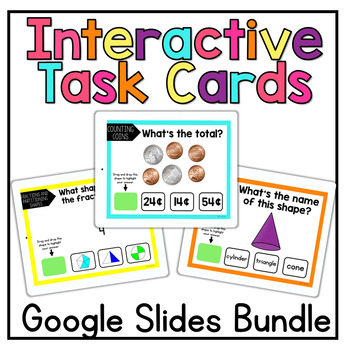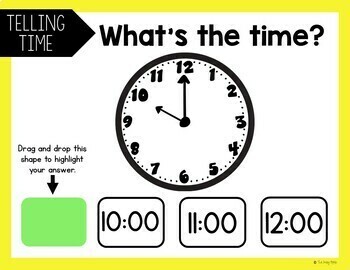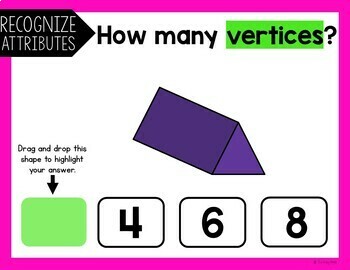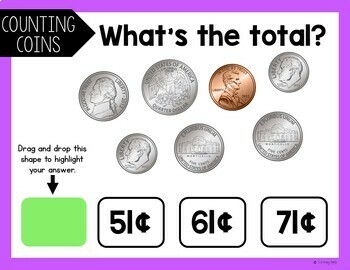Interactive Math Task Cards on Google Slides™ Word Problems, Time, Coins, Shapes
- Google Slides™
- Internet Activities

Products in this Bundle (18)
showing 1-5 of 18 products
Bonus
Description
Are you looking for engaging and interactive resources for distance learning? These interactive math task cards are the perfect tool for practice, review or assessment! Students complete using Google Slides by moving the highlighted shape to the correct response.
Currently Includes 19 different skills:
- Telling time to the nearest 5 minutes
- Identifying and counting coins
- Identifying 2D shapes and their attributes
- Identifying 3D shapes and their attributes
- Adding 2 digit numbers with and without regrouping
- Adding 3 digit numbers with and without regrouping
- Subtracting 2 digit numbers with and without regrouping
- Subtracting 3 digit numbers with and without regrouping
- Comparing 2 & 3 digit numbers using <, >, =
- Repeated Addition and Arrays
- Even or Odd
- Place Value: Build, Count and Make Numbers to 999
- 2 Digit Subtraction Word Problems
- 3 Digit Addition Word Problems
- 3 Digit Subtraction Word Problems
- Area and Perimeter
- Measurement: Inches
- Fractions and Partitioning Shapes
- **BONUS** Download: 2 Digit Addition Word Problems
Coming eventually:
- Measurement (centimeters)
- Graphing and data analysis
- Adding and subtracting 1, 10 and 100 from a 2 or 3 digit number
This document will work with laptops or iPads. If you don't have access to Google Classroom, you can still use it as a PowerPoint presentation to share during a live or recorded video lesson.
What you need:
1. Internet access and a Google account.
2. A device to present the information to your students or individual devices and Google Classroom.
How the Process Works:
1. Click the link to access your digital resource.
2. When prompted, click to “Copy” the file. The link will automatically make a copy of the editable product that you purchased and add it to your Google Drive.
3. Move the file the drive folder of your choice, or share it to your school file.