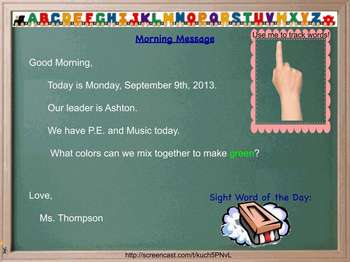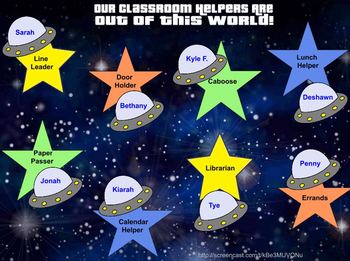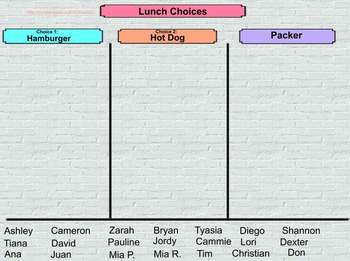Interactive Board- Daily Flipchart (calendar, jobs, 100 chart, etc.)
Shannon Kontalonis
43 Followers
Grade Levels
PreK - 3rd
Resource Type
Formats Included
- Flipchart File
Pages
6 pages
Shannon Kontalonis
43 Followers
Description
Is your classroom tiny? Or do you need more wall space? Do you have a separate space/pocket chart for your calendar, classroom jobs, 100s chart, lunch count, and more? Want better classroom management/daily routines?
CHECK THIS OUT IMMEDIATELY THEN!
This flip chart has the following interactive pages on it:
1) Morning Message
-watch a video of how to use this page here: http://screencast.com/t/kuch5PNvL
-can double click and change the message
-has a hidden sight word of the day you can edit
-has a pointer finger to track
-has an alphabet strip along the top
(each page has a tutorial of suggested ways to use it/edit it.. and the link is placed right there on the page for you to reference!)
2) Calendar Time
-watch a video here on how to use this page:
http://screencast.com/t/2IHKLcoua5
-calendar template
-months of the year
-mixed up numbers for children to practice number recognition
-daily schedule cards
3) Classroom Jobs:
-watch video here:
http://screencast.com/t/kBe3MUVQNu
-editable spaceships to switch out children's names
-editable stars to change classroom jobs
4) Tooth Chart:
-watch video here: http://screencast.com/t/GzuYXddb
-can keep track of students who have lost teeth
-great for creating graphing, addition, subtraction problems, and more!
5) Lunch Count:
-watch video here: http://screencast.com/t/IXeeAIcI
-editable lunch choices
-directions on how to add images
-editable class list of names at the bottom
6) Hundreds Chart:
-watch video here: http://screencast.com/t/84nenKZ5
The BEST news about all of this..Don't have a Promethean Board? That's okay! Go ahead and download the (free) ActivInspire softwear and you cau use this flip chart on any interactive board (even SMARTboards). It gets better! If my board wasn't working in my classroom, you can just project it up on your regular board and have children come up and use your computer to interact with the chart while the rest of the class is watching the action through your projector and screen.
Dang I love technology!
-Enjoy, Shannon
P.S. I LOVE making flip charts and am always willing to make specialized ones, just message me. Also please leave feedback about this resource so others know what to expect :)
CHECK THIS OUT IMMEDIATELY THEN!
This flip chart has the following interactive pages on it:
1) Morning Message
-watch a video of how to use this page here: http://screencast.com/t/kuch5PNvL
-can double click and change the message
-has a hidden sight word of the day you can edit
-has a pointer finger to track
-has an alphabet strip along the top
(each page has a tutorial of suggested ways to use it/edit it.. and the link is placed right there on the page for you to reference!)
2) Calendar Time
-watch a video here on how to use this page:
http://screencast.com/t/2IHKLcoua5
-calendar template
-months of the year
-mixed up numbers for children to practice number recognition
-daily schedule cards
3) Classroom Jobs:
-watch video here:
http://screencast.com/t/kBe3MUVQNu
-editable spaceships to switch out children's names
-editable stars to change classroom jobs
4) Tooth Chart:
-watch video here: http://screencast.com/t/GzuYXddb
-can keep track of students who have lost teeth
-great for creating graphing, addition, subtraction problems, and more!
5) Lunch Count:
-watch video here: http://screencast.com/t/IXeeAIcI
-editable lunch choices
-directions on how to add images
-editable class list of names at the bottom
6) Hundreds Chart:
-watch video here: http://screencast.com/t/84nenKZ5
The BEST news about all of this..Don't have a Promethean Board? That's okay! Go ahead and download the (free) ActivInspire softwear and you cau use this flip chart on any interactive board (even SMARTboards). It gets better! If my board wasn't working in my classroom, you can just project it up on your regular board and have children come up and use your computer to interact with the chart while the rest of the class is watching the action through your projector and screen.
Dang I love technology!
-Enjoy, Shannon
P.S. I LOVE making flip charts and am always willing to make specialized ones, just message me. Also please leave feedback about this resource so others know what to expect :)
Total Pages
6 pages
Answer Key
N/A
Teaching Duration
Lifelong tool
Report this resource to TPT
Reported resources will be reviewed by our team. Report this resource to let us know if this resource violates TPT’s content guidelines.