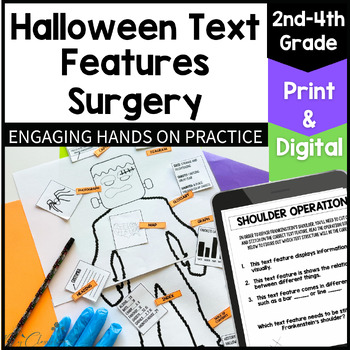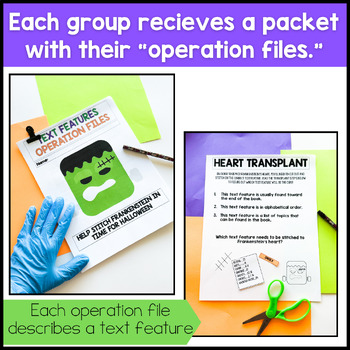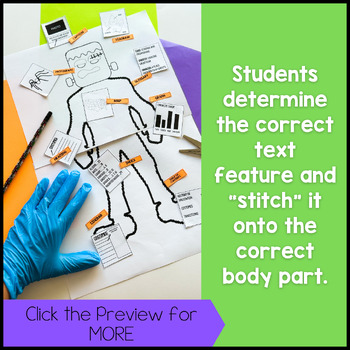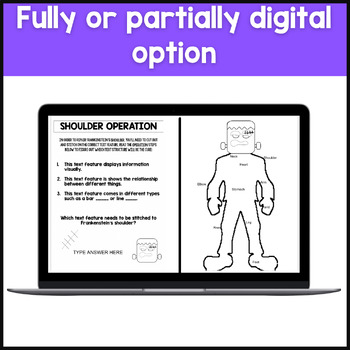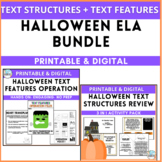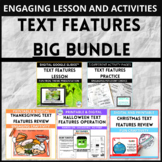Halloween Text Features Surgery Activity Printable and Digital Included
- PDF
- Google Apps™

What educators are saying
Also included in
- A bundle of Halloween themed activities to practice text structures and text features. Students will do text feature surgery on Frankenstein as well as read through Haunted Houses and Halloween text structure task cards to practice these skills while being highly engaged! Included:1. Task Card Sort:Price $5.75Original Price $7.50Save $1.75
- This is a BIG bundle of resources to teach text features throughout the entire year. In includes a lesson, practice pages, and a fun hands on (or digital) review for Halloween, Thanksgiving, and Christmas. Your students will have their informational text features MASTERED with this engaging bundle.PPrice $10.75Original Price $13.50Save $2.75
Description
Are you looking for a Halloween themed text features activity that's hands on and engaging? You've found it! Your students will love this engaging text features surgery and operation where they'll work on text features and graphics in an engaging- low prep- way using Frankenstein! This activity can be used both as a printable hands on activity or digitally to really practice informational text features and graphics.
How Does It Work?
Your students will read the 10 operation files. Each file gives clues to a specific text and graphic feature. Once your students figure them out, they will cut out the operation pieces and glue them onto the correct body part. This is the best way to make this a hands-on activity.
If you truly want to "set the stage to engage," you can add white table cloths, gloves, and masks to set up the operation area and equip your students to be operators! This is optional though and the activity itself is engaging and no prep- just print and go.
If you'd like to use the digital version of this product, students will read the operation files, and simply type the correct answer from the word bank onto the correct body part of Frankenstein.
This Activity Includes:
Printable Version
- 3- page teacher guide with added tips for engagement so you can really set the stage to engage
- "Operation File" cover page in both black and white and color
- 10 "operation files" that describe each of the text features
- 2 pages of "operation pieces" that include examples and visuals of each text feature
- Frankenstein body outline to "operate on"
- Answer key so you can easily check to see your students are on the right track
Digital Version
- Google slides presentation that includes 10 "operation files" that can be typed right on to
- Digital version of Frankenstein body with spots for students to type their answers
- Word bank page so students can delete each word as they use it
The best part is your students will get to practice their text features in a hands on and engaging way and you'll have a low prep activity they'll remember forever!
The text and graphic features covered in this activity are: heading, table of contents, photograph, caption, glossary, index, map, sidebar, diagram, and graph.
Look what other educators are saying:
⭐⭐⭐⭐⭐Leanne S. said, "This was so much fun! I loved the originality and creativity that went into this product! My students loved putting Frankenstein back together and it was a great review of text features! Love this so much and I am excited to use this as a Halloween activity for years to come. Thank you!"
⭐⭐⭐⭐⭐Diana R. said, "My students had a BLAST with this! Thank you!"
Halloween week does not have to mean instruction stops! This activity is perfect to keep students engaged but also review or learn key core curriculum! Watch your students learn and have fun with this hands-on, high engagement activity. Make sure to add this resource to your cart!
This resource supports Common Core Standards:
RI 1.5
RI 2.5
RI 3.5
Want to keep reviewing text features all year long?
BUNDLE AND SAVE $$
Text Features Activities for Every Holiday! Your students will love reviewing text features all year long with lessons and activities to keep them engaged!
Want to see more teacher tips, hacks, and ideas in ACTION? Find me on Instagram @myclassbloom.
Click on the green ★ to follow my store and get notifications about new resources and freebies!
Thank you so much for checking out this product. Make sure to click add to cart or check out more reviews!
Copyright © MyClassbloom, Kelsey Fangupo
Permission to copy for single classroom use only.
Please purchase additional licenses if you intend to share this product.