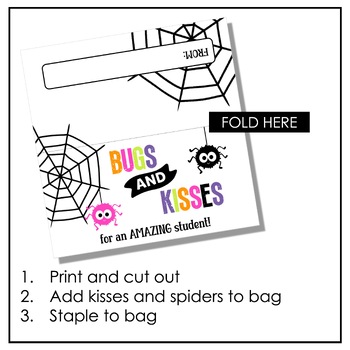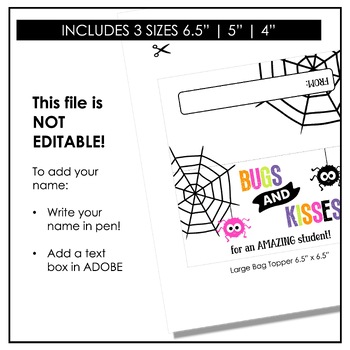Halloween Candy Bag Toppers | Student Gift Tags | Printable Template fits ZIPLOC
- PDF
- Prezis
Description
Make these adorable Halloween candy bags for your students this year with this printable bag topper template This easy to assemble bag topper folds in half and staples onto a ziploc snack bag size (6.5"). Add these printable gift tags to Hershey's kisses (add a plastic spider to each bag for extra cuteness). DIY Halloween treat bags make the perfect student gift.
What's included:
- 3 Sizes
- 6.5" (folded 6.5" x 3.5" fits ziploc bags)
- 5" inch square (folded 5" x 2.5")
- 4" inch square (folded 4" x 2")
Print on card stock or heavier paper, cut out, fold in half, fill each baggie and staple the topper to the bag!
Looking for other Halloween resources?
Halloween Posters | Classroom Decor - Halloween Theme Watercolor Quote Posters
Halloween Prepositions of Place Activities
Halloween Speaking Activity - Find Someone Who | Present Tense Questions
Halloween Vocabulary Bingo Game - with Printable & Digital Google Slides Version
Halloween Vocabulary Bingo Game | October Words - Activity for Young Learners
Halloween Vocabulary Guessing Game: What am I? for Google Slides™
Halloween Vocabulary Posters | October Classroom Bulletin Board for ESL
Try some resources for your classroom!
Looking for Digital Activities? Check out Boom Cards™
Check out some other Grammar Games!
Check out some other Vocabulary Games!
Check out some Best Selling ELL Resources in $$ Saving Bundles!
Check out some of my Conversation Starters!
__________________________________________________________________
Sign up for my newsletter to receive updates about new products and freebies!
Let's Connect:
How can I earn TPT credits to use on future purchases?
Please go to your My Purchases page (you must be signed in). Next to each purchase you'll see a Provide Feedback button. Just click it and you will be redirected to a page where you can give a rating and leave a comment for each purchase . Each time you give feedback, TPT gives you feedback credits that you use to lower the cost of your future purchases. I love hearing from you as your feedback helps me improve my resources to fit the needs of teachers all over the world!