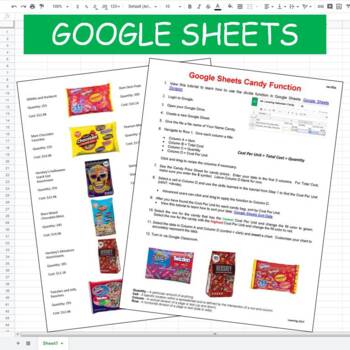Google Sheets Candy Functions Spreadsheet Graph Google Classroom
- PDF
- Google Apps™
- Internet Activities
- Excel Spreadsheets

What educators are saying
Description
Students will use Google Sheets to create a spreadsheet to find the best deal in Halloween candy. Students will learn:
· Sorting data
· Functions
· Formulas
· Charts and graphs
I teach semester classes, so this assignment works really well during fall semester. I do still use this lesson in the spring because I think it does such a good job of teaching Google Forms. In the spring, instead of tying it into Halloween, I tell the students that I will use the data they sort to decide what candy I will buy for classroom treats.
* I added page three to this assignment; students will answer questions based on their spreadsheet data. All answers can be found in the completed spreadsheet.
Google Classroom:
1. Create a new assignment in Google Classroom.
2. Upload Google Sheets Candy Functions.
3. Students complete the assignment using Google Sheets.
4. Students turn in the assignment to Google Classroom.
Fun Halloween activity.