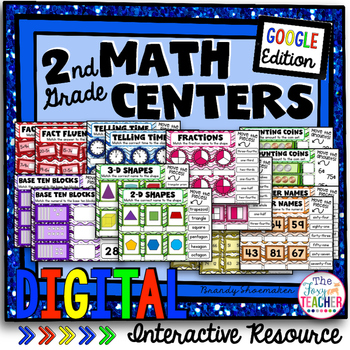Google Digital Interactive Math Centers
Brandy Shoemaker
8.6k Followers
Grade Levels
1st - 2nd
Subjects
Resource Type
Formats Included
- PDF
- Google Apps™
- Microsoft OneDrive
Pages
16 pages
Brandy Shoemaker
8.6k Followers

Includes Google Apps™
The Teacher-Author indicated this resource includes assets from Google Workspace (e.g. docs, slides, etc.).
Description
Digital Math Centers for First or Second Grade: Google Edition
Implementing technology in the primary? Going 1:1 with devices (Google Chromebooks, iPads, Android tablets, etc.) in your school or classroom? Have administration breathing down your neck to use more technology and hands-on learning for your students? Then check this out!
This product includes a link to a Google Document file with 16 interactive digital math center slides. The slides work as a digital center for your students. Each slide contains exercises with answers on moveable pieces for students to manipulate and complete the center.
Simply open Google drive, make a copy of the slides you wish to use for each center, and open the center for students on your choice of device. No need for students to have an individual Google account or 1:1 with devices... you can use as a center activity! If you ARE 1:1 and your students are proficient with their own Google accounts and document sharing, then you would also be able to assign the centers to them individually as practice, homework, an individualized center activity, etc.
Center topics include:
****Check out thumbnails for pics of the center slides****
Telling Time to the Nearest Five Minutes
Base Ten Blocks/Numeral Matching: Two-Digit Numbers
Numeral/Number Name Matching: Two-Digit Numbers
Greater Than/Less Than: Two-Digit Numbers
Counting Coins
2-D/3-D Shapes
Fractions
Fact Fluency: Addition & Subtraction within 20
Why use a Google Digital Interactive product?
♦Paperless. Save $ on ink! No laminating or cutting!
♦Students work directly their own copy of the file if you choose, or you have the option of using as centers
♦Ideas and work automatically saved
♦Utilization of up-to-date technology
♦Use for implementing 1:1 devices
♦Students highly engaged and actively working
♦Access anywhere
♦For use on Chromebooks, Android Tablets, and other devices
♦Renewed interest in learning
♦Pleases administration and meets technology requirements
♦Web-based file sharing operates in the online 'cloud'. Work from any device or location.
Designed for use with Google Drive & Google Slides but also works with Microsoft OneDrive.
DISCLAIMER: Please read before purchasing. This product is designed for users familiar with Google Drive, Google Docs, and Google Slides. Users are responsible for having a working knowledge of these programs (file copying/sharing, etc.) in order to successfully use the product. Users with basic Google questions are encouraged to read blog posts (www.alicekeeler.com is a fabulous resource!), consult school/district tech specialists, or simply GOOGLE your questions! Leave product specific questions on my TpT page or contact me via email: brandy.owens@outlook.com.
Implementing technology in the primary? Going 1:1 with devices (Google Chromebooks, iPads, Android tablets, etc.) in your school or classroom? Have administration breathing down your neck to use more technology and hands-on learning for your students? Then check this out!
This product includes a link to a Google Document file with 16 interactive digital math center slides. The slides work as a digital center for your students. Each slide contains exercises with answers on moveable pieces for students to manipulate and complete the center.
Simply open Google drive, make a copy of the slides you wish to use for each center, and open the center for students on your choice of device. No need for students to have an individual Google account or 1:1 with devices... you can use as a center activity! If you ARE 1:1 and your students are proficient with their own Google accounts and document sharing, then you would also be able to assign the centers to them individually as practice, homework, an individualized center activity, etc.
Center topics include:
****Check out thumbnails for pics of the center slides****
Telling Time to the Nearest Five Minutes
Base Ten Blocks/Numeral Matching: Two-Digit Numbers
Numeral/Number Name Matching: Two-Digit Numbers
Greater Than/Less Than: Two-Digit Numbers
Counting Coins
2-D/3-D Shapes
Fractions
Fact Fluency: Addition & Subtraction within 20
Why use a Google Digital Interactive product?
♦Paperless. Save $ on ink! No laminating or cutting!
♦Students work directly their own copy of the file if you choose, or you have the option of using as centers
♦Ideas and work automatically saved
♦Utilization of up-to-date technology
♦Use for implementing 1:1 devices
♦Students highly engaged and actively working
♦Access anywhere
♦For use on Chromebooks, Android Tablets, and other devices
♦Renewed interest in learning
♦Pleases administration and meets technology requirements
♦Web-based file sharing operates in the online 'cloud'. Work from any device or location.
Designed for use with Google Drive & Google Slides but also works with Microsoft OneDrive.
DISCLAIMER: Please read before purchasing. This product is designed for users familiar with Google Drive, Google Docs, and Google Slides. Users are responsible for having a working knowledge of these programs (file copying/sharing, etc.) in order to successfully use the product. Users with basic Google questions are encouraged to read blog posts (www.alicekeeler.com is a fabulous resource!), consult school/district tech specialists, or simply GOOGLE your questions! Leave product specific questions on my TpT page or contact me via email: brandy.owens@outlook.com.
Total Pages
16 pages
Answer Key
Included
Teaching Duration
N/A
Report this resource to TPT
Reported resources will be reviewed by our team. Report this resource to let us know if this resource violates TPT’s content guidelines.