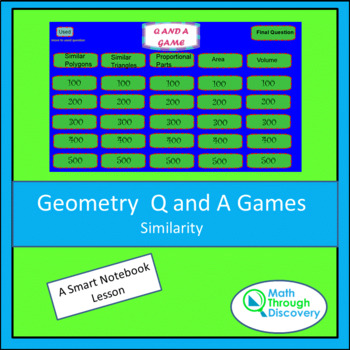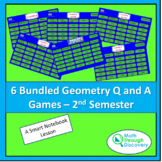Geometry - Smartboard Q and A Game - Similarity
- NOTEBOOK (SMARTboard) File
Also included in
- This package includes 5 geometry jeopardy games covering topics from 1st Semester of Geometry. The games include:Pythagorean TheoremTransformationsSimilarityAreaVolumeTrigonometryThese files can also be purchased individually in my store.All games are built on Smart Notebook Software.Price $28.80Original Price $36.00Save $7.20
Description
This Smartboard Q and A (Questions and Answers) game, a Jeopardy type game, is designed to review similarity concepts in geometry using the categories:
• Similar Polygons,
• Similar Triangles,
• Proportional Parts,
• Area, and
• Volume.
The questions in each category are valued at 100, 200, 300, 400, and 500 points.
Here is how the game works:
• Suppose a student selects “Similar Polygons” for 500.
• The student taps the value of the 500 and the question appears illustrating a quadrilateral whose vertices are (0,2), (2,4), (6,4), and (4,0). Students are asked if the quadrilateral is dilated by a scale factor of 1.5 what will the coordinates be for the new quadrilateral?
• Students could be given white boards to record their answer to the question.
• When every student has held up their white board and revealed their answer, someone could tap on “answer” to reveal an illustration of the new quadrilateral and states that the new vertices are (0,3), (3, 6), (9,6), and (6,0).
• To return to the Q and A Board someone should tap on “Back”.
• When you return to the game board, someone should move the “Used” marker to the last question.
As students are selecting categories and values, there is a hidden bonus question on the board. Students should first make a wager just like they do in the real game on TV. Once the wager has been placed, someone should tap on “To Bonus Question”. After students have recorded their answer to the bonus question on their white boards, they should reveal their answers. To confirm the answer to the Bonus Question, someone should tap on “answer”. Then it is time to return to the Q and A game board by tapping on “back.”
When all the questions have been chosen (all the questions have been labeled as Used) or the allotted time for the activity has been reached, it is time to choose the Final Question. Again students can make a wager just like they do on TV.
It is time to tally up the points to see who has won.
Any time there is a choice on the bottom of the screen to go “Back” you can tap “Back” to return to the Q and A board.
You must have Smart Notebook Software to use this product.
Comments from Buyers:
• Great activity for a test review!
• Great Activity! Went very well!