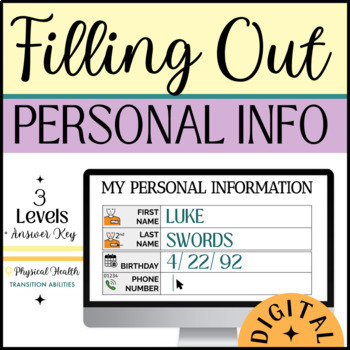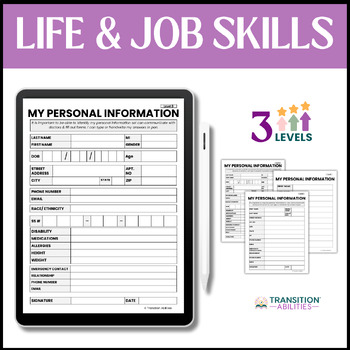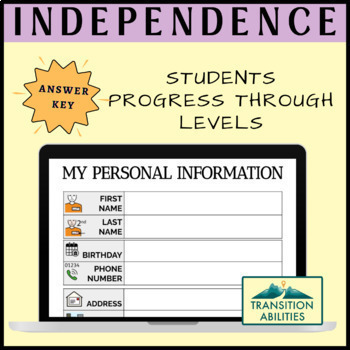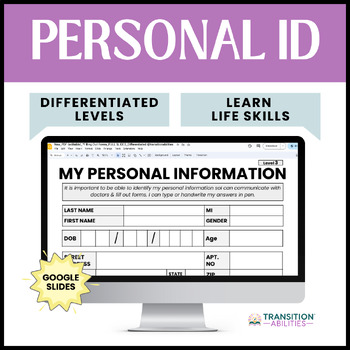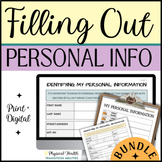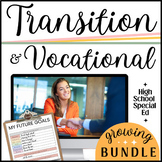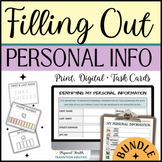Filling Out Forms | Personal Information Practice Special Ed | Typing Activity
- Google Drive™ folder

What educators are saying
Also included in
- GROWING Bundle of Transition Planning materials for teachers and Transition Skills, Lessons & Activities made for special education students with disabilities (autism, intellectual disabilities, down syndrome, etc.)! If you are a Transition Specialist/Teacher or Life Skills Special Education TeaPrice $52.11Original Price $74.45Save $22.34
- Teach special education, elementary, middle or high school students via 3 differentiated levels how to fill out doctor’s forms with their medical & personal information! 2 FORMATS included in this bundle (Google Slides & Printable PDF). This reusable activity was made for students with disabPrice $4.38Original Price $6.25Save $1.87
- GROWING Bundle of Career, Vocational Skills & Transition Planning Lessons & Activities made for special education students with disabilities (autism, intellectual disabilities, down syndrome, etc.)! If you are a Transition Specialist/Teacher or Life Skills Special Education Teacher, these rPrice $246.89Original Price $352.70Save $105.81
- Teach special education, elementary, middle or high school students via 3 differentiated levels how to fill out doctor’s forms with their medical & personal information! 3 FORMATS included in this bundle (Task Cards, Google Slides & Printable PDF). This reusable activity was made for studentPrice $7.17Original Price $10.25Save $3.08
Description
Teach special education, elementary, middle or high school students how to fill out doctor’s forms with their medical and personal information! This reusable activity was made for students with disabilities (autism, intellectual disabilities, down syndrome, etc.). This can be used for in person, virtual, remote or distance learning class.
GOOGLE SLIDES version. Comes with 3 levels of worksheets.
Looking for a different format? Click below:
- Digital Version
- Printable Version
- Print & Digital Bundle
- Task Cards Version
- Print, Digital & Task Cards Bundle
WHAT'S INCLUDED:
Level 1 is the most basic, with large areas to write or type answers, big font, and errorless learning method (tracing option). Now includes two versions (one with picture supports, one with just words)
- Name
- Birthday
- Phone
- Address
- Emergency Contact
- Signature
Level 2 includes more information, more advanced language & has smaller spacing for writing/typing.
- Name
- Middle Initial
- Birthday
- Phone
- Address
- Emergency Contact
- Emergency Contact Info
- Signature
- Today’s Date
Level 3 includes even more information, more advanced format & has even smaller spacing for writing/typing
- Name
- Middle Initial
- Gender
- Birthday
- Phone
- Address
- Race/Ethnicity
- Social Security Number
- Disability
- Medications
- Allergies
- Height
- Weight
- Emergency Contact
- Emergency Contact Info
- Signature
- Today’s Date
Activity includes 3 levels of differentiated forms, including errorless learning (tracing version) in Level 1. Each level has an answer key.
3 Differentiated Levels
Level 1 : Student Worksheet, Tracing & Answer Key
Level 2: Student Worksheet & Answer Key
Level 3: Student Worksheet & Answer Key
————————————————————————————————————————————
COMPATIBILITY
This activity is compatible with Google Suite/Google Classroom, and can be downloaded into Microsoft Suite.
————————————————————————————————————————————
TIPS:
- Make a copy for each student, depending on which level and format is best for the individual
- Ask guardian/parent to fill out the Answer Key, then keep a copy in student’s binder for support staff. This way, everyone can double check the student’s answers!
- Have student complete online or print & fill out in pen.
- To reset online version, click “version history” to rest & reuse!
..............................................................................
✧ CONNECT WITH ME! ✧
Join my EMAIL LIST for weekly free activities, lessons, teaching tips, and more!
➢ BLOG
➢ YOUTUBE
Resource request, questions or concerns?
EMAIL: laine@transitionabilities.com
..............................................................................
✧ TERMS OF USE ✧
All rights reserved by Laine Shields / TRANSITION ABILITIES®️
✶ This resource is to be used by the original purchaser only
✶ Intended for classroom and personal use only
✶ Copying for more than one teacher, classroom, department, school, or school system is prohibited, unless additional licenses are purchased
✶ This resource may not be distributed or displayed digitally for public view
Failure to comply is a copyright infringement and a violation of the Digital Millennium Copyright Act (DMCA). Clipart and elements found in this PDF are copyrighted and may not be extracted and used outside of this file without permission or license.
Filling out Forms (Digital) © 2021 to present
Transition Abilities®️ All Rights Reserved
www.transitionabilities.com
..............................................................................
✧ CREDITS ✧
All images within this product are via Pixabay.com or FreePik.com. All images used within TPT covers, thumbnails & previews are created using Canva. All fonts used within this product are open source via Google Fonts™ or via CreativeMarket, Genesis Lab, or CreativeMediaLab.