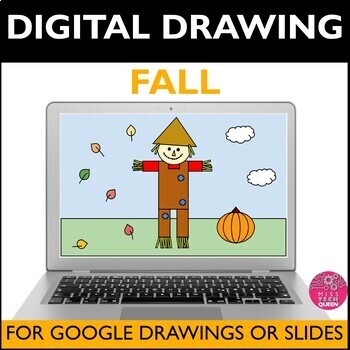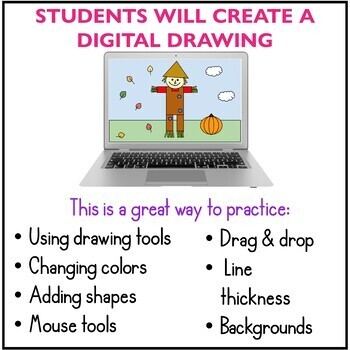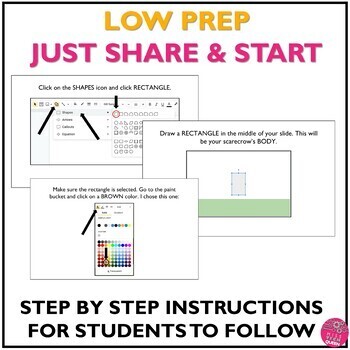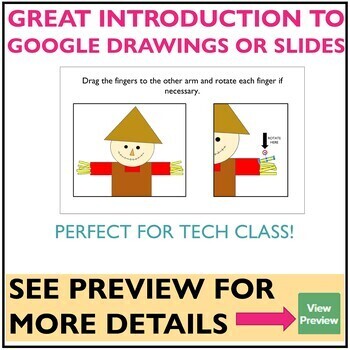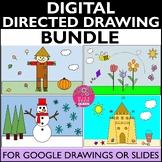Fall Digital Directed Drawing Google Drawings Activities Computer October Nov
- Google Drive™ folder
- Microsoft OneDrive

What educators are saying
Also included in
- This Directed Drawing BUNDLE is low prep & the perfect way for your students to practice using drawing tools. Students will create their own pictures using Google Drawings or Google Slides. This is a great project to include as a way to introduce & teach these programs.⭐Save 20% with this BUPrice $16.80Original Price $24.00Save $7.20
Description
This digital directed drawing Fall activity is low prep & the perfect way for your students to practice using drawing tools. Students will create their own fall picture using Google Drawings or Google Slides. This is a great project to include as a way to introduce & teach these programs.
Whether you are 1:1 or have access to desktops, laptops or Chromebooks™ this is Thanksgiving activity for you! It can easily be integrated with Google Classroom™.
How to Use this digital directed drawing Fall activity?
This is perfect for tech/computer class! This activity can be completed as a whole group or individually. Students can work at their own pace or follow along step by step. The instructions will guide students through each step of recreating this photo. Either display it in front of the whole class or provide students with the link to the presentation so they can follow on their own. Each slide contains screenshots, arrows and text directions.
Your students can practice:
•Using drawing tools
•Changing colors
•Adding shapes
•Mouse tools
•Drag & drop
• Line thickness
•Backgrounds
Here are the steps:
- Share the activity instructions with your students.
- Have students open Google Drawings or Google Slides.
- Follow the step-by-step instructions to draw a robot.
- Add their own details to the robot.
- Save their work.
What is included in this digital drawings Fall activity?
1. Blank Google Drawing file to assign to students (to share in Google Classroom)
2. Blank Google Slide file to assign to students (to share in Google Classroom)
3. Final Drawing image to display
4. Step by Step instructions in Google Slides & Powerpoint (80 slides with text, screen shots, arrows)
5. Teacher directions to get started
When to use this directed drawing activity?
✓ Introduce Google Slides or Drawings
✓ Practice tech skills
✓ Fun Fridays
✓ Early finishers
✓ Technology/computer class
✓ Practice following directions
✓ For a fun seasonal activity
Here are some additional benefits of this activity:
- It is self-paced, so students can work at their own speed.
- It is engaging and fun, so students are more likely to be motivated to complete it.
- It can be differentiated for different levels of ability.
- It can be used to assess students' understanding of drawing tools.
Click here to follow me & learn when new products are uploaded.New items are 50% off for the first 24 hours! :D
I'd love to hear your feedback :) When you review, you earn TPT credits for free purchases!
As always, please contact me with any questions!
Thank you,
Dena ♥