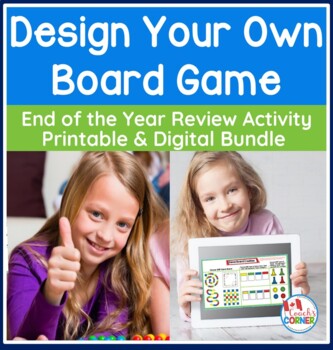End of the Year Board Game Project | Printable + Digital Bundle
- Zip
- Google Apps™

Products in this Bundle (2)
Description
As the school year draws to a close, it can be difficult to keep your students engaged and enthusiastic. This resource, the I Remember That! - An End of the Year Create Your Own Board Game Review Project helps do just that.
This resource allows students to work in groups or independently, while reviewing the year's content, to:
- learn about different types of board games
- choose a curriculum topic previously studied in class
- decide upon which game templates best suit their topics
- create appealing board games, using suitable colors, spacing & other elements of design
- write clear and concise game instructions
- create appropriate questions (and answers) for their games, based on knowledge gained throughout the school year
- assemble their board games, including appropriate materials such as dice or tokens (students working with the digital component will create their games online)
- learn about different advertising techniques
- create advertisements to persuade other students to play their games
- play each other's games!
The PRINTABLE version of this resource, which has been created for students in Grades 4-6, includes:
- 11 days of lesson plans
- photographs of a completed board game
- blackline planning masters
- 16 game templates
- 11 spinner templates
- 4 types of sheet of game card templates
- money ($1, $5, $10, and $20 bills)
- Board Game Rubric
The DIGITAL version of the resource was created with Google Slides™️, and includes the same activities as the printable version, but with:
► full colour slides
► movable pieces
► editable text
► teacher instruction booklet
Students are able to use Google Read & Write™️ to listen to the instructions, and to write their answers and game instructions.
FAQ About the Digital Version:
What is a digital board game?
A digital board game is one in which students create an activity that can be played on a computer or tablet. The game tokens may be moved around the game board, and the game boards can be duplicated to allow for multiple rounds of play.
Will this resource be suitable for all of my students?
This resources works best for students with some experience with basic word processing skills, such as copying & pasting, duplicating, and inserting text. Most Grades 5 and up students would likely be comfortable with the tasks. The board game creation process can be made easier for students by omitting the requirement to write questions & answers on game cards.
What do I need to do to assign this digital board game activity to my class?
You will require:
1. Access to the internet
2. A Google account
3. A platform to share this activity with your class, such as Google Classroom
Can I edit this resource?
I have left most of the text in editable form for two reasons:
a) to ensure that students are able to use Google Read & Write with the tasks.
b) to allow teachers to edit text and tasks when they feel it suitable for their class or to accommodate specific IEP expectations.
What tasks will my students be handing in the board game creation process?
☑identifying parts of game board instructions
☑ distinguishing between games of chance and games of skill
☑ choosing a game board topic
☑ choosing 4 sub-topics
☑ choosing a game board template, game cards, and game tokens
☑ creating text boxes to write questions and answers
☑ creating a name for their game
☑ writing game instructions
☑ duplicating game boards
☑ playing their games with a friend or family member
I don't use Google Classroom™️ with my class. Will this resource work on other platforms?
As long as you at least have a personal Google Drive to open the presentation up, you should be able to use it on your preferred platform. Once you have this Google Slides resource open, you are able to download it as a PowerPoint presentation. You can then assign it to your students in that format to your preferred platform. This will retain editable and student text boxes, draggable items, and hyperlinks. If you have any issues with this, please email me directly at: coachsteachingcorner@gmail.com.
Follow Me:
- Be the first to learn about new Coach's Corner resources by clicking here.