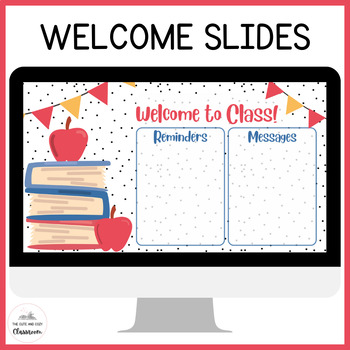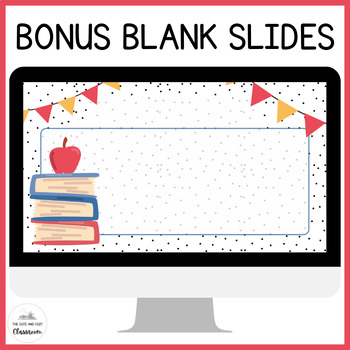Editable School Themed Daily Slides and Syllabus Template - Google Slides
- Google Drive™ folder

Also included in
- Yearlong Daily Slides Bundle- Editable Google SlidesSave Big with the Yearlong Bundle!Looking for engaging and interactive Google Slides presentations for the whole year? Look no further! This bundle includes all 8 of my popular themed Google Slides, packed with templates and graphics to keep your sPrice $19.99Original Price $31.92Save $11.93
Description
School & Apple Themed Daily Slides and Syllabus Template - Google Slides
Distance Learning, virtual open house, blended learning, back to school!
This adorable, apple and school themed, easy-to-use and customizable weekly slide template is perfect for teachers of all levels. It includes over 100 slides so you can plan and organize your week. Great for morning meeting and overall classroom management.
Benefits of using this weekly slide template:
- Save time and effort by having a pre-made template to use
- Stay organized and on track with your lesson plans
- Easily share your weekly plans with students and parents
- Make your classroom more visually appealing
What's Included:
Distance Learning Slides
- Today's Agenda
- Today's Assignments
- This Week
- Agenda
- Assignments
- Reading Links (Insert your links for students to access)
- Math Links (Insert your links for students to access)
- Writing Links (Insert your links for students to access)
- Science Links (Insert your links for students to access)
- Choice Board with 8 options (Insert your choices)
- Choice Board with 1 large space (Insert your choices)
- Early Finishers with 8 options (Insert your choices)
- Early Finishers with 1 large space (Insert your choices)
Back to School Slides
- Welcome Back
- Information for Parents
- Class Rules
- Procedures
- Syllabus
Welcome/ Good Morning Slides
- Welcome to class!
- Good morning!
- Welcome to Class! Reminder & Messages boxes
- Good morning! Reminder & Messages boxes
Messages & Announcements Slides
- Today’s Target
- Today’s Objectives
- Announcements
- Supplies
- Reminders
- Homework
- Student of the Week
- Student of the Day
- To-Do
- Morning Message
- You Got This!
Assignments & Management Slides
- This Week with M-F table
- Centers with 4 blocks
- Centers with 5 blocks
- Groups with 4 blocks
- Groups with 5 blocks
- Rotations with 4 blocks
- Rotations with 5 blocks
- Entry ticket
- Exit ticket
- Journal prompt
- Morning work
Subjects
- Reading
- Math
- Number Talks
- Writing
- Grammar
- Vocabulary
- Word Work
- STEM
- STEAM
- Science
- Social Studies
- Geography
- Art
- Music
- Technology
- Spelling
- Special
- Library
End of Class/Day Slides
- Reflection
- Closing Meeting
Instructional Slides
- K.W.L.
- Thinking Strategy
- Activating Schema
- Background Knowledge
- Predictions
32 Blank Slides
How to use this weekly slide template:
- Download the template and open it in Google Slides.
- Fill in the text boxes with your lesson plans, assignments, and activities.
- Add any additional information you want, such as important dates and events.
- Save and share your weekly plans with students and parents.
This weekly slide template is the perfect way to stay organized and on track with your teaching. It's easy to use and customizable, so you can create a template that fits your needs.
The included Back to School Syllabus is a great way to start the year off one step ahead. A cute and cozy template that allows you and your students to navigate your class syllabus in an interactive way.
Have fun adding in all of your course content while showing off your technology skills. The digital syllabus includes clickable buttons that take you straight from the home page to each section of your syllabus. This is an easy, friendly, and simple template. No advanced technology skills necessary to use this template; simply fill in the text box with your information and send it out to your students. Take a look at the preview to see some of the included pages. Enjoy!
The sections included in the digital syllabus template are:
- About Me (space for photos)
- Contact Me
- Course Info (overview, materials, unit overview)
- Schedule
- Grading
- Expectations (attendance, behavior, online behavior)
Ways you can share the digital slides and syllabus with your students:
- Project the slides for your class to see
- Google Classroom
- Present in Google Meet or Zoom
- Download as a PDF and upload to any Learning Management System (such as Google Classroom, Schoology, your class blog or web page)
- Video format
Check out the preview to see some of the included pages! You must have a free Google account in order to use this product.
Follow me to stay up to date on all of my products, and if you make a purchase don't forget to leave a review! By doing so you will earn TPT credits.