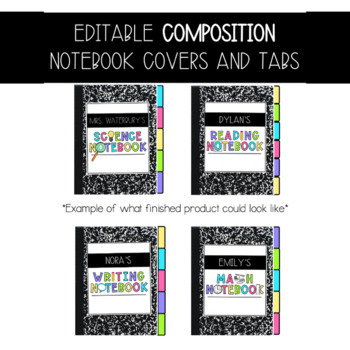Editable Composition and Spiral Notebook Covers with Dividers + Tabs
- PPTX
What educators are saying
Description
I created these Editable Composition & Spiral Notebook Covers with Dividers + Tabs for my own classroom. In this file, you will find journal covers for a variety of subject areas (see list below) as well as BLANK/Editable Dividers with Tabs for you to use no matter what grade level or content area you teach. These were originally created just for Composition Notebooks, but I have updated this file to include TWO different Spiral Notebook sizes as well since not everyone uses Composition Notebooks. There's something for everyone!! There is a set with 4 blank tabs, 5 blank tabs and a set with 6 blank tabs for each notebook size. ENJOY!
Notebook Sizes Included:
-Composition Notebooks
-Spiral Notebooks (Size 7.5" x 10.5")
-Spiral Notebooks (Size 8.5" x 11")
Subject Area Covers Included:
-Math
-Science
-STEM, STEAM, STREAM
-Reading
-Writing
-Grammar
-Word Work
-Word Study
-Social Studies
-Science and Social Studies
-Music
-Art
-Daily Do Now
-Design
-BLANK (You can add your own text or images using my template)
Need another subject area cover? Send me an email at audreywaterbury@gmail.com and we can collaborate to create the subject area cover you need! ☺
***************************************************************************
Customer Tips:
How to get TPT credit to use on future purchases:
• Go to your My Purchases page (you may need to login). Beside each purchase you'll see a Provide Feedback button.
Just click it and you will be taken to a page where you can give a quick rating and leave a short comment for the product. Each time you give feedback, TPT gives you feedback credits that you use to lower the cost of your future purchases. I value your feedback greatly as it helps me determine which products are most valuable for your classroom so I can create more for you. ☺
Be the first to know about my new discounts, freebies and product launches:
• Look for the green star next to my store logo and click it to become a follower. You will now receive email updates about this store. ☺
***************************************************************************