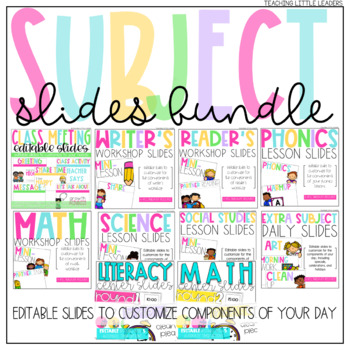Editable Class Slides Bundle / Subject Slides | Distance Learning

What educators are saying
Products in this Bundle (10)
showing 1-5 of 10 products
Description
This bundle of subject slides will help you provide visuals to your students, and guide your teaching.
What's Included:
- Class Meeting / Morning Meeting Slides
- Reader's Workshop Slides
- Writer's Workshop Slides
- Math Workshop Slides
- Phonics Lesson Slides
- Math Center Slides with automatic timers
- Literacy Center Slides with automatic timers
All resources included in this bundle have editable options. The headers in these resources are not editable; The slides have blank spaces that you can edit by adding text or images to fit your needs.
HOW THESE RESOURCES CAN BE USED FOR DISTANCE LEARNING:
- Select the subject you are prepping/planning for
- Choose the slides you want to use for a lesson
- Prepare those slides by adding text and/or images to meet the needs of your distance learning class
- Use a screencast video program (free) to create a recording with your slides and webcam visible to students; OR screen share during a live class
- (If you're pre-recording) Upload your recorded lesson to a platform of your choosing.
If you would like to see an example of how I used slides as visuals during a distance learning morning meeting, visit my blog: www.teachinglittleleaders.com
HOW TO USE SLIDES IN GOOGLE DRIVE:
- Writer's Workshop, Reader's Workshop, and Math Workshop Slides: Upload the powerpoint presentation you'd like to use to your google drive. Open the file. Select open with Google Slides.
- Class Meeting/Morning Meeting Slides:
- Select the slides you'd like to use; copy and paste them into their own powerpoint file; save to your computer.
- Upload the new file you've created to google drive
- Open the file
- Select open with Google Slides
- If you would like help with this step, please send me an email with your Purchase ID: teachinglittleleader@gmail.com
- Since this resource was updated in 2019, it is too large to upload the entire powerpoint file to Google Drive, which is why it needs to be saved as smaller files. I am HAPPY to help with this and already have it prepared for you!
- Literacy and Math Center Slides: Upload the powerpoint presentation you'd like to use to your google drive. Open the file. Select Open with Google Slides. Customize to your needs. **At this time, the Literacy and Math Center Slides do not display the video countdown or have automatic timers when uploaded to google slides. Thank you for your patience with this!
What's Included By Resource:
Class Meeting / Morning Meeting Slides:
223 slide options to choose from
- 28 Themed "Good Morning" Procedure Slides
- 20 Greeting Ideas + 4 Blank Greeting Slides
- 41 Share Time Topics + 4 Blank Share Slides
- 19 Class Activity/Game Ideas with instructions + 4 Blank Class Activity Slides
- 9 Message Slides (4 blank + 5 others w/ day of the week)
- 8 Our Goal slides for class goal setting
- 8 Reflection slides (2 versions; 4 slides each)
- 20 Story Time / Let's Read About Slide Topics + 8 Blank Slides ... (Character Education topics)
- 20 Let's Talk About... Slides + 4 Blank Slides (for class discussions on Character Education / Class Expectation topics)
Writer's Workshop Slides:
- 5 display slides for components of writer's workshop (no editable blank space): Writer's Workshop, Mini-Lesson, Partner Plan, Independent Writing, Share
- 10 editable slides for components of writer's workshop (2 versions each; clipart and no clipart; includes blank spaces to add your own text/images):
- Writer's Workshop
- Writer's Workshop w/ Objective
- Mini-Lesson
- Connection
- Independent Writing
- Partner Plan
- Share
- Yesterday we learned...
- Today I want to teach you...
- Now It's Your Turn
- Before You Come to the Carpet You Need (1 version, no clipart)
Reader's Workshop Slides:
- 5 display slides for components of reader's workshop (no editable blank space): Reader's Workshop, Mini-Lesson, Independent Reading, Partner Reading, Share
- 10 editable slides for components of reader's workshop (2 versions each; clipart and no clipart; includes blank spaces to add your own text/images):
- Workshop Objective
- Mini-Lesson
- Connection
- Independent Reading
- Partner Reading
- Share
- Before You Come to the Carpet You Need (you add your text/images)
- Yesterday we learned..
- Today I want to teach you ...
- Now it's your turn to ...
Math Workshop Slides:
- 8 display slides for components of math workshop (no editable blank space): Math Workshop, Mini-Lesson, Independent Math Task, Partner Math Task, Share, Math Stations, Math Centers, Guided Task
- 11 editable slides for components of math workshop (2 versions each; clipart and no clipart; includes blank spaces to add your own text/images):
- Math Workshop (3 versions: 1 w/ blank objective; 1 w/ clipart, 1 w/o clipart)
- Warmup
- Mini-Lesson (3 versions: 1 w/ blank objective; 1 w/ clipart, 1 w/o clipart)
- Connection
- Independent Task
- Partner Task
- Share
- Yesterday we learned...
- Today I want to teach you ...
- Now It's Your Turn
- Before The Lesson You Need (1 version, no clipart - use this slide to display text or images telling students what they will need to have before the lesson begins).
Phonics Lesson Slides:
- 8 display slides for components of phonics lessons (no editable blank space): Phonics Time, Phonics, Warmup, Mini-Lesson, Independent Practice, Partner Practice, Stations, Centers
- 11 editable slides for components of math workshop (2 versions each; clipart and no clipart; includes blank spaces to add your own text/images):
- Phonics Lesson (3 versions: 1 w/ blank objective; 1 w/ clipart, 1 w/o clipart)
- Warmup
- Mini-Lesson
- Connection
- Independent Practice
- Partner Practice
- Yesterday we learned...
- Today I want to teach you ...
- Now It's Your Turn
- Before The Lesson You Need (1 version, no clipart - use this slide to display text or images telling students what they will need to have before the lesson begins).
Literacy and Math Center Slides w/ Automatic Timers:
- 7 moveable icons (each) with pictures to represent literacy centers
- Slides labeled Rounds 1-6 in a color design
- Clean Up slides with 1, 2, or 3 minute timers
- How to Customize Your Slides Video
- Teacher Note with updated Terms of Use
- Timers: All timers will begin automatically upon playing the PowerPoint slideshow. Possible time lengths include 10, 12, 15, 20, and 25 minutes for center rotations, as well as 1, 2, and 3 minutes for clean up.
- Sounds/Transitions: When a timer stops, the slide will play a ringing sound and automatically transition to the next slide. **Slides transition only after the entire amount of time has passed. Fast forwarding the timers to "0:00" will not cause the slide to transition. They are set to transition after the allotted amount of time.
A Note on Center Slides:
- Moving Slides: You may reorder any slide and the timers, sounds, and transitions will still be automatic.
- - Icons: moveable icons are included and are completely resizable/moveable. Simply copy and paste where you would like them to go. Add a text box on top to include your center names or acronyms.
- - Editable Groups Names: Edit the text above the images to reflect your group names (whether they be numbers, letters, or even a list of student names).
** If your version of PowerPoint is older than 2003, you should use the .ppt documents. If your version of PowerPoint is newer than 2003, you should use the .pptx documents.