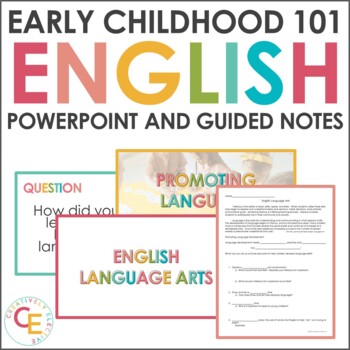Early Childhood Education 101 | English Language | Literacy Skills in Preschool
- Zip
Description
This PowerPoint and guided notes will help students understand how to help children build literacy skills while in preschool. As you complete this PowerPoint with your students, they will have the opportunity to think about how they first learned English and learn about the importance of reading to children. There are opportunities for discussion and questions that will get your students thinking about how to help children build those important literacy skills.
This lesson works great with the USBE Early Childhood Education 1 curriculum!
_
Related Resources
Early Childhood Education 101- Mathematics
_
Product Details
-1 zip file containing a PowerPoint and Guided Notes PDF
_
USBE Standards | Early Childhood Education 1 | Strand 2: Students will develop age-appropriate curriculum for young children. Standard 2: Create DAP learning experiences for preschoolers. Demonstrate knowledge of English Language Arts for preschoolers. Promote the development of language.
_
Earn TPT Credits Toward Future Purchases!
After purchasing, leave a review to earn TPT credits.
_
Let’s Connect
Click HERE to Follow on TPT for monthly product discounts!
Instagram @creativelyelective
_
Have a Question?
Email creativelyelective@gmail.com
_
Convert to Google Slides
Many of the products created by Creatively Elective have been created in PowerPoint. If you do not have PowerPoint, follow these simple steps after purchasing a PPT product.
1. Open your Google Drive
2. Select "New" in the upper left-hand corner of the screen.
3. Select "Upload File."
4. Select the PowerPoint presentation from the downloaded file.
5. After uploading, right click and select "Open with," then select "
6. Select "File."
7. Select "Save as Google Slides."
_
© 2022 Creatively Elective | All Rights Reserved
Purchase additional licenses at checkout for multiple teacher classroom use