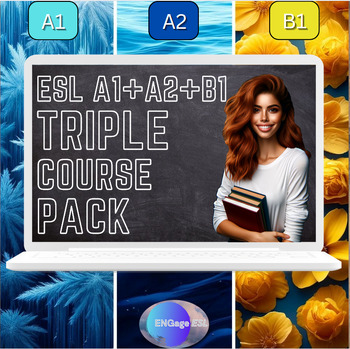ESL Triple Pack / Three Courses of ESL Lessons for Low to Mid Levels (A1+A2+B1)
- Various file types
Products in this Bundle (162)
showing 1-5 of 162 products
Also included in
- With this ultimate collection of 216 hours worth of communicative lessons for beginner to upper intermediate ESL students (CEFR Level A1 to B2), prepare to engage your students for two academic years! These comprehensive courses cover general, business, and travel English vocabulary and grammar topiPrice $339.99Original Price $753.64Save $413.65
Description
With this enormous collection of 162 hours worth of communicative lessons for beginner to intermediate ESL students (CEFR Level A1 to B1), your students will be more engaged and ready to learn than ever! These comprehensive courses cover general, business, and travel English vocabulary and grammar topics such as: present simple, verb conjugation, articles, pronouns, simple past, present continuous, past continuous, present perfect, present perfect continuous, future simple, order of adjectives, first conditional, second conditional, comparatives, superlatives, reflexive pronouns, tag questions, and more.
Designed for adult learners, these lessons are suitable for teens and children as well. Though there are a few lessons that mention sensitive topics such as alcohol, smoking, and gambling, the material is presented in way that doesn't encourage such activities and is suitable for all ages.
Included in these lessons are handout slides, homework slides, extension activities, and reading comprehension exercises. These lessons were designed for in-person group classes, but can easily be adapted for individual online learning. To ensure an interactive and engaging learning experience, each lesson concludes with a role-play activity, game, or discussion.
For complete transparency, we offer video previews of the entire PowerPoint presentations to give you a full understanding of the content. Be sure to check the individual listings for these previews.
FAQs:
How this resource be used for an in-person lessons?
This resource is intended for small groups of ideally up to 6 learners. For in-person lessons it is best if the teacher splits students into pairs or groups of three to briefly discuss each question or resolve tasks as they appear. Afterwards, the teacher should get feedback from the learners because this maximizes student talk time. Handouts should be printed out before each lesson and brought to class by the teacher. Handouts, homework, or reading slides can be printed out by pressing the keys “Ctrl + P” and selecting the range of slides to be printed under “settings.”
How can this resource be adapted for online lessons?
Adapting the lesson for online lessons is relatively easy, but requires some preparation. First of all, this resource is ideally used with groups online through platforms that support breakout rooms such as Google Meet or Zoom. In contrast to in-person classes, students should only be split into break-out rooms for major tasks and the small questions should be briefly discussed as a group; this reduces student talk time, but creating and closing breakout rooms can be too cumbersome and time-consuming. There are multiple options regarding the handout, reading, and homework slides. In the ideal scenario, the teacher should preview the PowerPoint and save the handouts to separate document or image files and sent to learners before or during the lesson. Slides can be saved by copying them into document files using the “print screen” on the desired slides in slideshow mode. Alternatively the “snipping tool” in Windows can be used to save image files. Students can solve tasks using annotation tools in Zoom or Google Meet.
The PowerPoint seems to have text over text and is illegible. How can I fix this?
This resource will open in PowerPoint in “edit” mode and uses animations to present headings and material. In order to view the PowerPoint in slideshow mode as intended you have two options. The first and easiest option is to press the “F5” key with the PowerPoint open. Alternatively, navigate over to the "Slideshow" tab and click on the “From beginning” button.
If you have any other questions don’t be shy and feel free to ask!
Terms of Service:
You are allowed to:
- change the pictures
- tune the lesson to the level of your learners
- add/remove material
Terms of Service:
You are not allowed:
Big no-no: distribute the resource for profit
Also “not cool”: distributing the resource for free
A humble note on intellectual property:
I have chosen to keep all my resources completely unlocked and editable. This is because I believe that flexibility is essential in making a good teaching resource. A good resource should be capable of being tweaked and tuned to meet the needs of learners. As a creator, this brings increased risks, but these are risks I’m willing to take and I put my faith in you the buyer.
Thank you for your purchase or at least your consideration!