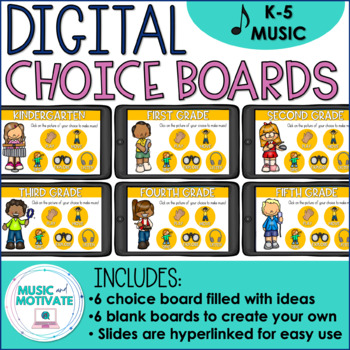Distance Learning for Music - Digital Choice Board for K - 5
- Google Drive™ folder

What educators are saying
Description
These digital choice boards for kindergarten - 5th Grade music contain 5 different activities per presentation to engage your students during this distance learning time. These choice boards are meant to be used for 10 - 30 minutes on a smart device (i.e. laptop, desktop computer, tablet, or smart phone).
The presentation is very user friendly with clickable icons, embedded video, and audio to lead the child through the lesson as easily as possible.
These digital choice menus for Google Drive™ contain paperless activities for students to use and practice music content. Students do not have to have their own google account to access this file.
Activity Categories:
1. Play
2. Move
3. Sing
4. Explore
5. Listen
(Due to securing clipart and a fonts these categories are not editable, though they are quite broad so that anything you would like to include may fall under these categories.)
Types of Files Included:
1. 6 complete filled out choice boards that are ready to send off to students
2. 6 blank templates for you to add your own activities.
3. 6 grade level neutral slide title pages to insert instead so you can use this file for all different grade levels
Important to Note:
This file contains YouTube videos.
To use this file, make sure you are signed into your Google account. Click on the link and you will be prompted to "Make a Copy". Rename the file to whatever you would like. It will be sent directly to your Drive! Disperse to your students via Google Classroom, Google Drive Shared folder, your Learning Platform, etc..