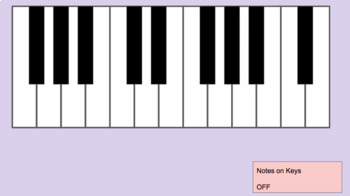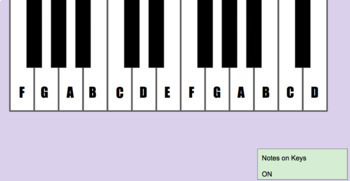Distance Learning: Virtual Piano in Google Slides
- Google Slides™

Description
This is a virtual keyboard that can be used to simulate playing a piano by clicking its keys in Google Slides. The keyboard works well for practicing scales or serves as a good audio aid to use while learning music theory and how to read sheet music. This cannot replace a real instrument of course, but it can get by in a pinch when students might not have other tools at their disposal.
Notes:
1. Some school networks do not let students access the sound files! You may have to download sound files and send the students the files in a folder on your school's network. I cannot grant access permission to some school districts so that is something that you may have to do.
2. There are reports that middle C ( of all keys unfortunately) does not always work. I do not observe this problem on my end and am not sure what is causing it. If you notice that it doesn't work, please provide information about when it doesn't work so I can help fix it.
3. Please note that this was just a project that I did for fun to see the limits of google slides and felt it could be helpful to other teachers. That is why it is free and that is why it is far from perfect:)