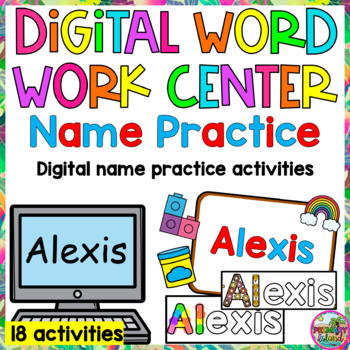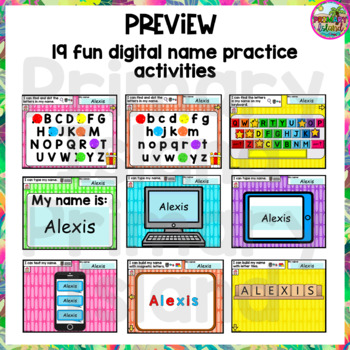Digital Word Work Center: Digital Name Practice Activities and Name Typing
- PDF
- Google Apps™
- Internet Activities

What educators are saying
Description
Name writing practice is extremely important for primary grades in the beginning of the year! During distance learning, this year students will need to practice name typing in addition to the usual name writing, identifying, and reading. This digital word work center activity includes 19 creative and various name practice activities for your students to work in a "word work center". The digital activities are interactive with moveable pieces, and are based on common fun hands-on activities that you would usually find in a classroom word work center! This is also a great way to introduce the types of activities students might find when they come back to school. A clickable visual menu takes students to the various activities with 1 click (and easily back to the menu with a clickable button on each page.) You can assign the entire word work center, or just introduce separate components and pages to complete a number of name practice activities on a daily or weekly basis. There are also differentiation instructions included!
***Looking for the sight words version of this activity? Find it here! Digital Word Work Sight Words Center!
Included:
- Clickable picture word work menu
- 19 interactive name practice activities
- Detailed visual instruction pages for each kind of activity
Activities:
Identify the letters in your name (drag and drop)
- Find the letters in your name, cover them with paint dots (uppercase & lowercase)
- Find the letters in your name on a keyboard, cover them with a star
Type the letters in your name: (typing)
- Type your name (on the screen large, on a computer, tablet, and cell phone template)
Build your name with letters and objects (drag and drop)
- Build your name with drag and drop letter objects (magnetic letters, wooden tiles, rainbow letters, sand letters, stamp letters)
- Build your name with outline letters (optional) and then build your name with fun objects (paint dots, play dough, blocks, cubes, and 3 pages of stickers)
If you like this resource, you may also like:
⭐ Click here to follow me on TPT so that you can see when I have sales, post new resources, and updates! Follow me to see all new products listed for 50% off the first 24 hours!
❤️ Connect with me! I would love to hear from you, or see my resource being used in your class if you or your students love it! I am also available if you need help, or have comments or questions.
- Instagram: @PrimaryIsland
- Facebook: Primary Island
- Email: primaryisland@gmail.com
- TPT: Follow me!
⭐ Feedback on TPT is greatly appreciated! Leaving reviews on TPT also helps you earn $ credits for your future TPT purchases.