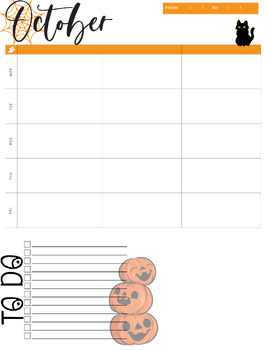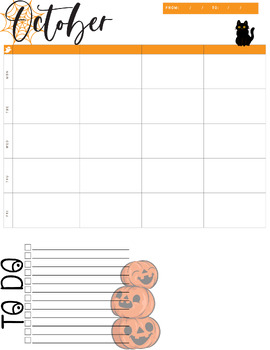Digital Teacher Planner| October 2023 Halloween Month & Week Templates
Also included in
- Introducing my digital planner designed specifically for teachers, featuring monthly and weekly spreads that will revolutionize the way you plan and organize your classroom activities. This teacher-centric planner combines functionality, convenience, and aesthetics to simplify your workload and enhaPrice $8.10Original Price $9.00Save $0.90
Description
Introducing my digital planner designed specifically for teachers, featuring monthly and weekly spreads that will revolutionize the way you plan and organize your classroom activities. This teacher-centric planner combines functionality, convenience, and aesthetics to simplify your workload and enhance your teaching experience. It is a simple design so anyone can use them.
Monthly Spreads: My digital planner's monthly spreads are meticulously designed to cater to the unique needs of educators. Each month presents a clear and comprehensive overview, allowing you to map out important dates, curriculum milestones, and special events effortlessly.
Weekly Spreads: Say goodbye to the chaos of lesson plans scattered across various notebooks. My digital planner's weekly spreads are intelligently organized to streamline your daily teaching routine. Each day of the week is allocated ample space to detail lesson objectives, activities, materials, and any other vital information. It comes with two different spreads; three classes and four classes.
Customization and Interactivity: You can use these templates in Goodnotes to seamlessly add in text, drawings and stickers. You can even print the pages if you like.
More spreads to come!
Once you purchase you will have access to the updated version each year!
How to use:
-If you are on an iPad download the zip and save to your files
-Open the zip file to retrieve all three files
-Save the files you are using as an image
-Open Goodnotes, open or create a planner
-Add a new page and select image
-You should see your newly added templates