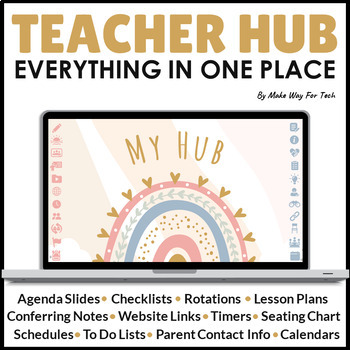Digital Resources Teacher Planner | Boho Rainbow Daily Agenda Google Slides
- PDF
- Google Apps™

What educators are saying
Description
THE ULTIMATE TEACHER ORGANIZER. One click takes you to everything you need on a daily basis. All your agenda and welcome slides, roster, checklists, website links, to-do lists, ideas, lesson planners, contact info, literally everything in ONE PLACE!
We call this THE HUB. Simply open THE HUB Google Slides Presentation each day. The first slide of this Boho Rainbow Teacher Hub has 22 icons. Each icon is linked, so when you click on one, it'll instantly take you to that slide or another presentation or Google Sheet it's linked to. Get to whatever you need FAST.
▶️ Click here for a guided video tour
Don't see an icon you want in the list below? I've included super easy, step-by-step instructions so you can add any icon and slide template that you need!
There's an icon for each of the topics below. Click the icon on THE HUB slide and it'll take you to that 100% Editable Template that you can customize:
- Roster
- Quick Directions
- Morning/Agenda Slides
- Patriotic Songs/Pledge of Allegiance
- Google Classroom
- Media Library (put all your most used websites here)
- Work Time/Timers
- Ketchup/Pickles
- When You're Done
- Missing Work
- Partners (no more using up precious wall space)
- Groups/Rotations
- Homework/Pack Up slides
- Lesson Organizers (warm-up, today's focus, today's lesson, vocabulary, what you need, mini-lesson, guided practice, independent practice, let's recap, homework)
- Teacher To-Do List
- Parent/Student Info (9 Sheets for contact info, birthdays, transport, more)
- Schedules (daily, push-ins/pull-outs, specials)
- Conferring Notes (13 different editable templates)
- Teacher ideas
- Checklists (12 printable/digital for check-ins, assignments, pre/post scores, more)
- Long-term Planning
- Curriculum/Standards Links
- Other Links
- Seating Chart
- Meeting Notes
- Calendars
What Google Sheets Checklists are included?
(100% Editable, Printable and Digital, all in one place for quick access)
- Roster
- Printable Basic Checklists (attach to any assignment to check-in)
- Printable Basic Checklists with notes (add notes/scores)
- General Checklists
- Pre/Post Assessments
- Assignments
- Weekly Assignments
- Weekly/Monthly Assignments
- Individual Student Checklists
- Recognition Track (keep track of who you've recognized for clean desks, star student, etc.)
- Standards
- Field Trips
What's included in the All the Info Google Sheets?
(All these Sheets are 100% editable and in one spot for easy access. Just click between the Sheets to get the one you need)
- Student/Parent Contact Info
- Student Passwords
- Student Medical Information
- ID Numbers
- Birthdays
- Transportation
- Volunteers
- Teacher Passwords
- Miscellaneous Contacts
Can I edit these templates?
OF COURSE! That's how we roll at Make Way For Tech! There's nothing worse that purchasing a resource that you can't use exactly how you want.
You can:
- Change any layout
- Change all the text
- Add/delete slides and icons
- Customize any Google Sheet checklist/info sheet
Can I link the icons to other Google Slides Presentations?
Absolutely! For example, if you have our full set of Holiday Agenda Slides or your own set you like, you can link the icon to that Google Slides presentation. When you click the icon, that presentation will open!
Do you have any other Hub designs?
Sure do! Check out our newest Boho Chic HUB! 4 Designs to choose from inside.
Step-by-Step Instructions Included for:
- Adding your own icons to THE HUB (while matching the colors in this presentation)
- Linking any new icons you've added (to a slide, website, song, other Slides presentation, etc.)
- Duplicating/deleting slides and icons
- Linking the Conferring Notes, Checklists, and All the Info Sheets to their HUB icon
- Navigating between Google Sheets
Who is the author of this activity?
- Kathryn Averkamp - kat@makewayfortech.com
- Google Certified Educator
- Master’s degree in Educational Technology
- Taught each grade K-4 over the past 12 years
- Awarded Teacher of the Year
- Click here to get notified when we add new digital resources.
♥ Don't forget you can earn TpT credits by leaving a review after you purchase products.
----------------------------------------------------------------------------------------------------------------------------
⭐⭐⭐⭐⭐More Google Activities ⭐⭐⭐⭐⭐
All Year Teacher Resources
• Assignment and Agenda Slides with Timers
• Digital and Printable Newsletters
• Google Classroom Banners for All Year
• Collaborative Kindness Activities in Google Slides
• Printable Growth Mindset and Inspirational Quote Posters
• ENTIRE YEAR BUNDLE ( $17 of free products!)
Google Jamboards
• GET THEM ALL MEGA JAMBOARDS BUNDLE
• Social Emotional Learning Jamboards
• Blank Numbered Jamboard Templates
• October - December Jamboards
• January & February Jamboards
• Valentine's Day Activity in Jamboard
• May - End of the Year Jamboards
Learn Google Classroom for Teachers
• FREE PDF Guide to Google Classroom
Writing/Reading
• Animal Research Report in Google Slides
• Biography Report Template in Google Slides
• Host a Poetry Writing Celebration! (Virtual or In-Class)
• Distance Learning Writing Prompt Journal "My At-Home Adventure."
• Digital Reading Logs and Graphic Organizers
• Digital Vocabulary Notebook For Any Subject
• Digital Stickers: Improvement Needed + Motivational
• Mother's Day Cards in Google Slides
Math
• Add and Subtract within 20 Word Problems (Great for review/assessment)
• Repeated Addition, Arrays, Equal Groups (Great for review/assessment)
• Entire Year Digital Multiplication Mystery Pictures in Google Slides
• Counting Coins and Bills Activities and Assessment
• Subtraction - Regroup or Not?
• Subtraction with Regrouping Word Problems Review (Topic 6 Envision)
• 2ND GRADE MATH BUNDLE ($20 worth of free products)
Social Studies
• Me on a Map Digital Flipbook + Landforms Digital Flipbook
• Google Slides Sharing Projects (Timelines, Family Traditions, Community Workers Current Events)
• Communities: Rural, Urban, and Suburban in Google Slides (+ Google Earth!)