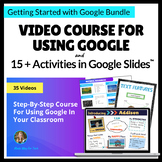Digital Reading Logs|Story Map Venn Diagram Sequence of Events Graphic Organizer
- PDF
- Google Apps™

Also included in
- Easily assign these 9 engaging Google Slides products through Google Classroom for distance learning or in the classroom. They include a Distance Learning Writing Prompts Journal, All About Me Collaborative Activity, Digital Reading Logs and Graphic Organizers, Student of the Day digital posters, 5Price $29.00Original Price $47.00Save $18.00
- My BESTSELLERS bundled together to help you use and create all things Google in your classroom whether you're distance learning or in-person teaching. You'll get a bundle of premade activities in Google Slides that you can use throughout the year including a back to school activity, digital readingPrice $29.99Original Price $47.00Save $17.01
- Get $145 worth of free products with our entire year bundle! 50+ activities and resources in Google Slides to use with your 2nd grade students. Back to School activities, agenda slides, vocabulary digital notebook, biography report templates, parent teacher conference slides, graphic organizers, couPrice $109.00Original Price $294.65Save $185.65
- Get $125 worth of FREE products with this entire year bundle! 40+ activities and resources in Google Slides to use with your 3rd grade students. Back to school activities, digital agenda slides, parent teacher conference slides, holidays around the world, graphic organizers, multiplication mystery pPrice $99.00Original Price $256.65Save $157.65
Description
These easy-to-use 100% EDITABLE digital reading logs and graphic organizers will engage your students and save paper. The Google Slides presentation can be used as in-class work or as home reading logs for the entire year. The 10 graphic organizers that can be used throughout the year to support students' reading and writing. You can even use the graphic organizers for other subjects you teach. (i.e. prewriting, science vocabulary, social studies comparisons) Simply assign them in Google Classroom.
What's Included:
★ Link to the Google Slides presentation
★ 12 Monthly Reading Logs (editable headings: date, title, rate the book)
★ 1 Universal Reading Log slide titled "My Reading Log" (editable headings: date, title, rate the book)
★ 1 Blank Reading Log Template
★ Cover & Favorite Book of the Year slide
★ 10 EDITABLE Graphic Organizers
‣ Story Map
‣ Story Arc
‣ Character Traits
‣ Making Predictions
‣ Making Connections
‣ Theme
‣ Compare and Contrast
‣ Vocabulary
‣ Main Idea and Details
‣ Text Features
★ Step-by-step instructions for accessing, sharing, editing, inserting images, checking students' reading logs, and printing slides for an end of the year book
What computer skills will my students also be learning?
How to:
Type
Resize images
Use text boxes
Change font and font size
Copy and paste
Color fill
Use arrows
Zoom in/out
End of the Year Keepsake:
At the end of the year, students will fill in a slide about their favorite book they read during the year and can choose to print and bind the slides as a keepsake of all the books they read this school year!
Are these editable?
Yes! 100% editable.
Here are some ideas for editing the slides:
- Change the headings on the reading logs (ex. number of pages, parent initials, etc.)
- Add another column to the reading log
- Come up with your own heading for the reading logs
- Change the headings or formats of the graphic organizers (Maybe you want the Story Map organizer to have one big box for the events or you want to use different lingo. Customize it however you need!)
Who is this activity good for?
This activity is great for students who are just starting to use Google Slides and also those already Google Slides savvy.
• Text boxes have already been created so students know where to type
• All shapes are locked down
*NOTE: When you purchase this product, the license can be used for one classroom, not an entire grade level or school. Please purchase multiple licenses if it will be used by more than one teacher. Thank you.
Who is the author of this activity?
- Kathryn Averkamp - kat@makewayfortech.com
- Google Certified Educator
- Master’s degree in Educational Technology
- Taught each grade K-4 over the past 11 years
- Awarded Teacher of the Year for the 2019-2020 school year
- Click here to get notified when we add new digital resources.
➡ This activity is part of my Ultimate Google Slides BUNDLE. Click the link to see the other 9 resources in the bundle.
♥ Don't forget you can earn TpT credits by leaving a review after you purchase products.
----------------------------------------------------------------------------------------------------------------------------
⭐⭐⭐⭐⭐More Google Activities ⭐⭐⭐⭐⭐
Beginning of the Year
• Meet the Teacher Letters and Slideshow
• Back to School Night/Open House/Meet the Teacher Presentation
• Back to School Forms for Parents and Students
• Top 5 Picks of Summer Collaborative Class Activity
• 9 Back to School Google Activities
• All About Me Collaborative Slideshow
• Digital Growth Mindset and Classroom Rules Poster Activity
• Student of the Day/Week Digital Posters & Class Book
• ENITIRE BACK TO SCHOOL BUNDLE ($31 worth of free products)
All Year Resources
• Virtual Parent Teacher Conferences
• Assignment and Agenda Slides with Timers
• Digital and Printable Newsletters
• Collaborative Kindness Activities in Google Slides
• Printable Growth Mindset and Inspirational Quote Posters
• ENTIRE YEAR BUNDLE ( $17 of free products!)
Learn Google Classroom for Teachers
• FREE PDF Guide to Google Classroom
Google Jamboards
• Writer's Workshop Anchor Chart/Class Mini-Lesson Jamboards
• Math Mats and Manipulatives Jamboards
• Reading Response Jamboard Templates
• Valentine's Day Class Jamboard Activity
• January and February Discussion Jamboards
• March and April Discussion Jamboards
• Jamboard Templates GROWING BUNDLE (GET THEM ALL)
Writing/Reading
• Animal Research Report in Google Slides
• Biography Report Template in Google Slides
• Host a Poetry Writing Celebration! (Virtual or In-Class)
• Distance Learning Writing Prompt Journal "My At-Home Adventure."
• Digital Reading Logs and Graphic Organizers
• Digital Vocabulary Notebook For Any Subject
• Digital Stickers: Improvement Needed + Motivational
• Mother's Day Cards in Google Slides
Math
• Add and Subtract within 20 Word Problems (Great for review/assessment)
• Repeated Addition, Arrays, Equal Groups (Great for review/assessment)
• Entire Year Digital Multiplication Mystery Pictures in Google Slides
• Counting Coins and Bills Activities and Assessment
• Subtraction - Regroup or Not?
• Subtraction with Regrouping Word Problems Review (Topic 6 Envision)
• 2ND GRADE MATH BUNDLE ($20 worth of free products)
Social Studies
• Me on a Map Digital Flipbook + Landforms Digital Flipbook
• Google Slides Sharing Projects (Timelines, Family Traditions, Community Workers Current Events)
• Communities: Rural, Urban, and Suburban in Google Slides (+ Google Earth!)