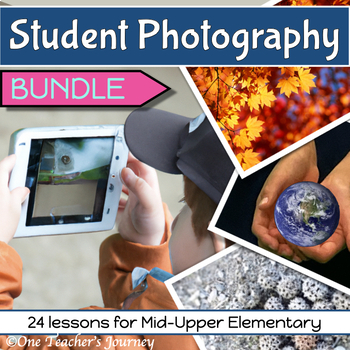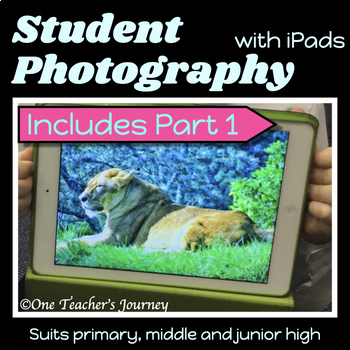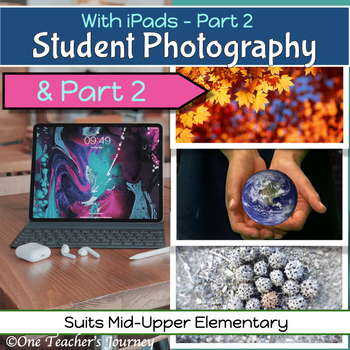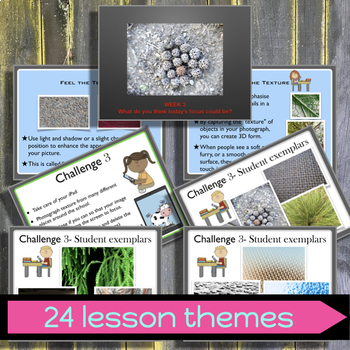Digital PHOTOGRAPHY for iPADS BUNDLE of Unit 1 & Unit 2 with 24 lesson themes
- Zip
Products in this Bundle (2)
Description
Photography for iPads Part 1 and 2 have now been bundled to give you, up to a year's worth of teaching content. Perfect for anyone teaching Photography, Art, Digital Technology or STEM, and need an impactful series of lessons that you can teach immediately. All you need is your digital device, I've done the rest for you. Your students will love participating in each of 24 engaging topics, as they navigate through the digital photography challenges. These lessons are purposely designed for choice and differentiation, while keeping the skills taught consistent across the class, to save your sanity.
PRAISE FOR iPAD PHOTOGRAPHY PART 1
⭐️⭐️⭐️⭐️⭐️ 'This unit is fabulous. I will be using again this year for my grade 6/7 class. We created an online portfolio of their photographs to display in class. Great resource!'
'I love this resource! I used it to introduce my 4th grade art students to the art of photography, using iPads. They loved the weekly themes, and it was so helpful to me since I knew nothing about photography. :) Thank you!'
PRAISE FOR iPAD PHOTOGRAPHY PART 2
⭐️⭐️⭐️⭐️⭐️ "Excellent Resource! The layout is easy to use. The pictures used to teach the concept are clear and effective. My students were excited for the challenge when it was introduced. We really enjoyed 'evaluating' the exemplar photos before we shared our work. Thanks for all of your work putting this together."
⏰ How long will these lessons last me?
iPAD PHOTOGRAPHY PART 1 and 2 each have more than enough content for a term or even two, depending on the frequency of your lessons and the age and stage of your students.
Now combined into a BUNDLE, you could have enough photography lessons for a whole year.
You can teach 1 lesson per 1-2 sessions or pick and choose the lessons that become your favourites, then go really deep and work on these for several sessions.
The perfect presentation guide for anyone teaching Photography, Art, Digital Technology or STEM. Suits middle to upper primary, and middle school. Has also been used by teachers in junior high.
❤️ View the PDF & Video previews above, then add to cart and relax, knowing you’ve got this! The preview now also includes the 1st lesson free for you to try.
Save yourself tons of research and creation time by using this comprehensive photography unit, to introduce elements of photography. It's all here for you and used regularly with my own classes, aged 8-11 (3rd grade through 6th grade). I am both a general ed classroom teacher and currently practising as a Visual Art and Digital Media specialist educator, teaching students from ages 4-12, at a primary school.
PRAISE FOR iPAD PHOTOGRAPHY PART 1 (already enjoyed by over 240 educators just like you)
⭐️⭐️⭐️⭐️⭐️ "My students are begging for more photography time! They are LOVING it.
Simple, well laid out and easy to use. A great resource."
⭐️⭐️⭐️⭐️⭐️ "My students are absolutely loving this! So easy to use and student friendly."
⭐️⭐️⭐️⭐️⭐️ "I used this with my 4th and 5th grade gifted students. We have a 1 hour a week workshop and I decided to do photography. Students used iPads as their camera and we worked through the activities. Thank you!"
❤️ What if I change teaching levels to lower grades in the future?
No problem - I have used the lessons in this unit as well, to take younger students out on photography walks in our school. We usually share the classroom device in a small group of 2-3, and take turns to photograph at each place we stop. Students then collaborate on the editing part of the lessons suggested in this resource. In my experience, young learners are just as fascinated by photography as older ones. l
❤️ How will this resource help busy teachers, who are nervous about teaching photography?
No worries - I’ve got you! In this BUNDLE, you will get 2 x 90+ slide, full colour PDF presentation guides to drive your lessons and teaching focus. All steps are clearly explained and illustrated, with example photographs included. You will be empowered to deliver a series of quality photography lessons to your students, with full confidence.
❤️ So what is special about this BUNDLE?
First, you save 20% on the price by purchasing the BUNDLE. All steps are clearly explained, and photographed or illustrated. Extra information is included, where appropriate. These photography lessons will give you the confidence to deliver quality motivation for your students, while having visual examples of what outcomes to expect.
Includes opportunities for student choice and differentiation. It’s like having an art specialist with you in your classroom.
The PDF slides are purposely designed in landscape orientation to share with your students as a presentation on your large screen. This extra visual support will prove useful to you and your students, particularly your diverse learners, and will also save your voice from having to repeat instruction.
Encourage students along the way, to follow choice options and create their unique photographs, while being guided by the information on the demo slides.
✅ What is included in iPad Photography BUNDLE?
iPad photography Part 1 & Part 2 each include 12 discreet lessons (24 in total). Designed in full colour on 2x 90+ slide, PDF teaching support presentations for step-by-step guidance and visual reference, purposely designed in landscape orientation.
To share with your students on your large screen, select VIEW > enter full screen. Then use the arrow keys on your keyboard to drive a smooth slideshow experience. You'll look like a pro :)
Part 1 introduces students to the photography concepts of:
✏️ Point of view
✏️ Lots of lines
✏️ Feel the texture
✏️ Sh...sh...shadows
✏️ Rainbow of colours **
✏️ People poetry
✏️ Composition
✏️ Movement
✏️ Contrasts
✏️ Macro
✏️ Reflections
✏️ Windows.
**This resource also includes a US spelling version for the lesson on COLOR / Colour. And a US spelling version for the student sheet with Color/colour.
Delete the version that you don't want. **
Part 2introduces students to the photography concepts of:
✏️ Balance,
✏️ Emphasis & Dominance,
✏️ Rhythm & Pattern,
✏️ Proportion & Scale,
✏️ Unity & Harmony,
✏️ Perspective,
✏️ Movement - Static,
✏️ Movement extension - Kinetic,
✏️ Variety,
✏️ Hierarchy,
✏️ Surrealism - Green Screen,
✏️ Story-telling (school life).
Students can express their unique ideas through personal choices and modifications, while working through the guided project. Pausing in places to discuss next steps with students, check understanding and explore potential student responses or modifications, will bring personal engagement through creative opportunities to these lessons. This addresses the Viewing & Responding to artwork objectives in a purposeful way.
Brimming with colour photographs of teacher models, examples and authentic student work created by ages 8-11. The concepts in these lessons can easily level up or down.
✅ What is the format included in each of the 24 lessons?
Each lesson consists of multiple slides, with a similar layout.
- Lesson Focus cover slide - with a teaser photo and question
- Teaching notes - introduction of concept, explanations as needed, teacher example images
- Student instructions
- Student outcome examples
Check out the PREVIEW to see this layout in the FREE lesson
✅ Bonus inclusions!
After the lesson slides, you will also find these bonus materials included:
- Assessment Rubrics
- Editing ideas
- Photography ideas for use in cross-curricular inquiry
- US & UK spelling - delete slides that you don't need
Note that both presentations start with the same introduction slides as this information is pertinent to both products, which can also be purchased individually, hence the discounted price on Part 2.
❤️ View the PDF & Video Previews above, then add to cart and smile, knowing you have just saved yourself so much time and effort!
✅ Where can I find more art lessons like this one?
1. Start with Part 1 now - already enjoyed by over 240 educators
PHOTOGRAPHY with iPads part 1 for ART and STEM - 12 lessons Top Seller for G3-8
2. Once you have enjoyed Part 1, come back for Part 2, our follow-up product also becoming increasingly popular in this digital age
PHOTOGRAPHY with iPads part 2 for ART and STEM - 12 lessons Top Seller for G3-8!
3. And if your students are working with point-and-shoot cameras, try this product, the original best seller - already enjoyed by over 650 educators
PHOTOGRAPHY with cameras 6x lessons for Art and STEM BEST SELLER Grades 3-8
4. You can browse all my art lessons and support resources provided as PDF presentation lesson HERE: VISUAL ART STORE
5. If you would prefer the added support of guided video tutorials, browse my growing collection in this custom category HERE: ART LESSONS WITH VIDEO TUTORIALS
⭐️ Save the One Teacher’s Journey store to your favourites - click HERE.
to easily find it for your next product search. Receive updates, reminders for upcoming sales and preview of latest releases.
View all the previews above before you buy. If you have any questions, contact me through Q & A, BEFORE you purchase.
⭐️ If you value this lesson plan, please return to rate & comment as this helps to inform other teachers about how this product brought value to your teaching. Every review earns you discount credits on future purchases.
Every care is taken with editing this resource and at times, errors can still sneak through. Before leaving a lower rating, rather contact me directly through Q & A and be specific in your feedback so that I can make those improvements and give you, and others the best quality lesson plans.
***********************************************
➡️ TERMS OF USE
Review the TOUs in the PDF preview prior to purchasing.
Created by Timea Willemse, © One Teacher's Journey, © Help Me Learn