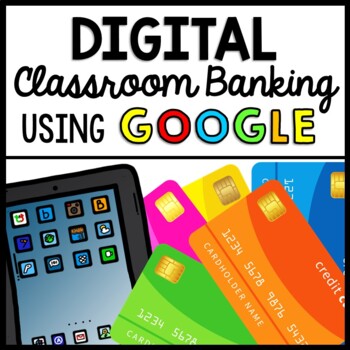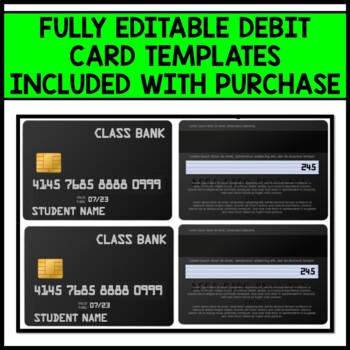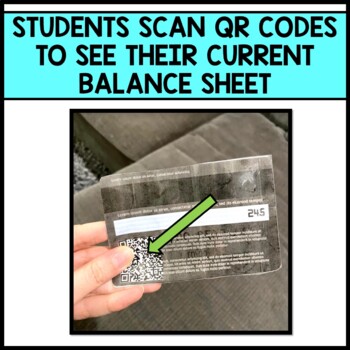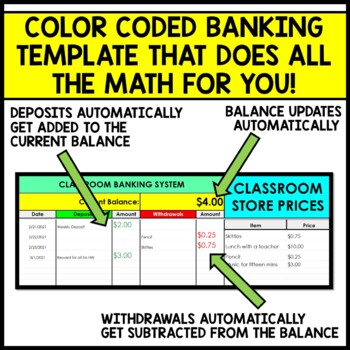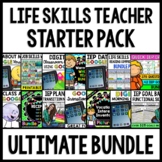Digital Class Banking System - Token Economy - Money - Budget - GOOGLE
- Zip
- Google Apps™

What educators are saying
Also included in
- | Back to School | Life Skills | Job Skills | Special Education | Bundle | Math | Reading | Writing | Digital | Google | Do you teach life skills and are struggling trying to figure out what type of content to teach in your special education classroom? This BUNDLE includes a HUGE variety of functionPrice $285.00Original Price $368.00Save $83.00
Description
| Life Skills | Special Education | Class Bank | Digital Class Store | Google | Money | Budget | Banking | Credit | Debit | Token Economy | Distance Learning |
Get rid of all those paper classroom dollar bills and coins with this completely DIGITAL classroom token economy system. Structured very similarly to online banking apps, this activity teaches students how to manage their money online with a simple click! This download walks you step-by-step through the process of setting up your online class banking system. I have included videos showing each step to help you quickly learn how easy it is to make this happen in your own classroom.
This activity provides you with a framework for a class bank using Google Sheets. Deposits are automatically coded in green and withdrawals are automatically coded in red. As the teacher enters these transactions on behalf of the student (essentially functioning as the "bank,") the students can monitor them on their own by scanning their codes on their cards. You will get FULLY EDITABLE card templates that you can individualize for each of your students. They are realistic and are very age-appropriate alternatives for students to use to access their balances. Steps are broken down with video instructions to walk you through each part of the process. Once setup, you will be blown away with how amazing this system is to use and how many great life skills you can work on with your students in the process.
Although initially designed for life skills students to expose them to money management, credit / debit use, and banking, this activity would be an excellent addition for any teacher looking to integrate more real world learning opportunities into daily instruction.
⭐️ Please watch the video preview to get a brief glimpse into how this product works ⭐️
How to Use This In Your Classroom:
I provide each one of my students a unique card that they can use to access their balances. Every week, students earn a set amount of money which you can count as a "salary." Throughout the week, the teacher can add more deposits into the students' bank account for positive behavior, work completion, etc. The teacher can also charge the student for things as well (ex: missing HW, supplies, etc.). To make this fun, you can make a class store that students can save up for to buy things later (ex: candy, trinkets, etc.).
⭐️Since this "app" updates in real time whenever you make any changes, students can always have up to date balances for their bank account very much like we can do when accessing online banking apps⭐️
This is a highly motivating way to get students to learn about banking, money management, and credit / debit card usage.
Purchase Includes DIGITAL Access To:
- A Google Sheets template that automatically calculates deposits and withdrawals.
- Video instructions on how to use the Google Sheets template
- Fully editable card templates (two sizes included for different student needs).
- Fully editable class store template
- Video instructions on how to edit the cards and create QR codes
- Video instructions showing how students can easily access their balances using an electronic device like a phone or iPad
Interested in Other Debit and Credit Card Downloads?
Credit Cards, Unit 1: Click Here!
Credit Cards, Unit 2: Click Here!
Credit Cards, Unit 3 - Click Here!
** Want them ALL? **: Click Here!
How to Use an ATM Interactive Coloring Page: Click Here!
Banking Interactive Coloring Pages: Click Here!
Going to the Bank Virtual Field Trip: Click Here!
Paying For Purchases With a Credit Card Simulation: Google Version OR Boom Cards Version
Interested in a Bulletin Board That Teaches About Reading Expiration Dates?
Expiration Dates / Credit and Debit Cards Interactive Bulletin Board: Click Here
Interested in Teaching Students a Credit / Debit themed WORD OF THE DAY?
Credit Card / Debit Card Vocabulary: Click Here!
Looking For More DIGITAL Lessons?
Check Them ALL Out Here: Click Here!
Need Other Popular Life Skills Lessons?
Recipe Comprehension:Click Here!
Coupons, Reading Emphasis: Click Here!
Food Directions: Click Here!
Medicine Labels: Click Here!
Receipts: Click Here!
Tickets: Click Here!
Hours of Operation: Click Here!
Safety Signs, Community Signs: Click Here!
Dollar Up, 1s, 5s, and 10s: Click Here!
Menu Math:Click Here!
How to Use a Microwave:Click Here!
How to Use a Stove:Click Here!
How to Use an Oven:Click Here!
Coupons, Picture Emphasis:Click Here!
Bus Schedules:Click Here!
Measuring Cups:Click Here!
Budgets:Click Here!
Generic vs. Name Brand:Click Here!
--------------------------------------------------------------------------------------
Follow My Store!
To follow my store simply click on “follow me” under Life Skills Creations on the top of my store page. You will be one of the first people to know when I have a sale or post new Life Skills Freebies in my store.
Leave Feedback and Earn Credits!
Don’t forget to leave feedback after you purchase a product! Leaving feedback also earns you "credits" which can be used for discounts on future purchases. I would very much appreciate your positive feedback!