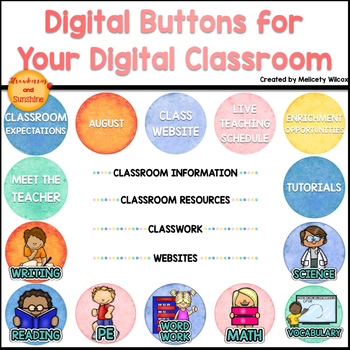Digital Buttons for Distance Learning Watercolor Set Schoology
Description
Are you building your online classroom and in need of making it more interactive for your students? Grab these digital buttons to help make your LMS (Learning Management System) more kid-friendly. These are specifically for use with Schoology. This is a growing set that currently has over 230 buttons and banners from which to choose.
Using simple strategies to organize your buttons, clicking and adding links to these buttons will help your students navigate their online learning much easier. This is especially helpful for younger students who may not read yet but who can associate pictures with where they need to navigate to.
You can link these buttons to Folders, Assignments, Assessments, and so on right within Schoology. You may also link the buttons to websites outside of Schoology. Website buttons are not included in this file. A link to a tutorial that will show you how to create your own buttons is included.
Included in this file are over 275 buttons (plus a couple duplicates with different clipart) and banners to separate or divide the page. Also included are links to video tutorials to show you how to upload and organize these images to Google Docs and then place them in Schoology.
Note: No website buttons with logos are included due to trademark laws.
Need custom buttons? Each purchaser is allowed up to 5 additional buttons or dividers (or a combination of the two) of their request, as long as they fit within copyright laws, I will be able to do it. Just send me an email with your request. Turnaround time may be 48-72 hours.
NOTE: The last day to request any additional buttons is September 30, 2020. After that date, no more buttons or dividers will be added. Requests MUST be made to my email address, which is provided in the file.
**Interested in other Digital Button Color Schemes? Click here to check them out in my store! Not all sets have the same buttons so please make sure you read each description.
Buttons: Watercolor Color Scheme
- Advisory
- Anchor Charts
- Announcements
- Art (two versions one with and one without clipart)
- Assessment
- Attendance
- Back to School Info
- Big Blue Button
- Birthdays
- Book A Day
- Boom Cards
- Calendar
- Centers
- Chapters 1-12
- Checklists
- Choice Time
- Circle Time
- Citizenship (with clipart)
- Class Meeting
- Class Meetings (with clipart)
- Classroom Expectations
- Classroom Information
- Classroom Newsletter
- Classroom Supply List
- Clever
- Communication Lab
- Contact Me (with and without clipart)
- Counselor (with and without clipart)
- Daily Independent Work (with clipart)
- Daily Lesson (with clipart)
- Daily Schedule (with and without clipart)
- Daily Warm Up
- Dance
- Days of the Week (minus Saturday/Sunday)
- Days of the Week (minus Saturday/Sunday) with emoji clipart
- Days of the Week (minus Saturday/Sunday) with kids clipart
- Differentiated Instruction
- Digital Citizenship
- Digital Classroom Expectations
- Digital Lessons
- District Resources
- ELA
- ELD (with and without clipart)
- Elective
- Emerginig Tech Lab (with clipart)
- Encore
- English
- Enrichment Opportunities
- Exit Ticket
- Florida Virtual School
- Frequently Used Links
- Frequently Used Links and Resources
- Friendship Workshop (with clipart)
- Fundations
- Go Math
- Google Meet
- Grade K, 1, 2, 3, 4, 5, 6
- Grammar (with clipart)
- Guidance
- Guided Reading (two versions with clipart)
- Gym Time
- Handwriting (with clipart)
- Health (two versions with clipart)
- Help Desk Info
- Home
- Homeroom (two different versions with clipart, one without clipart)
- Homework
- IEP Goals
- Information for Families
- Language Arts (two versions with clipart)
- Lessons for the Week
- Library (with and without clipart)
- List 1-6
- Live Instruction (with clipart)
- Live Teaching Schedule
- Math (two versions with clipart, 1 without)
- Math Fluency Log
- Math in Focus
- Math Manipulatives
- Math Work
- Meet the Teacher
- Missing Work
- Months of the Year
- Morning Meeting (with clipart)
- Morning Message
- Music (with clipart)
- 9 Week Plans
- Objectives
- Occupational Therapy
- Office Hours
- Online Learning Help
- Open House
- Other
- Parent and Teacher Guides
- Parent Information
- Parent Questionnaire
- Parent Resources
- Past Work
- PE (2 versions with clipart)
- Phonics (2 versions with clipart)
- Physical Therapy
- Playlist (with clipart)
- Printing Practice
- First through Fourth Quarters
- Online Learning Help
- Parent and Teacher Guides
- Parent Portal
- Read Aloud (with and without clipart)
- Reader's Workshop (with clipart)
- Reading (2 with and 1 without clipart)
- Recess (with clipart)
- Religion (2 different colors)
- Report Card Info
- Rubrics
- School Site
- Science (2 versions with clipart, 1 without)
- Science and Social Studies (with clipart)
- Semester (1 and 2)
- Shared Reading (with clipart)
- Sight Words
- Small Group
- Social/Behavioral
- Social/Emotional
- Social Emotional Learning
- Social Science
- Social Studies (with clipart/without clipart)
- Specials
- Speech
- Spelling (with and without clilpart)
- Task Cards
- Teach Town
- Teacher Introduction
- Tech Lab (with clilpart)
- Technology Assistance
- Technology Literacy Learning
- Today's Lessons
- Trimester (1,2,3)
- Tuesday Folder
- Tutorials
- Units 1-6
- Virtual Field Trips
- Virtual Notebook
- Vocabulary (with clipart)
- Week (numbered 1 - 42)
- Websites (just the word, not various websites)
- Wilson
- WIN
- Word Study
- Word Work (two versions with clipart)
- Write Rights
- Writing (two versions with clipart)
- Writing Workshop
- Zearn
- Zoom
Page Dividers/Banners:
- 6th Grade Courses
- 7th Grade Courses
- 8th Grade Courses
- Book Choices
- Classroom Info
- Classroom Resources
- Classwork
- Contact The Teacher
- Courses
- Dolch Lists
- E Learning
- Homework
- Math
- Parent Information
- Reading
- Science
- Services
- Social Studies
- Spanish
- Specials
- This Week in Pre-K
- To Do
- Virtual Classrooms
- Websites
- Welcome to Pre-K
- Welcome to Kinder
- Welcome to Kindergarten
- Welcome to First Grade
- Welcome to Second Grade
- Welcome to Third Grade
- Welcome to Fourth Grade
- Welcome to Fifth Grade
- Welcome to Sixth Grade
- Welcome to Resource
- Writing